What is MP2 and How Do I Play MP2 Files
What is the meaning of MP2 file? Are you having issues opening MP2 files or just mulling over what they have? This article is the best place to have all answers to such questions. The article will explain what is an MP2file and what it is used for and will introduce you with different tools that can help in playing MP2 files. Read below to know more about this.
Part 1. What is MP2?
What is an MP2? Well, an MP2 file is an audio file compressed using Layer II of MPEG-1 or MPEG-2. MP2 is also designed to reduce the file size while maintaining the same reproduction sound of the original. The .MP3 format has largely replaced the MP2 format. However, MP2 is still used for digital radio and television broadcasts.
The MP2 file format is widely used in digital radio and TV broadcasts. In others words Digital Audio Broadcast (DAB) and Digital Video Broadcast (DVB). It is also used in VCD and SVCD. The standard version of the format supports 32, 44.1, and 48 kHz sampling rates and bitrates from 32 to 320 kbps/sec.
Part 2. Free MP2 Player that Can Open and Play MP2 Files?
After know what is mp2 file, then how to open MP2 format? This section talks about different tools that can play MP2 audio files. Have a look.
1. Apple iTunes (Windows, macOS)
Apple iTunes is a tool that has the ability to play MP2 file. The tool can also be used for playing, downloading, and managing different video and audio files. You can easily access it from the iTunes Store.
2. Apple QuickTime Player (Windows, macOS)
Designed by Apple and originally launched in 1991, QuickTime is another MP2 player Mac that allows you to play MP2 files. QuickTime is available for Windows XP and later, as well as Mac OS X Leopard and later operating systems.
3. Microsoft Windows Media Player (Windows)
WMP (or Windows Media Player) is a full-featured Windows and YouTube MP2 player media player from Microsoft. The tool is used for organizing and playing different video and audio files.
4. RealNetwork RealPlayer Cloud (Windows, macOS, Linux)
RealNetworks RealPlayer Cloud is a multimedia free download MP2 player for mobile devices and computers that enables users to not only play MP2 files but also to store, capture, and share different audio and video files.
5. VideoLAN VLC Media Player (Windows, macOS, Linux)
Designed by the VideoLAN project, VLC is an open-source and free MP2 player software for Linux, Microsoft Windows, and macOS. It can play and stream any audio file and different video files, along with DVD movies.
6. KMPlayer
KMPlayer is versatile MP2 MP3 MP4 player for Microsoft Windows and for mobile. The tool supports different kinds of container format. It also syncs and handles a huge range of subtitles and enables users to capture video, audio, and screenshots in different ways.
7. MPlayer
MPlayer is an open-source and free MP2 DVD player available for different platforms including Unix, Linux, Mac OS, Windows, etc. The tool is compatible and customizable with different operating systems as well.
Part 3. The Best Video Converter to Convert MP2 to MP3 with High Audio Quality
Since MP2 files are hardly used by anyone now, the best option to deal with these files is to convert MP2 to MP3, which can be easily played in almost all media players and devices. And the best tool to do is none other than HitPaw Video Converter . The tool comes with following features and is the best option for conversion.
- Convert MP2 to MP3 file in seconds with high quality
- Supports more than 1000 audio and video formats
- Permits device-specific conversion
- Allows conversion of DVD discs with lossless quality output
- Easy to use and quick conversion
Step 1.Download and install HitPaw Video Converter on your PC. On the main screen, click on the Add Audio to import your source MP2 file.

Step 2.Select the Convert all to menu from the bottom. In the audio section, select desired resolution and format from the list in the left pane.

Step 3.Tap on the Hardware Acceleration Detection and Lossless Conversion section and select a target folder in the interface.

Step 4.Lastly, click Convert to begin the conversion process.

Part 4. How Convert MP2 to MP3 Free with FFmpeg
FFmpeg is not a MP2 player but is an open-source and free multimedia project. The platform supports many video and audio formats and helps in converting them to different formats easily. Follow the below steps to know how to use it for conversion.
1.Download FFmpeg on your device from the official website.
2.Upload your MP2 file to the folder where you have saved the ffmpeg.exe file.
3.Press Win + R keys and type CMD in the Run box and click OK.
4.Open CMD and just type this command
C:\Windows\System32\ffmpeg.exe-i F:\example.mp2 F:\example.mp3.
5.Hit Enter.
Note: “F:\example.mp2” is the folder and name of the target file; “F:example.mp3” is the folder name and format that you want to save and convert.
Conclusion
Having said that, we just had a look at what is MP2 file. In addition to this, we saw different tools that are capable of playing MP2files. Lastly, we also saw that HitPaw Video Converter is the best option to convert MP2 files to desired formats with high audio quality.













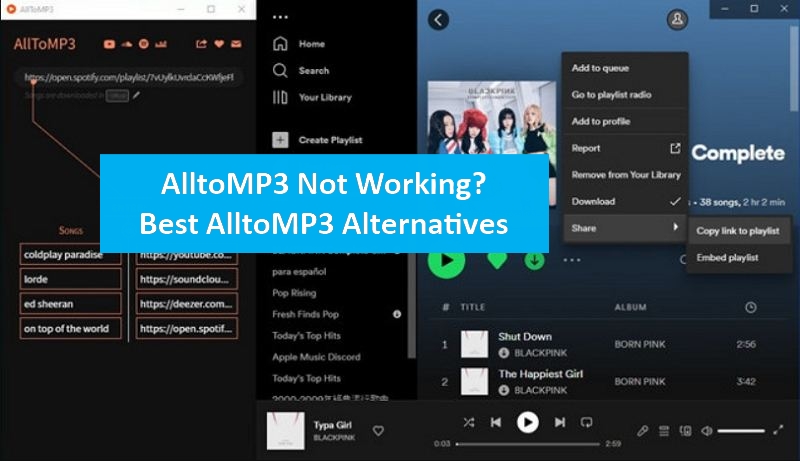

Home > Audio Tips > What is MP2 and How Do I Play MP2 Files
Select the product rating:
Joshua Hill
Editor-in-Chief
I have been working as a freelancer for more than five years. It always impresses me when I find new things and the latest knowledge. I think life is boundless but I know no bounds.
View all ArticlesLeave a Comment
Create your review for HitPaw articles