Best 5 YouTube to OGG Converters in 2023 (FREE!)
If you need to save your YouTube video in OGG format, below are some easy-to-use YouTube to OGG converters to consider. However, these 5 tools support converting YouTube to OGG directly are all online tools, which might have drawbacks like safety issues, no batch conversion, unstable process, etc. Don't worry, here also offers you HitPaw Video Converter as an alternative solution for all the problems above. Let’s dive deep into their details!
Best 5 YouTube to OGG Converters Top the List
1. Ontiva
Ontiva is a web-based conversion platform that helps you download and convert YouTube videos to OGG file format. Though the website is mainly about converting videos to MP3 files, you can convert videos to audio, video, and GIF format with its cutting-edge conversion technology. Even downloading thumbnails is easier than ever. You can also retain the quality over the conversion and choose the target file size if required.
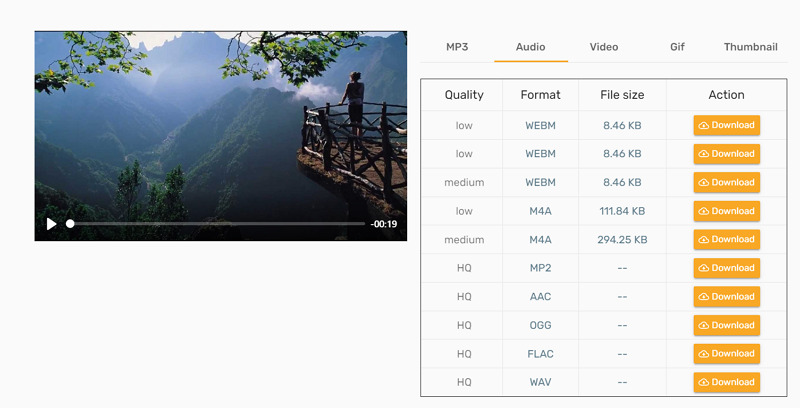
- Pros:
- Cons:
Support a wide range of file formats
Allow you to save your file to Dropbox
Choose the video range with the slider
Take a little bit to convert your files
Here is the process to download YouTube to OGG format via Ontiva:
- Step 1. First of all, open the website using the given link. Also, copy the YouTube video URL on the clipboard.
- Step 2. Secondly, you need to paste the URL in the search box and click “Start Now.”
- Step 3. After processing, choose the output format as “OGG” under the “Audio” category and hit the “Download” tab. That’s all!
2. Loader.to
If you are looking for a simple yet powerful online converter that directly converts YouTube videos to OGG for offline playback, Loader.to is a perfect match for you. Since it is faster than other online tools, you can perform the conversion in seconds. Even it is possible to convert the complete YouTube playlist to the desired format. You can also preview and download the processed files on the same window.
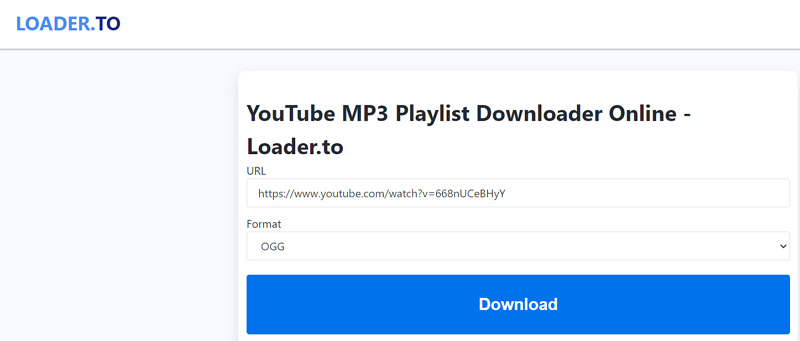
- Pros:
- Cons:
Easy-to-understand interface for beginners
Support social sites like Facebook, Vimeo, etc.
Offer the batch downloading feature
Bring about annoying ads while processing
Let’s follow the brief tutorial on how to use Loader.to for YouTube to OGG conversion:
- Step 1. Once you have opened the tool on your browser, paste the copied YouTube video URL in the input bar.
- Step 2. Next, you must open the “Format” menu and select “OGG” as the destination folder.
- Step 3. After processing, press the “Download” button to save your converted file. You are all done!
3. Anything2MP3.cc
Anything2MP3 is an in-browser YouTube to OGG converter with which you can convert long audio files flawlessly. You can either upload a file from a system or paste the link to start processing. Its advanced technology assists you in downloading a file via URL and converting it to the desired format like OGG, AAC, WMA, and MP3. Even you can easily choose the bitrate of your output file.
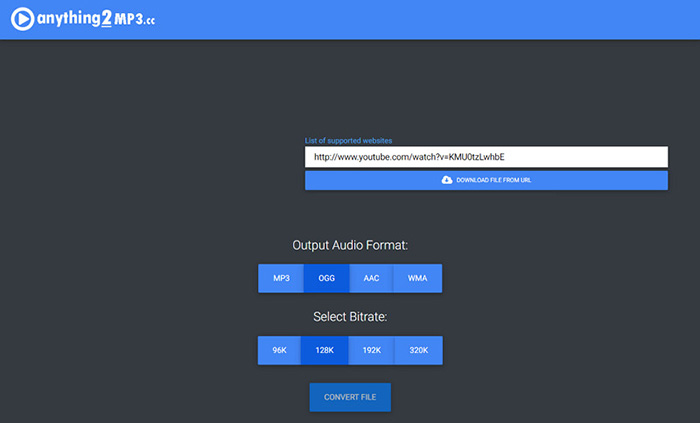
- Pros:
- Cons:
Offer Firefox and Chrome extensions at ease
Provide you with high-quality standards
No limitations on conversions and downloads
Not many output formats are supported
Here is a quick procedure for converting YouTube to OGG with Anything2MP3:
- Step 1. Open the tool on your browser via the URL and enter the YouTube video URL in the source bar.
- Step 2. Next, select “OGG” from the “Output Audio Format” category. Also, select the bitrate here.
- Step 3. The last step involves pressing the “Convert File” and downloading after converting.
4. OnlineVideoConverter
As the name implies, OnlineVideoConverter supports more than 15 platforms, so converting YouTube videos to an OGG file format is not challenging. Not only is it compatible with multiple browsers, but also a wide range of popular formats, including OGG, WAV, FLAC, 3GP, MP3, etc. Plus, you won’t have to face downloading limitations. Last but not least, it helps you choose the start and end of the video clip for conversion purposes.
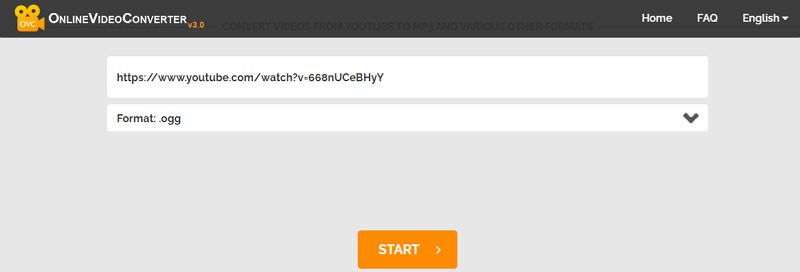
- Pros:
- Cons:
Let you choose the output audio quality
Provide you with a basic video recorder
Offer a fast and easy conversion
The interface contains the display ads
Let’s follow the quick process to convert YouTube to OGG using OnlineVideoConverter:
- Step 1. Open the tool and insert the copied YouTube video link in the input section.
- Step 2. Here you need to choose “OGG” from the “Format” drop-down menu. Also, select the output audio quality.
- Step 3. Checkmark the start and end points of the video and hit the “Start” tab. Once processed, click “Download” to save your converted file.
5. YTConverter
If you are a beginner who doesn’t know how to extract an OGG track from a YouTube video, YTConverter must be your way to go because it offers a straightforward interface. But it never compromises the quality of your output audio file. Besides choosing the desired format, you can also preview the video file. Though it allows you to convert video of only 45 minutes, the reason is to ensure quick conversion.
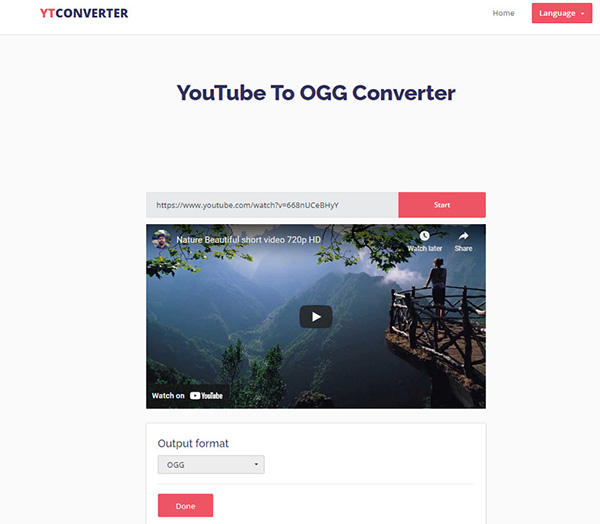
- Pros:
- Cons:
Avoid downloading copyrighted videos
Offer multi-language support
Often lead you to the third-party links
Here is how to convert YouTube to OGG through YTConverter:
- Step 1. Go to the tool on your browser and enter the YouTube video URL from the clipboard.
- Step 2. Next, hit the “Start” button and wait for a while and choose “OGG” from the “Output Format” drop-down menu.
- Step 3. Press the “Done” and then the “Download” tab after conversion. You are all done!
A Stable Chioce to Convert YouTube to OGG in 2023
As you can see, all those 5 tools above are online tools. When it comes to online tools, it always have their own limits, like safety issues, process speed, not supporting batch conversion, etc.
In this case, if you are considering a powerful YouTube to OGG converter that can perform conversion efficiently, HitPaw Video Converter takes the lead. It is also a one-stop solution for those who want to batch-download YouTube videos and convert them to the desired format at once. Besides OGG, you can convert videos to other audio/video formats or device-based presets. Even it is possible to download thumbnails if required.

Features
- Support video downloading from social sites like YouTube
- Download multiple YouTube URLs at the asame time
- Enable lossless and super-fast conversion
- Extract audio tracks from YouTube videos effortlessly
- Help you cut, merge, and change the track speed after conversion
Let’s have a complete tutorial on how to convert YouTube to OGG using HitPaw Video Converter:
-
Step 1. Once you have launched the software on your system, head to the “Download” and then the “Downloading” category. Copy the YouTube video link on the clipboard and click the “Paste URL” button to start analyzing. Now, press the “Download” tab.

-
Step 2.When the downloading gets done, expand the small “Scissor” icon and choose “Add to Convert List” from the drop-down menu. Click “Yes,” and you will be transferred to the “Convert” list.

-
Step 3.Open the “Convert all to” menu, select “Audio” > “OGG,” and the desired quality. Also, choose the destination folder, and hit the “Convert” tab. Once processed, you can access your file easily. That’s all!

Conclusion
Several converters are available in the market, and most of them which can download YouTube to OGG directly are online tools. And online tools might cause safe issues or various limits.
In case you need to download YouTube to OGG with a safe, stable, reliable tool, HitPaw Video Converter is the best, which offers a YouTube video download feature and converts it into OGG.





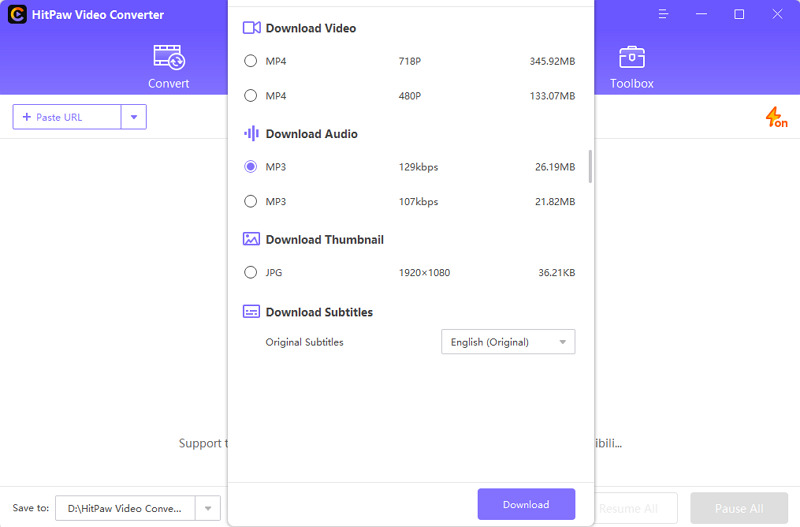
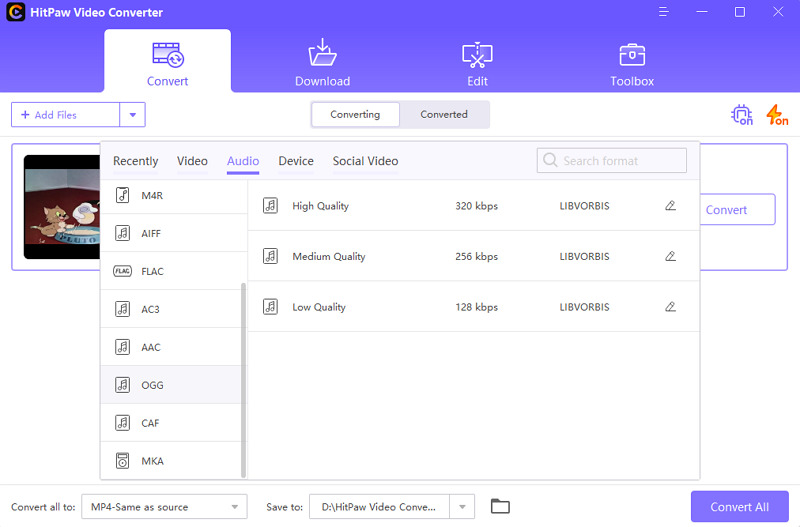
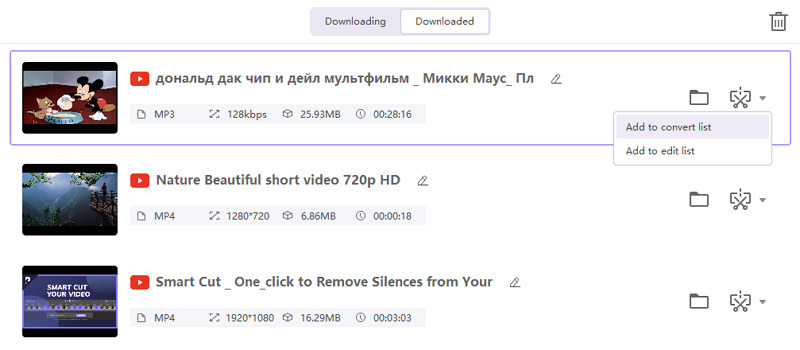






Home > Video Converter > Best 5 YouTube to OGG Converters in 2023 (FREE!)
Select the product rating:
Joshua Hill
Editor-in-Chief
I have been working as a freelancer for more than five years. It always impresses me when I find new things and the latest knowledge. I think life is boundless but I know no bounds.
View all ArticlesLeave a Comment
Create your review for HitPaw articles