[Updated] 7 Best Tools to Remove Photobomber You Can Trust in 2023
We love capturing every moment of our lives, however, there are times when someone unintentionally photobombs your perfect shot, ruining the moment you wanted to capture.
Fortunately, there are several ways to remove photobomber from your photos. Whether you are using photo editing software or apps, these tools allow you to remove photobomber from your photos and make them look perfect.
Part 1. What is a Photobomb?
Technically speaking, a 'photobomer' is any person or object that appears in your photo and distracts.
A photobomber can be anyone from a random stranger to an ex-partner, and they can easily ruin your photo by being in the background. And it's challenging to capture a photo without anyone else in the frame. Similarly, when taking group photos, someone may end up in the background. Sometimes, you may even want to remove your own reflection from a photo, such as when taking a photo of a mirror or a reflective surface.
It seems not easy to avoid photobomer! So go ahead and capture your photo. We will go through several photobomber removers in this article that you can utilize to remove photo bomber from your pictures.
Part 2. The Best Video Tool to Remove Photobomber Without Limit
HitPaw Photo Object Remover allows users to remove unwanted objects and people from their photos quickly and easily. With its advanced algorithms, HitPaw Photo Object Remover also ensures that the edited photo looks natural, helping you remove photobombers and objects from your photos in any scenario.
The Desktop product is definitely the client that will keep your data safe and processed faster.
- Remove photobomber from photo in two seconds with ease
- Remove photo bomber from photo with AI model
- The interface is super simple and intuitive
- Get free effect preview after processing
- Additionally offers wrinkle and freckle removal
Features:
- Step 1. Download HitPaw Photo Object Remover
- Step 2. Import Photo
- Step 3. Locate the Box Selection Tool or Brush Tool
- Step 4. Paint the photobomber out or frame it
- Step 5. Modify Your Selection
- Step 6. Preview and Export the Photo
On your computer, download HitPaw Photo Object Remover.
To add the picture you want to remove photobomber from, click the picture box in the center. Alternatively, you could just put the picture into the edit box.
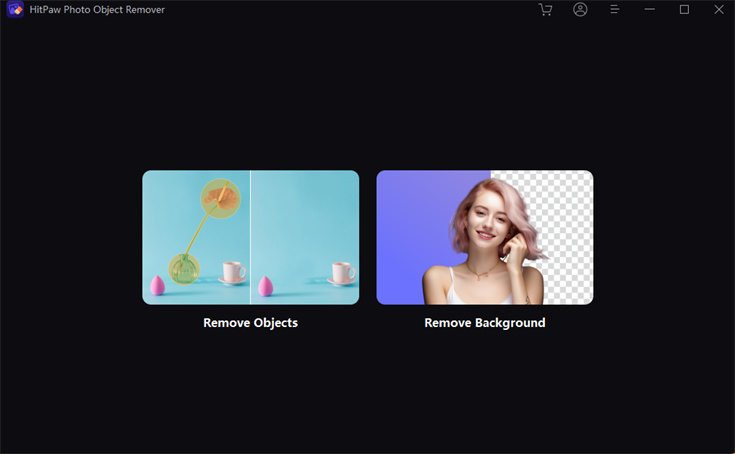
The program's bottom has the Brush or Box Selection tool.

The photobomber that needs to be removed from your photo can be painted out or framed.


After choosing a frame, the chosen area will be highlighted. The remove area, add, and reduce selection can be changed as needed. By using the "Undo" button, you can reselect the object if you're not happy with the current selection zoom.

Additionally, by moving the size bar, you can change the Brush Size.

To remove an object from the photo, click "Preview". The last photo(s) will then be saved to your computer once you click "Export All" and browse the route for saving.
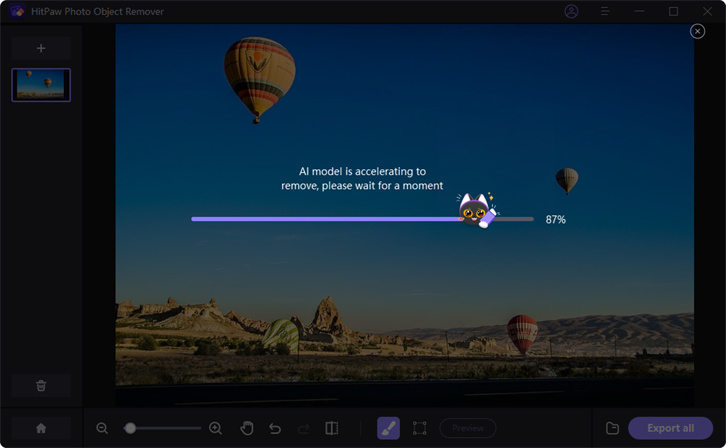

Part 3. 4 Wonderful Apps that Can Delete Photo Bomber
Apps to remove photobombers are easily accessible through app stores and can be downloaded and installed quickly and easily on your device, helping you better use on the go, which means you can remove photo bomber from your pictures wherever you are. It can also remove objects from photos with iPhone free in some apps. This will definitely solve your problem about how to remove photo bomber!
1. YouCam Perfect
YouCam Perfect is a photo bomber remover app that can erase unwanted background objects or people with the intelligent object removal tool, and YouCam Perfect Premium Version can access 1000+ exclusive effects, templates, frames, using unlimited object removal, and an ADS-FREE editing experience.

Platform: Available for iOS & Android
Price: YouCam Perfect Premium(1 Mon) (Monthly) $7.99
Rating: 4.8 out of 5
Languages: Arabic, Dutch, English, French, German, Indonesian, Italian, Japanese, Korean, Malay, Persian, Portuguese, Russian, Simplified Chinese, Spanish, Thai, Turkish
2. Snapseed
Snapseed is a complete and professional photo editor developed by Google, including 29 tools and filters. And the Healing, it helps to remove the uninvited neighbor from a group picture. However, since it has so many functions, if you are new to it, it may take a little time to get familiar with it to operate.

Platform: Available for iOS & Android
Price: Free Version available
Rating: 3.5 out of 5
Languages: Arabic, Catalan, Croatian, Czech, Danish, Dutch, English, Finnish, French, German, Greek, Hebrew, Hindi, Hungarian, Indonesian, Italian, Japanese, Korean, Malay, Norwegian, Polish, Portuguese, Romanian, Russian, Simplified Chinese, Slovak, Spanish, Swedish, Thai, Turkish, Ukrainian, Vietnamese
3. Enlight Photofox
Enlight Photofox Photo Editor has the function of image correction, helps to quickly blemish/object remover to get rid of defects, which means it can help you to erase photo bomber. Additionally, it can change transparency, blending modes.

Platform: Available only for iOS
Price: Free Version available and PRO subscription costs $8.99/month, $37.99/year, $89.99 for lifetime access.
Rating: 4.7 out of 5
Languages: English, French, German, Italian, Japanese, Korean, Portuguese, Russian, Simplified Chinese, Spanish, Traditional Chinese, Turkish
4. TouchRetouch
TouchRetouch can help to remove wires, power lines, and other linear objects. And eliminate objects like street signs, trash cans, and stoplights. In addition, remove photo bomber and clean up travel photos.
But the automatic object removal algorithm only works best on uniform backgrounds.
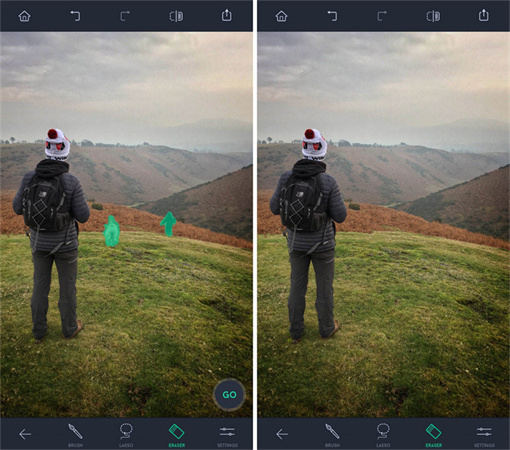
Platform: Available for iOS & Android
Price: Yearly Plan$14.99.
Rating: 4.8 out of 5
Languages: Arabic, Czech, Dutch, English, French, German, Italian, Japanese, Korean, Polish, Portuguese, Russian, Simplified Chinese, Spanish, Turkish, Ukrainian
Part 4. 2 Excellent Tools to Remove Photo Bomber Online
Many online photo editors have automatic tools that can detect and remove photobombers from your images. This can save time and effort compared to manually removing the photobomb. Some online tools allow you to store your images in the cloud, which means that you can access them from any device with internet connectivity, which can be helpful.
The next three tools are described to remove photo bomber online.
1. Cleanup.pictures
Cleanup.pictures employs artificial intelligence to locate and remove items from online photos, also for removnig photo bomber. You may easily eliminate undesired components from images with a single click. With a few clicks, you may even delete the image background.

Price: Unless when you require higher quality and processing high-resolution photos, the image is free. The cost for processing photographs of any size is then $5 per month or $36 per year ($3 per month). The trial offers free HD quality testing.
- Offer a before-and-after preview mode
- Simple and easy to use web page
Features:
2. WebinPaint
You may remove photo bomber online, logos, and date stamps with the aid of Inpaint. However, as the technique for eliminating logos is not extremely advanced, occasionally the outcomes are subpar. To allow you to work offline, the application also provides batch processing.
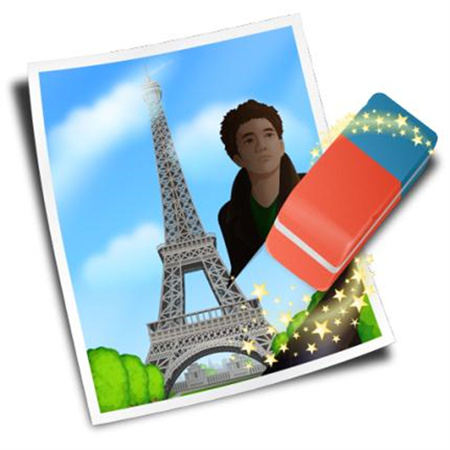
Price: Free for online use; $19.99 for the Windows and Mac desktop versions.
- Remove photo bomber online
- Available zoom in and zoom out options
Features:
Conclusion
Based on the information provided in the article, there are multiple software and websites available that can help users remove photobombers from photos.
However, HitPaw Photo Object Remover has an absolutely quick operating system, making it accessible to a broad user base. Its intuitive interface and straightforward workflow make it easy to use even for beginners.











Home > Photo Tips > [Updated] 7 Best Tools to Remove Photobomber You Can Trust in 2023
Select the product rating:
Joshua Hill
Editor-in-Chief
I have been working as a freelancer for more than five years. It always impresses me when I find new things and the latest knowledge. I think life is boundless but I know no bounds.
View all ArticlesLeave a Comment
Create your review for HitPaw articles