[2023] 7 Easy Ways to Change Resolution of Picture
Are you tired of struggling with large file sizes, slow loading times, or images that don't quite fit the screen?
In this guide, we will unveil seven easy and effective methods to help you resize and adjust the resolution of your images. From powerful software tools to simple online solutions, we've got you covered. Read on to explore more about how to change resolution of picture.
Part 1. Top 6 Fast & Easy Online Image Resolution Changers
These online tools have got you covered for all your image resolution changer needs.
1. HitPaw Online Photo Enhancer
HitPaw Online Photo Enhancer is a game-changer when it comes to fast and easy online image resolution changers. With its intuitive interface and powerful capabilities, it offers a seamless experience for users looking to enhance their images and adjust their resolution.
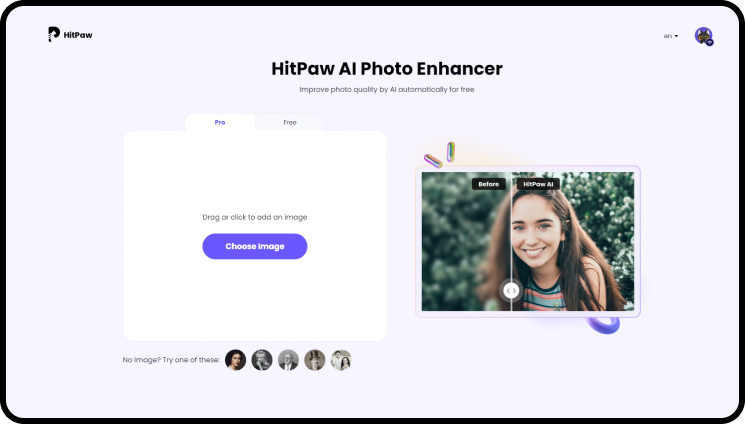
Whether you need to resize images for social media platforms, optimize them for website design, or simply want to fine-tune the resolution to fit your specific needs, HitPaw Online Photo Enhancer has got you covered. With just a few clicks, you can achieve stunning results and take full control of your image resolutions, all without the need for any software installations.
- User-friendly interface for easy navigation and operation.
- Fast and efficient performance, saving valuable time.
2. BeFunky
BeFunky is a powerful online photo editor that offers a comprehensive set of features, including the ability to change the resolution of images. When it comes to online image resolution changing, BeFunky proves to be an excellent tool with its range of capabilities.

One of the standout features of BeFunky is its user-friendly interface. Navigating through the tool is a breeze, making it accessible to users of all levels of expertise. With its intuitive layout and easy-to-use controls, you can quickly find the resolution changing options and make adjustments effortlessly.
3. IMG2Go
IMG2Go is an easy to use online platform that offers a wide range of image editing tools, including the ability to change the resolution of images. When it comes to online image resolution, IMG2Go provides a comprehensive and user-friendly solution.
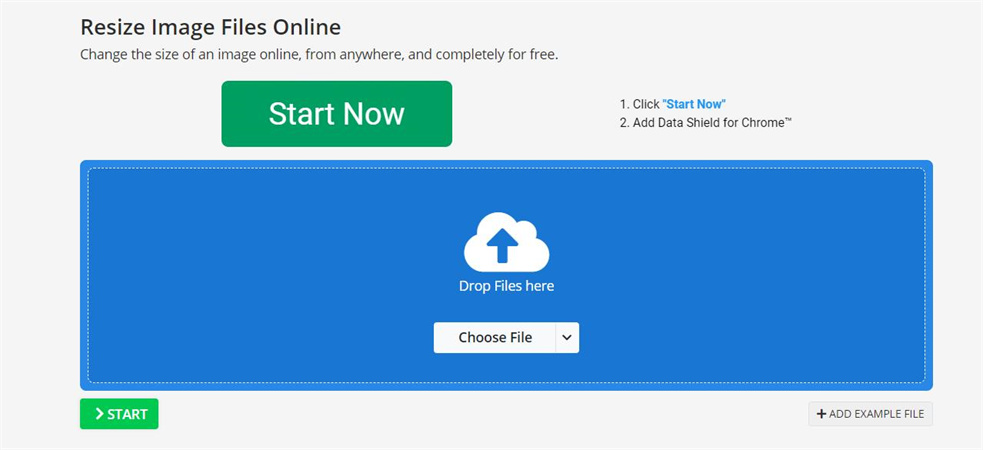
One of the notable strengths of IMG2Go is its intuitive user interface. Navigating through the platform is straightforward, allowing users of all skill levels to easily locate the resolution changing features. The user-friendly design ensures a seamless experience, making it accessible and convenient for everyone.
4. PicResize
PicResize is a convenient online tool that specializes in image resizing, making it a reliable option for changing the resolution of your pictures. With its user-friendly interface and dedicated features, PicResize provides a seamless experience for users looking to modify their image resolutions.
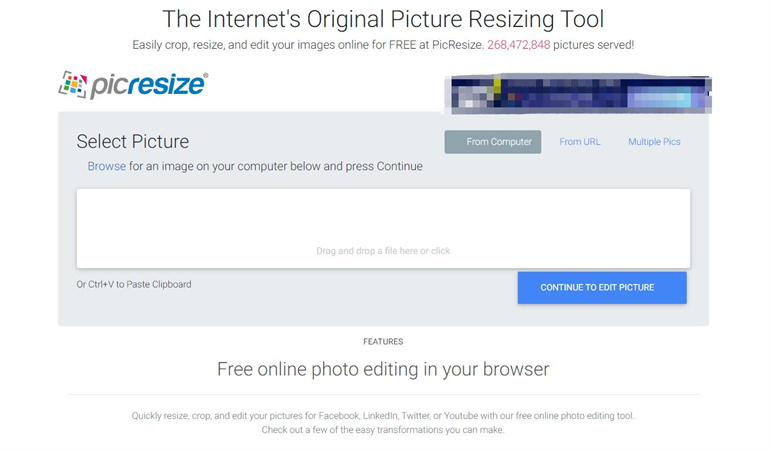
The user interface of PicResize is intuitive and straightforward, ensuring that users can easily navigate and access the resolution-changing functionalities. The tool simplifies the process, making it accessible to both beginners and experienced users, allowing for quick and hassle-free image resolution adjustments.
5. ResizePixel
ResizePixel is a versatile picture resolution changer designed specifically for image resizing, offering users an efficient solution to change the resolution of their pictures. With its range of features and user-friendly interface, ResizePixel is a reliable tool for adjusting image resolutions.

When it comes to performance, ResizePixel stands out with its fast and efficient capabilities. Resizing images to a different resolution is a quick process, enabling users to save time and achieve the desired output promptly.
6. Online Photo Converter
Online Photo Converter is a great platform that offers a range of image conversion and editing tools, including the ability to change image resolutions. With its user-friendly interface and comprehensive features, Online Photo Converter provides a convenient solution for adjusting the resolution of your images.
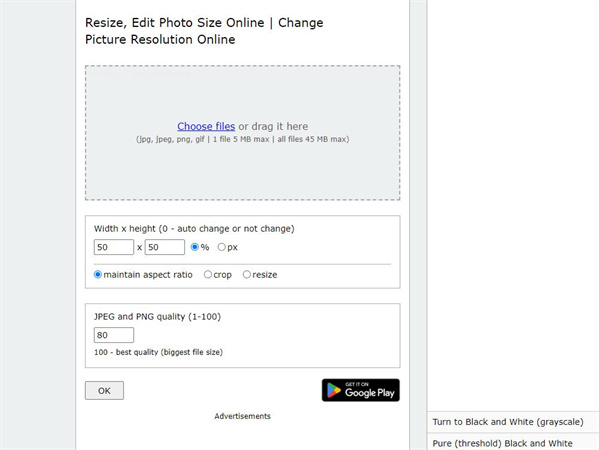
In terms of performance, Online Photo Converter offers efficient and reliable results. Changing the resolution of images is a quick process, enabling users to save time and achieve the desired output efficiently. Whether you need to resize images for web optimization, printing, or any other purpose, Online Photo Converter ensures a seamless experience without compromising on image quality.
Part 2. How to Change the Resolution of A Picture Fast and Stably
When it comes to changing the resolution of a picture fast and stably, HitPaw Photo Enhancer is the perfect tool for the job. With its powerful features and reliable performance, it provides a seamless experience for modifying the resolution of your pictures.
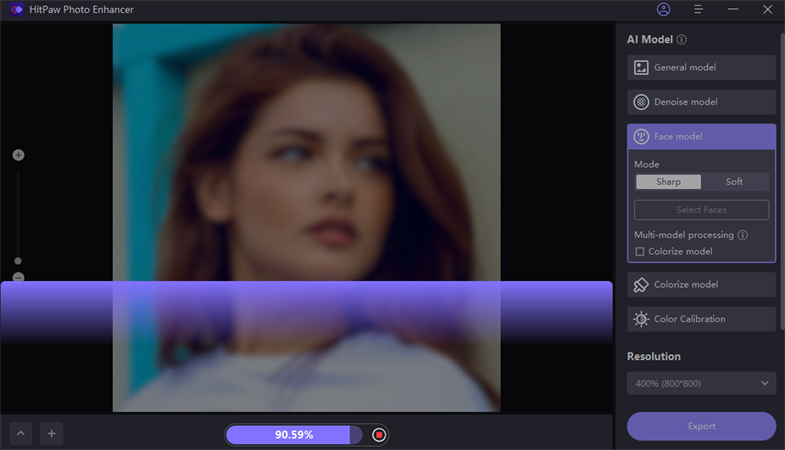
HitPaw Photo Enhancer excels in delivering fast and stable performance, allowing you to change the resolution of your pictures quickly and efficiently. Whether you need to resize images for social media, optimize them for web design, or adjust the resolution to meet specific requirements, HitPaw Photo Enhancer ensures reliable and consistent results if you’re looking to know how to change resolution.
The tool's stability ensures a smooth editing process without glitches or interruptions. You can rely on HitPaw Photo Enhancer to handle the resolution-changing task with precision, maintaining the quality of your pictures throughout the process.

With HitPaw Photo Enhancer, you can change the resolution of your pictures with confidence, knowing that the tool will deliver fast and stable performance to meet your needs. Say goodbye to pixelated or oversized images and embrace a tool that offers a reliable and efficient solution for modifying picture resolutions.
Pros of the HitPaw Photo Enhancer tool:
- Enhance your photos with a single click using AI technology.
- Sharpen multiple images at once for efficient editing if you want to change image resolution.
Conclusion
When it comes to changing the resolution of your pictures, HitPaw Photo Enhancer is a reliable and efficient tool that delivers fast and stable performance.
With its AI one-click enhance feature, support for batch sharpening, and the ability to customize photo size. Do not worry about how to change the resolution of a picture as HitPaw Photo Enhancer tool has got your back.











Home > Photo Tips > [2023] 7 Easy Ways to Change Resolution of Picture
Select the product rating:
Joshua Hill
Editor-in-Chief
I have been working as a freelancer for more than five years. It always impresses me when I find new things and the latest knowledge. I think life is boundless but I know no bounds.
View all ArticlesLeave a Comment
Create your review for HitPaw articles