[Online&APP] Top 8 GIF Background Removers in 2023
You have generated funny and immaculate GIFs while traveling with your friends, but after seeing the GIF, you've realized that the background of the GIF isn't transparent. A GIF usually doesn't come up with a transparent background, and you'll need to opt for a GIF background remover to remove background from GIF.
Get in touch with this sublime guide to explore the 8 outstanding tools to remove GIF background.
Part 1. Top 8 Tools to Remove Background from GIF (Online & APP)
1. The Best PC Tool to Remove GIF Background with HitPaw Video Object Remover
If you're aiming to remove background from GIF, looking at the HitPaw Video Object Remover is the most appropriate option. With the simple user interface and AI powered technology, HitPaw Video Object Remover allows you to dismantle the background from the GIF without affecting the resolution.
Apart from making the GIF background transparent, the GIF background remover also enables you to apply the green screen effects to the GIFs. Moreover, HitPaw Video Object Remover also prompts the eradication of unwanted objects from the GIFs.
Features- Allows you to dismantle the background from the GIFs and videos
- Apply the green screen effects to the GIF background
- Allows you to eliminate unwanted people, objects, and clutter in a few seconds
- Help you to customize the removed area via the magic selection brush
- Comes up with a simple user interface
- Doesn't mess up the resolution of the GIF
Here's the step by step guide to learn how to remove GIF background via HitPaw Video Object Remover.
Step 1:Visit the official website of the HitPaw Video Object Remover and then select the ''Choose File'' button to upload the GIF you'd like to eliminate the background from.

Step 2:HitPaw Video Object Remover offers two background removal methods: Be Transparent and Green Screen Fill. Be Transparent mode will make the video background transparent, and selecting the Green Screen Fill Mode will apply the green color all over the background of the GIF.

Step 3:Hit the Preview button to review all the changes, and then once you're satisfied with the results, you can tap on the Export icon to download the GIF to the desired destination on your computer.

2. GIF Background Remover with LunaPic
If you want to explore more GIF background remover tools and are struggling to find an appropriate option, LunaPic could be a sensational option. Apart from offering a highly efficient and simple user interface, LunaPic lets you rip apart the GIF background without causing quality loss.

Pros
- It comes up with brilliant video tutorials.
- You can edit the GIFs courtesy of the extensive tools.
Cons
- Annoying ads
- Unwanted ads
3. Remove Background GIF Online with Unscreen
Unscreen could also be a fascinating GIF background remover that enables you to rip apart the background of the GIF without messing up the resolution of the video. It relies upon the AI powered means you'll be able to remove background from GIF upon importing the GIF video to the timeline of Unscreen.
Unscreen performs all the editing operations automatically, and you don't have to select multiple parameters to put things in order.
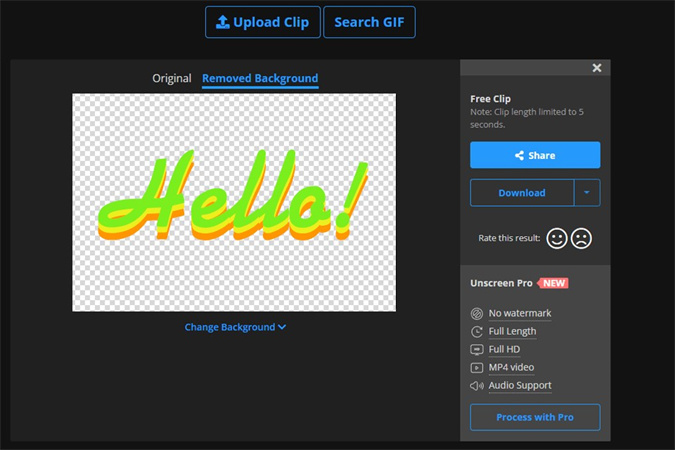
Pros
- Free version
- Convenient UI
- API Integration
- Doesn't compromise the quality
Cons
- Comes up with a watermark
4. Remove Background from GIF Online with VEED
Although it is a bit underrated, you can opt for the VEED to remove background from GIF. With the effortless user interface, VEED ensures that you can rip apart the background from the GIF without messing up the quality of the GIF.
To eliminate the background from the GIF, you'll only need to upload the GIF into the timeline of VEED and then start removing the background from the GIF.
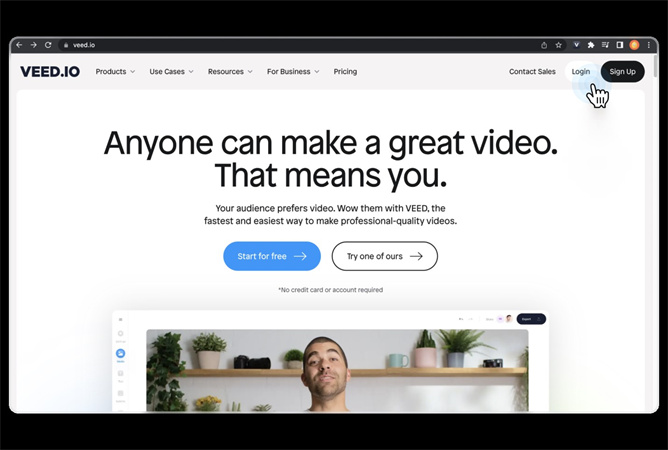
Pros
- Easy to use
- Performs multiple video editing operations
- Supports multiple video formats
Cons
- Comes up with the annoying ads
5. Background Remover GIF with onlinegiftools
You can opt for the online background remover GIF in the shape of the OnlineGifTools. It is one of the best ways to rip apart the background of the GIF without even affecting the quality of a video. Apart from erasing the background from the GIF, you can insert multiple colors into the GIF background to make it look elegant and watchable.
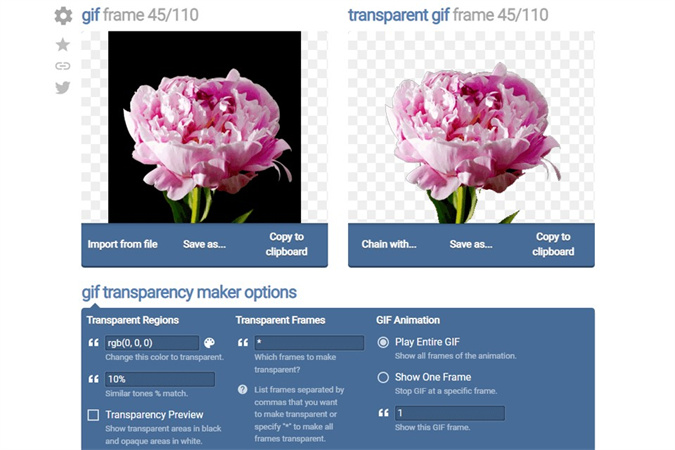
Pros
- Frequent updates
- GIF compression feature
- Easy to use
- Handy preview mode
Cons
- Comes up with the outdated user interface
6. Remove Background from GIF App with GifMake
Another web-based GIF background remover that can make removing the background from the GIF look simple is GifMake. The tool offers a simple user interface; you can import the GIF with up to 7 MB.
Luckily, you'll only need to follow a couple of simple steps to eliminate the background from the GIFs, and customizing the speed of GIFs is also possible courtesy of this background remover GIF.
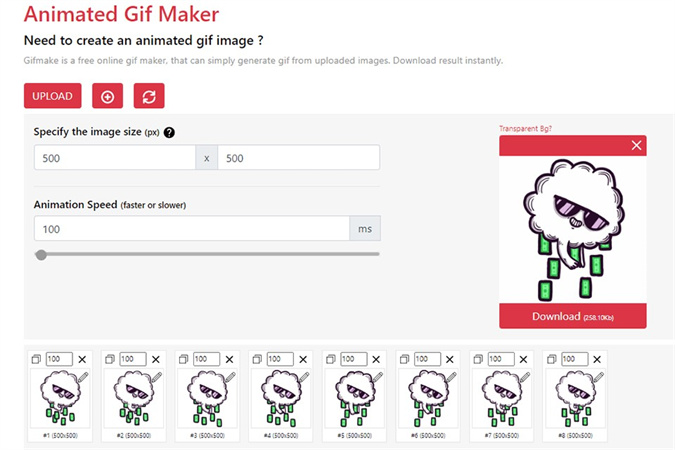
Pros
- Easy to use
- Supports multiple formats
7. GIF Remove Background App with Gimp
If you're asking for a reliable free GIF background remover to remove GIF background, we won't ignore the GIMP. It is a highly rated video editor with all the credentials in the world to dismantle the background of the GIFs in no time.
Apart from making the GIF background transparent, it allows you to adjust the other parameters of the GIF, making it look flawless.
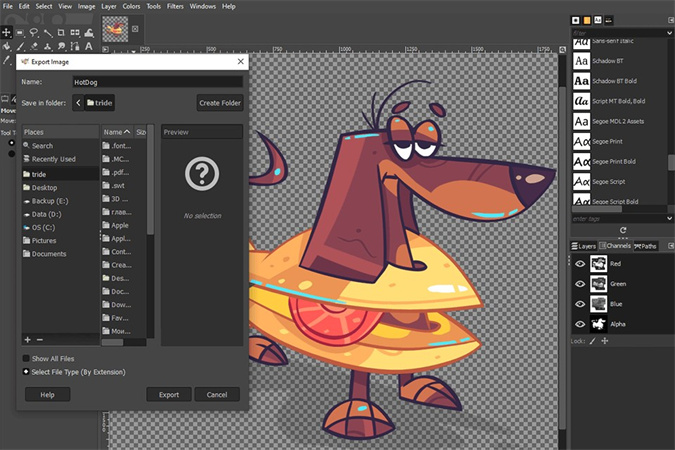
Pros
- Offers a simple user interface
- Free to use
- Eliminate the GIF background quickly
- Doesn't mess up with the resolution of the GIF video
Cons
- Comes up with the watermark
8. Remove Background for GIF with Adobe Photoshop
Adobe Photoshop is one of the oldest and most efficient tools to remove background for GIF. It performs multiple photo and video editing operations, including eliminating the unwanted background from the GIF. Apart from dismantling the background from the GIFs, Photoshop also helps you to perform multiple other editing operations on the GIFs.

Pros
- Brilliant timeline feature
- Advanced functionality
- Supports multiple platforms
- Offers the GIF editing functions
Cons
- Hectic user interface
Part 2. FAQs of GIF Background Remover
Q1. What is a clear GIF?
A1. A clear GIF is an invisible and small file on your website that allows you to keep the user journey on your website. You can use the clear GIF as a cookie file.
Q2. How do I remove the background from an animated video?
A2.
If you want to rip apart the background from the animated video, take the HitPaw Video Object Remover services. You'll need to start the program and import the animated video to eliminate the background from the video.
Next, you'll need to choose an appropriate background removal method before dismantling the background from the animated video.
Final Words
Opting for the GIF remove background isn't considered simple, as you'll have to put in a lot of hard yards to get your job done. Luckily, we've listed the 8 terrific ways to remove background from GIF.
All the tools in this post offer high quality features, and you'll turn optimistic using all these tools. HitPaw Video Object Remover remains the best GIF background remover that stimulates eliminating the background from the GIFs without compromising the quality of the video.

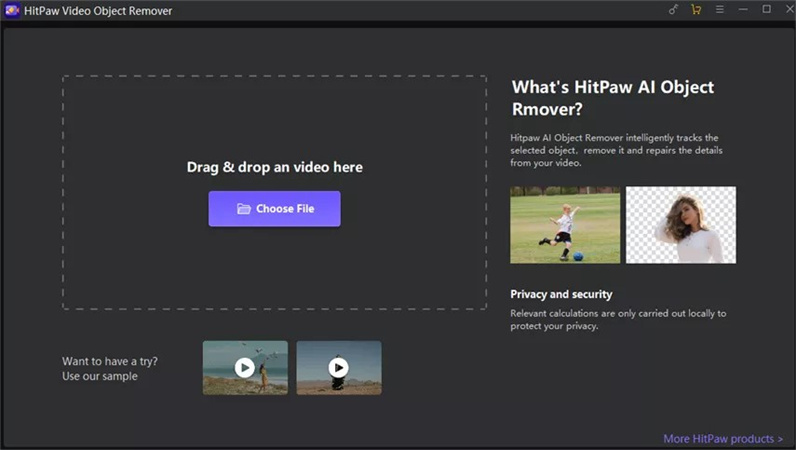
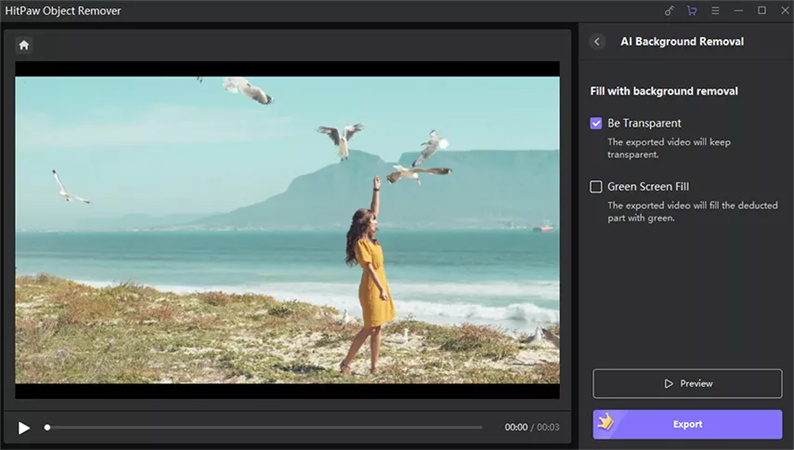











Home > Video Tips > [Online&APP] Top 8 GIF Background Removers in 2023
Select the product rating:
Joshua Hill
Editor-in-Chief
I have been working as a freelancer for more than five years. It always impresses me when I find new things and the latest knowledge. I think life is boundless but I know no bounds.
View all ArticlesLeave a Comment
Create your review for HitPaw articles