[Updated!] Top 7 Sites to Download Green Screen GIF for Your Projects
In 2023, GIFs with transparent backgrounds provide a quick and easy way to utilize green screen technology. Whether you're making YouTube videos, social posts, presentations, or other projects, a good green screen GIF collection is essential.
In this article, we'll highlight the top 7 websites where you can find high-quality, free green screen GIFs to take your 2023 projects to the next level.
Part 1. Top 7 Sites to Download Nice Green Screen GIF
1. Download Green Screen GIF on GIPHY
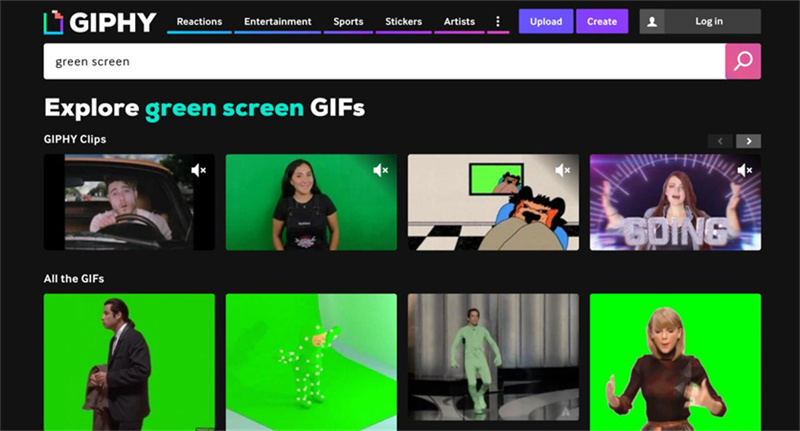
GIPHY is one of the most popular GIF databases online, with a massive collection of animated GIFs to choose from. With their handy search filters, you can easily find high-quality green screen GIFs for free.
Features- Huge library of green screen GIFs for any project
- Advanced search filters like "green screen" or "transparent"
- Completely free to browse and download GIFs
- Mobile app to access GIFs on the go
- Organized categories and trending sections
- Integration tools to embed GIFs around the web
2. Get Green Screen GIFs on Gfycat
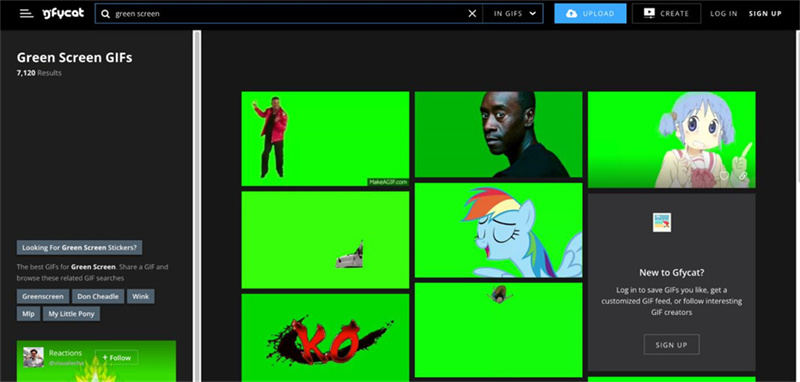
Gfycat hosts a wide selection of free green screen GIFs and short videos. Their database is constantly growing, and their creation tools allow users to make custom GIFs.
Features- Large pool of green screen GIFs to pick from
- Creation tools to make your own green screen GIFs
- Free to download and use GIFs commercially
- Handy search bar to find specific GIFs
- Mobile apps for iOS and Android available
- Decent organizing of GIF categories
- Ability to share GIF links or embed GIFs
3. Get Explosion Green Screen GIF on Tenor
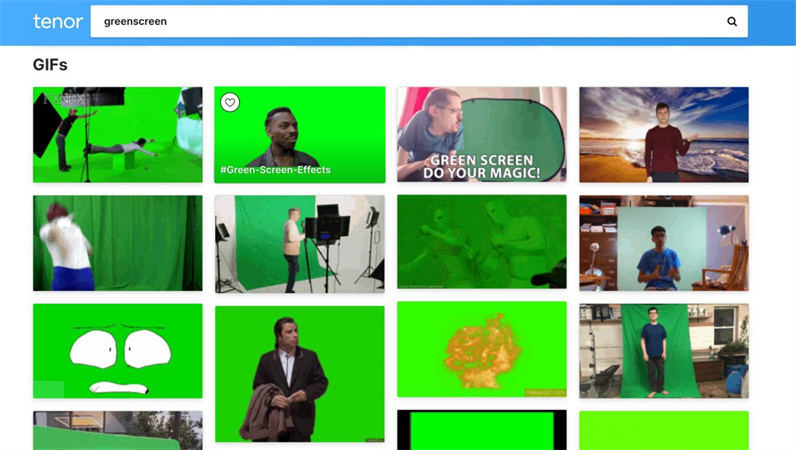
With a great collection of explosion green screen GIFs, Tenor is a top destination for action and special effects GIF needs. Their GIFs are optimized for different integrations.
Features- Impressive range of green screen explosion GIFs
- Partnerships with social platforms like WhatsApp
- Search filters for transparent backgrounds
- Free downloads without watermarks
- Categories tailored to integration needs
- Mobile apps with offline access to GIFs
- Handy GIF keyboards for easy sharing
4. Download Fire Green Screen GIF on GIFDB.com
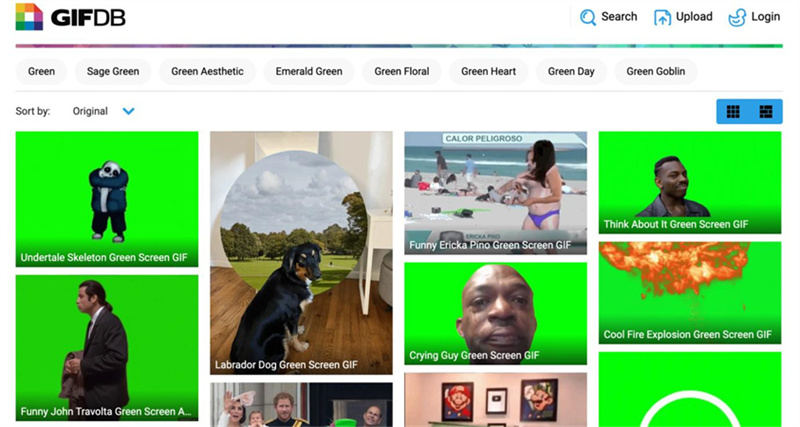
GIFDB offers a nice collection of fire green screen GIFs perfect for creators. Their database includes other fire GIF elements too.
Features- Large pool of fire green screen GIFs
- Additional fire elements like embers and smoke
- Free downloads for personal and commercial use
- Simple search bar to find specific GIFs
- Minimal and fast-loading interface
- Categories organized by emotion and genre
- Ability to preview transparency overlay
5. Get Gacha Green Screen GIF with GIFER
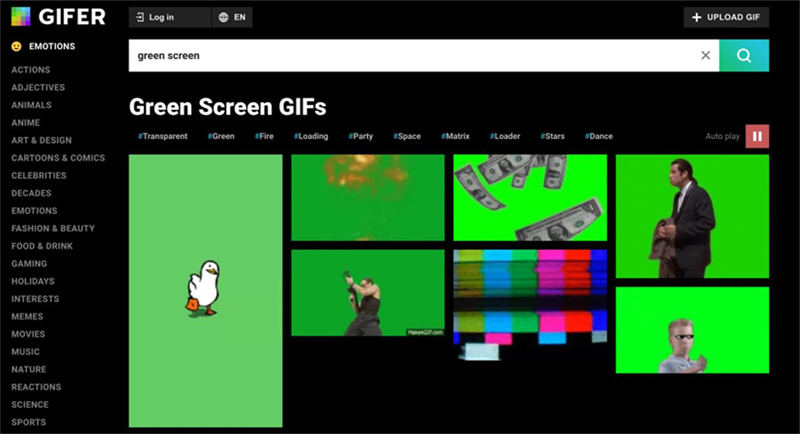
With an entire category devoted to gacha green screen GIFs, GIFER is ideal for the anime community. Their curated database has high-quality creative GIFs.
Features- Hundreds of gacha green screen GIFs
- Dedicated gacha life category
- Completely free downloads without watermarks
- Intuitive search function and filters
- Minimal ads and fast loading speeds
- Daily trending and recent GIF sections
- Easy share tools for different platforms
6. Get Green Screen GIF on Pinterest
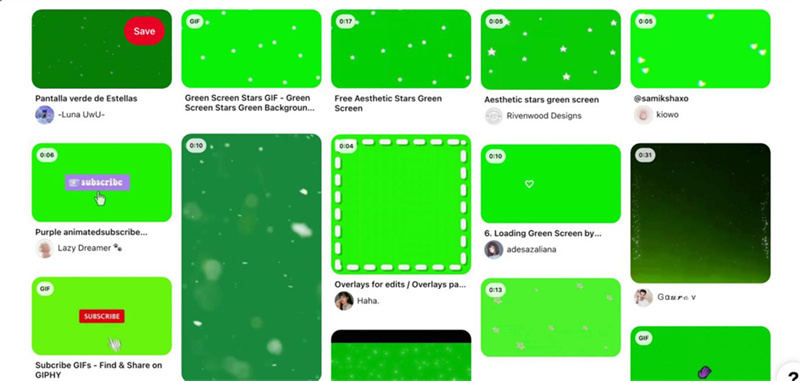
Pinterest has a growing collection of green screen GIF pins for creators to browse and download. The highly visual platform makes finding specific GIFs intuitive.
Features- Large assortment of green screen GIF pins
- Very visual and easy browsing
- Useful related pin recommendations
- Boards to neatly organize saved GIF pins
- Ability to download GIFs directly from pins
- Strong search functionality to find GIFs
- Mobile app with offline saving option
7. Get GIF Green Screen with Pixabay
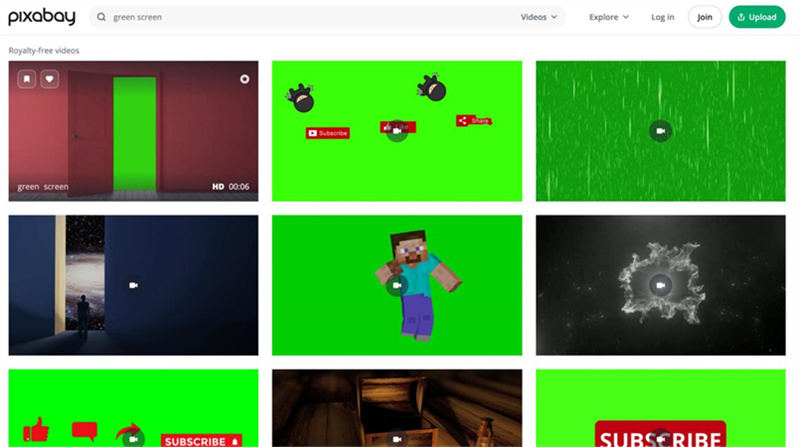
Pixabay offers an extensive library of media assets, including GIF green screen available for free. Their collection is constantly updated by creative contributors.
Features- Large selection of high-quality green screen GIFs
- New GIFs frequently added by contributors
- Download for free without attribution
- Advanced search filters and options
- Handy category browsing for GIFs
- Available for commercial and personal use
- Intuitive interface and fast downloads
Part 2. The Best Video Green Screen Maker with HitPaw Video Object Remover
After finding the perfect green screen GIFs for your next video project, bring your footage to the next level with HitPaw Video Object Remover. This innovative AI-powered video editing tool makes it easy to remove unwanted objects, people, and backgrounds from your green screen videos with just a few clicks. It intelligently tracks objects and fills in the background for seamless results.
Whether you want to erase imperfections in your green screen footage or remove distracting objects from the scene, HitPaw gives you the professional-level object removal you need to make amazing videos.
Features- AI-powered object tracking and removal - Intelligently identifies and erases unwanted objects or people
- Customizable object removal - Choose exactly what elements to erase from your footage
- Background video erasing - Remove and replace backgrounds with ease
- Magic selection brush - Makes precise adjustments to edited areas
- Professional-quality results - Gets flawless object removal for enhanced green screen videos
Follow these 3 simple steps to erase imperfections from your green screen footage using HitPaw Video Object Remover:
Step 1:Download and Install the HitPaw Video Object Remover on your Windows or Mac.
Step 2:Click "Choose File" and select the green screen video that needs object removal. Or drag and drop the footage directly into the edit box.

Step 3:Pick the Background Fill mode you need. Transparent mode removes the object and leaves a transparent background.

Step 4:Green Screen mode keeps a green screen background behind removed objects.

Step 5:Preview the object removal results. Then, export your enhanced green screen video with the unwanted elements erased.

Part 3. FAQs of Green Screen GIF
Q1. What does green screen mean in animation?
A1. In animation, a green screen refers to a solid green background that can be easily removed and replaced with other imagery in post-production. Animators will have characters perform in front of the green screen, then edit out the background and composite new environments, backgrounds, etc. behind the animated characters. This allows total control over the setting and environment.
Q2. How do I make my screen green?
A2. The easiest way to make your footage green screen-ready is to use HitPaw Video Object Remover. This AI-powered video editing tool allows you to quickly remove backgrounds from your videos and replace them with a solid green background. That way you can easily composite your footage over custom backgrounds or effects using green screen technology.
Final Thoughts
Finding the perfect green screen GIFs is essential for creating compelling videos, presentations, and other projects. In this article, we covered the top 7 websites with great selections of free green screen GIFs to take your 2023 projects to the next level.
Once you download your favorite high-quality green screen GIFs, don't stop there. Use HitPaw Video Object Remover to refine your own green screen footage for professional results. So, download the HiPaw Video Object Remover today and start editing your green screen GIFs.





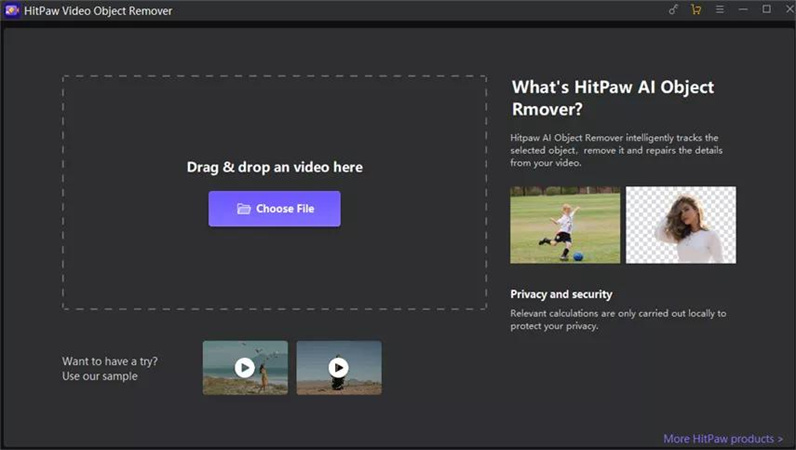
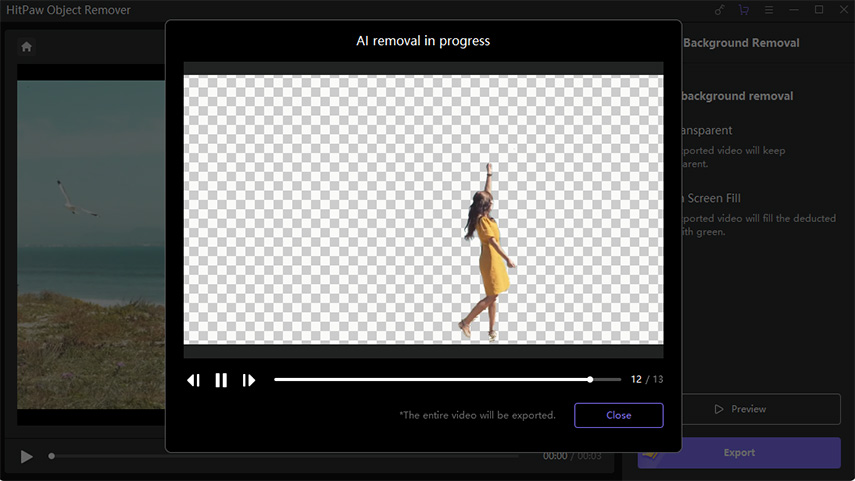
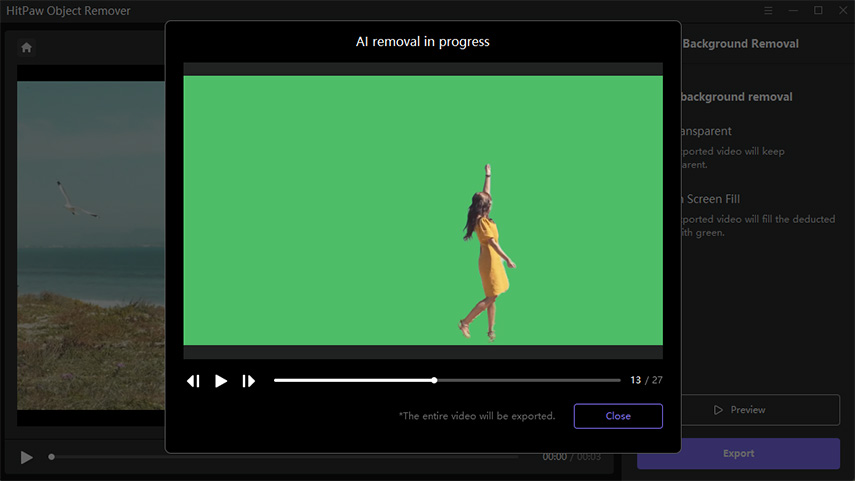
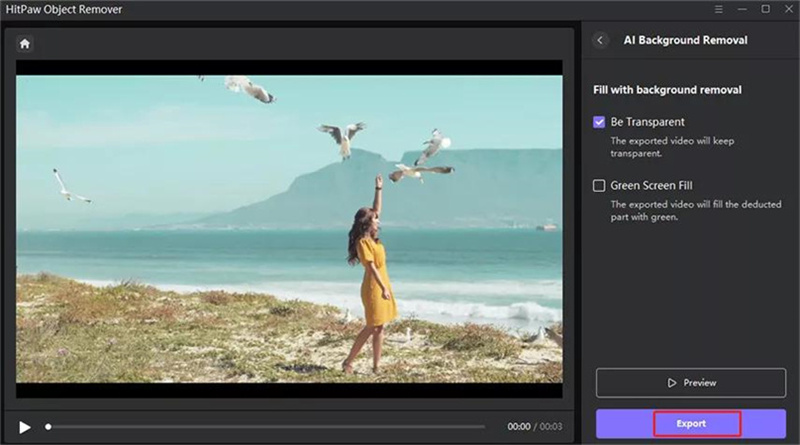






Home > Video Tips > [Updated!] Top 7 Sites to Download Green Screen GIF for Your Projects
Select the product rating:
Joshua Hill
Editor-in-Chief
I have been working as a freelancer for more than five years. It always impresses me when I find new things and the latest knowledge. I think life is boundless but I know no bounds.
View all ArticlesLeave a Comment
Create your review for HitPaw articles