Correct Answer: How Much Data Does Twitch Streaming Use
Twitch is one of the most popular streaming platforms currently and you may be one of those users broadcasting your content on the platform. Twitch has over 2 million active users and users need to be precisely proficient. But do you know how much data does Twitch streaming use. Well, this article will answer all your questions related to Twitch data consumption. Read below to know more about this.
Summary
Streaming on Twitch usually uses around 2.25 to 3.15 GB per hour of bandwidth and depends on resolution and bit rate, you at least use 1.5 GB/hr to watch on Twitch in 1080P. You can read more for details.

Part 1. How Much Data Does Streaming on Twitch Use?

How much data does streaming on Twitch use? This is very simple to know. All you have to do is refer the below table.
| Resolution | Bitrate(kb/s) | Internet Data Per Hour |
|---|---|---|
| 1080p | 3500-3500 | 1.35 GB to 1.575 GB |
| 720p | 1800-2500 | 0.81 GB to 1.125 GB |
| 480p | 900-1200 | 0.405 GB to 0.54 GB |
| 360p | 600-800 | 0.27 GB to 0.36 GB |
| 240p | 500 | 0.22 GB |
Part 2. How Much Data Does Watching on Twitch Use?
How much data does streaming Twitch use? Well, streaming on Twitch on mobile and PC uses different amount of data. Read below to know more.
1. How Much Mobile Data Usage When Watching on Mobile Phone?

Similar to other platforms, streaming twitch on mobile consume a lot of data. And the amount of data consumption is dependent on the resolution that you are streaming on. Follow the below table to know how much data does live streaming on Twitch use on mobile when it is streamed at 1080p, 720p, 480p, 360p, 160p.
| Resolution | Data Per Minute | Data Per Hou |
|---|---|---|
| 1080p | 26 MB | 1.5 GB |
| 720p | 15 MB | 900 MB |
| 480p | 11.7 MB | 700 MB |
| 360p | 5 MB | 300 MB |
| 160p | 1.9 MB | 115 MB |
2. How Much Data Usage When Watching on PC?

In addition to this, the same logic applies to Twitch streaming when using PC. Follow the below table to know how much data does streaming use Twitch on PC when it is streamed at 1080p, 720p, 480p, 360p, 160p.
| Resolution | Data Per Minute | Data Per Hou |
|---|---|---|
| 1080p | 42 MB | 2.5 GB |
| 720p | 25 MB | 1.5 GB |
| 480p | 20 MB | 1.2 GB |
| 360p | 12 MB | 720 MB |
| 160p | 6 MB | 360 MB |
Part 3. What Factors Affect Twitch Data Usage?
Now that you know how much data does streaming to Twitch use, let us have a look at the factors affecting the Twitch data usage.
- The quality of your stream (resolution)
- Data used playing an online (or mobile) game
- Reading comments from the chat
- Watching your stream another device
In terms of a video file, resolution is nothing but the size of image. The resolution does not impacts picture clarity but picture size. A video file with a higher resolution offers you a better viewing experience. But that does not mean it is a high-quality image. The resolution of an image is calculated in pixels.
Playing online games while streaming might also affect the data usage of Twitch. Hence, be careful while playing online games.
Since Twitch is an online platform, it needs internet for every task—even for reading comments.
If you are watching your stream on another device then this might affect the data consumption and usage.
Part 4. How to reduce data usage on Twitch
To reduce the data usage on Twitch, users need to follow the below steps.
- To begin with, if you lower the time you spend on Twitch streaming, then it will obviously lead to less consumption of data.
- In addition to this, users can also tweak the video quality to a lower the data that is used to stream on Twitch.
- Lastly, users can use Wi-Fi instead of mobile data so that you do not have to be worried about data usage.
Part 5. How to Promote Your Twitch Stream with Profession Tool
If you wish to go live stream on Twitch with enhanced performance then you need a professional streaming tool. HitPaw Screen Recorder is one such tool that offers enhanced features for live streaming on Twitch. The tool provides a range of gaming overlays, graphics and design elements and offers virtual camera which is perfect for replacing backgrounds, adding blockers like stickers, and keying yourself. You can Live stream on Twitch, and Facebook, as well as YouTube simultaneously. Follow the below steps to know how to use this tool to go live on Twitch.
Step 1. Download and install HitPaw Screen Recorder. Run HitPaw Screen Recorder and select Live >> Live streaming.

Step 2: Tap the Add Source option to add Screen, Game, Webcam, Window, Texts or Images you want to Live Stream.

Step 3: Open Twitch Studio and login to your Twitch account. Select HitPaw Virtual Camera below the camera list of Twitch Studio.

Conclusion
Having said that, you just had a look at how much data does Twitch streaming users when streaming and watching, and the factors affecting the Twitch data usage. In addition to this you also had a look at HitPaw Screen Recorder that can be used to enhance your live streaming on Twitch.






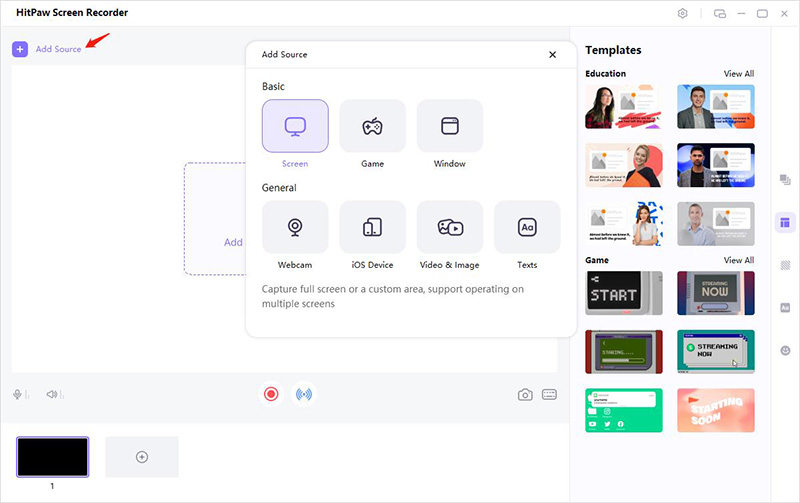



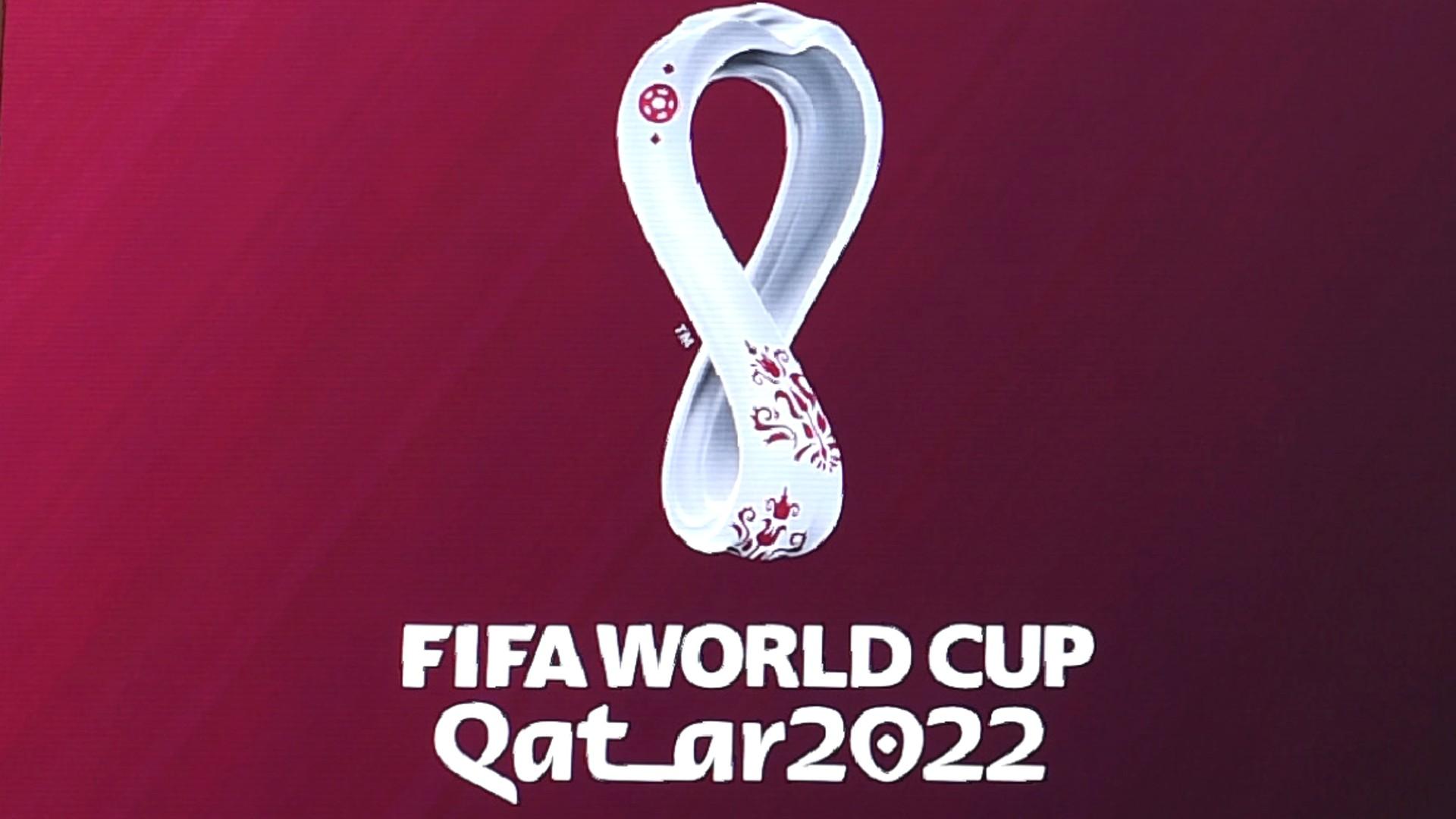
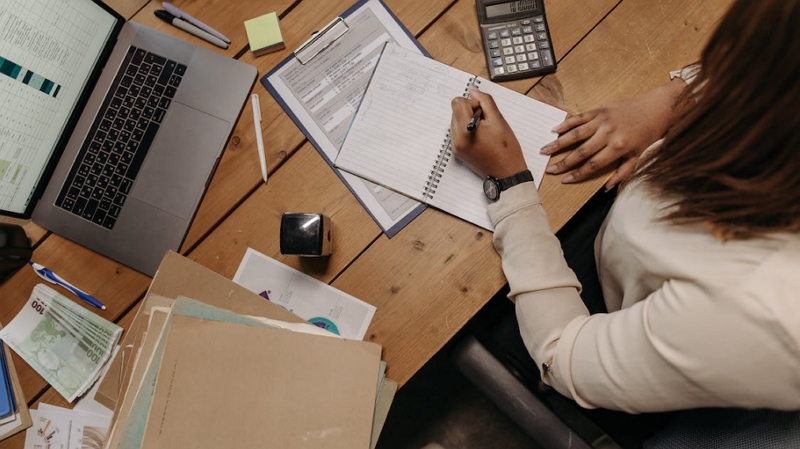


Home > Screen Recorder > Correct Answer: How Much Data Does Twitch Streaming Use
Select the product rating:
Joshua Hill
Editor-in-Chief
I have been working as a freelancer for more than five years. It always impresses me when I find new things and the latest knowledge. I think life is boundless but I know no bounds.
View all ArticlesLeave a Comment
Create your review for HitPaw articles