[100% Working] How to Change Your AI Gender on Snapchat
Snapchat My AI has changed the dimensions of interacting with personalized experiences and augmented reality. The ability of Snapchat to alter the gender of AI is a brilliant tool that enables users to express themselves in real and new ways.
This guide is all set to help you know how to change my Snapchat AI gender, and various aspects of Snapchat AI are also being discussed in this post.
Part 1: What Is My AI on Snapchat
Before creeping into how to change my Snapchat AI gender, paying attention to the My AI on Snapchat is crucial. AI on Snapchat is the artificial intelligence technology that helps Snapchat users converse with a bot sounding like a man or woman. Snapchat relies upon machine learning approaches and AI algorithms to deliver various features, improving the user experience
The amazing thing about AI Snapchat is that it can answer any of your queries and won't shy away from conversing about any aspect of life. Although Snapchat AI enables you to ask questions regarding various topics, you can't violate the rules and regulations of Snapchat.
For instance, you can't promote sexual violence by asking inappropriate questions to the AI bot as it is completely forbidden, and the AI bot won't answer irrelevant and cheap questions.
Part 2: How to Change My AI Gender on Snapchat
Changing the MY AI gender on Snapchat isn't challenging by any means. Here's the step-by-step below to help you know how to change my Snapchat AI gender.
1.First, you must log in with the Snapchat My AI account. Next, you'll need to search for the My AI Chat box in chats.

2.After launching the '' My AI Chatbot, press on the profile photo.

3.Press on the ''Customize'' icon below the avatar, and then you easily alter the AI gender. Once the desired Avatar is selected, the'' Starting Customizing'' tab will appear.

4.Now, you can select from various brilliant avatars, including female and male alternatives. Once the gender of AI is finalized, you can pick the hair color, skin tone, and hairstyle.

- 5.Press the ''Save'' icon to save all the settings you've made.
Part 3: Common Issues About Snapchat AI
1. How to use My Al on Snapchat?
Using My AI on Snapchat is fairly effortless as Snapchat has made it remarkably simple for you. Here's how to do it.
- Launch the Snapchat App on an Android or iOS device.
- Launch Snapchat and access the conversation list by swiping right from your camera screen.
- Navigate to the conversation list top and press the ''My AI'' option.
- Now, you can start conversing with the AI and enjoy your time. You can also add the My AI to your group chat; all you need to do to put the things is press on the '' +'' icon. Proceed ahead by hitting the '' My AI'' icon.
- If you intend to stop communicating with the My AI, launch the Snapchat settings and choose Privacy Controls. Press on Clear Data before selecting Clear My AI Data.
2. How to customize My AI on Snapchat?
Apart from exploring all the features of Snapchat AI, the best thing is that you've got the luxury of customizing Snapchat AI. Follow the detailed guide to do it.
- First, you must launch Snapchat and navigate the '' My AI chat''.
- After visiting the top left corner, press on the Profile icon.
- Hit the Customize, and then you can edit the following parameters.
Avatar: Snapchat AI helps you to alter the avatar's skin tone, gender, clothing, and eye.
Personality: Selecting the personality traits of Avatar is fairly simple, as you can set them whether they are helpful, creative, or funny.
Interests: Selecting the avatar's interests, including Sports, movies, or music, is also possible.
3. How to give My Snapchat Al a nickname?
Apart from revealing how to change Snapchat AI gender, we will also introduce a step-by-step guide to giving Snapchat AI a nickname.
- Open the Friendship profile and press on the ''My AI'' icon.
- Now a box appears asking you to alter the moniker.
- Select the desired nickname and press on the ''Save'' icon.
4. Can I use the Snapchat AI gender filter on mobile?
You can use the Snapchat AI gender filter on mobile, which is pretty manageable.
Here's how to do it.
- Launch the Snapchat and visit the My AI Chat. After hitting the Profile tab, select the Customize icon.
- Press on the Avatar icon and click on the image your gender you'd like to change to. Now, you can alter all the features of Avatar and press on'' Save'' to download Settings.
Extra Tip: How to Generate Snapchat My AI Avatar with AI
If you love chatting with the Snapchat AI bot and, apart from knowing how to change your Snapchat AI gender, would like to generate the Snapchat My Avatar, 4AiPaw could be a fascinating solution for you. It comes up with the remarkable AI lucky dice feature that helps you to generate top-notch text prompts.
The dice, later on, tends to produce the artwork you've been looking for, and luckily, it also offers various customization options to make your work picture-perfect and flawless. The standout aspects of the 4Ailaw Online are many, but this online offering the intuitive user interface despite maintaining the higher resolution of photos is the best one.
Features:
- Free to use
- Offers the immaculate method for data privacy
- Supports 500 words for your text prompt
- Blesses you with the quick and high-quality results
- Completely free to use
- 100% safe
- Free to use
- Offers the remarkable technical support
Visiting and generating the Snapchat AI avatar is quite simple, as all you need to do is follow the insightful guide below to put things in order.
Step 1: Open a web browser on your PC and dive into the 4Aipaw Online. Tap on the '' Start Creating'' icon and then type on the text prompts you'd like to turn into the artwork. You can also customize the text after adding it there.
Generate Now!Step 2: Now, you can select the Artist and Style option. You can also select the size and saturation per your requirements after tapping the '' Generate'' icon.

Step 3: Press the Generate icon to generate the Snapchat AI avatar you've been looking for.

Final Thought:
Knowing how to change AI gender in Snapchat wasn't as simple as this post has made it look like Apart from helping you to know how to change my AI gender on Snapchat, this post also revealed spectacular ways to customize and adjust Snapchat AI.
You can look at the HitPaw Online 4AiPaw when looking to create the Snapchat My AI avatar through AI.
Generate Now!


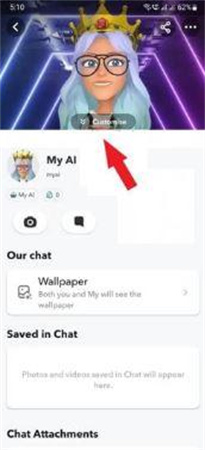
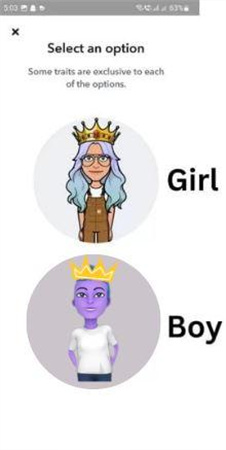





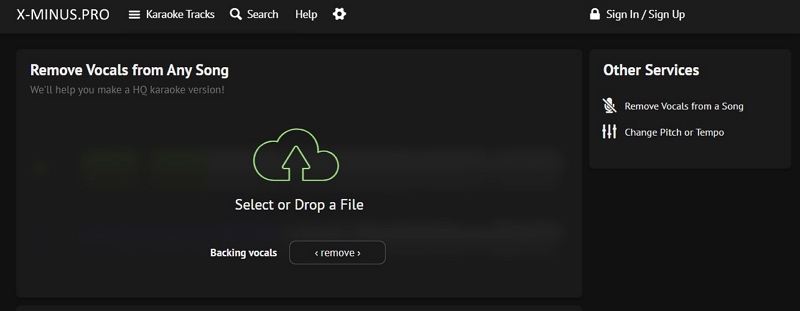


Home > Photo Tips > [100% Working] How to Change Your AI Gender on Snapchat
Select the product rating:
Joshua Hill
Editor-in-Chief
I have been working as a freelancer for more than five years. It always impresses me when I find new things and the latest knowledge. I think life is boundless but I know no bounds.
View all ArticlesLeave a Comment
Create your review for HitPaw articles