How to Change Voice on Snapchat in 2023
Snapchat is an immaculate social media app known for frequently releasing news updates and features. With the voice changer on Snapchat, the social media platform has enabled users to combine face stickers and cute filters with cute and funny video voices.
Fortunately, you don't need a third-party tool to use Snapchat voice filters. Creep into this exciting guide to learn how to change voice on Snapchat.
Part 1: How to Change Voice on Snapchat by using Inbuilt Snapchat Voice Changer
The arrival of Snapchat voice filters has brought users immense joy. You can add exciting voice filters to already recorded videos or real-time videos.
To explore the voice changer on Snapchat, search the Snapchat voice filters in the search box and ensure you've updated the app.
Here's how to change voice in Snapchat.
- Launch the Snapchat on your device and activate the Snapchat front camera by double-pressing the Snapchat camera page. You also need to ensure the full visibility of the face on your screen.
Press and hold the finger over the fact until you see the white grid appearing there. Doing will help you to activate the lenses feature of Snapchat. Navigate to the Capture button's right side and select the video filter.

Now, you'll see the red line filling the circle, indicating that your video is being recorded. Speak in the microphone to make the voice filters work. Keep on holding the Capture button until the video recording gets ended. Once several options appear, click the '' Tap to try '' Voice Filters''. Start using the voice-changing filters by hitting the '' Speaker'' icon.

Select the voice filter you'd like and press the blue option to share the snap. You can export the different snaps having unique voice filters.

Part 2: 5 Best Voice-Changing Snapchat Filters 2023
If you love exploring Snapchat voice filters, the following are 5 top-notch voice-changing Snapchat filters.
1. Teddy with Stars Filter
If you intend to change voice on Snapchat, Teddy with Stars Filter is one you should aim at. It will make you super cute, offering a pair of fluffy ears, glasses, and a little with perfection, turning into a brilliant teddy bear.

2. Possessed Pumpkin Filter
Everyone seems to be loving the round pumpkins. By applying the possessed pumpkin filter, you can turn yourself into a possessed pumpkin having a sinister look. Although the mouth will move upon speaking, the eyes will remain fixed, making great use of Snapchat voice effects.

3. Baby Voice Changer
When someone sees you change voice on Snapchat, sending a cute baby voice to your voice filter is common, and you can't do much about it. If your friend or girlfriend is having a tough day in the office, you can send the Baby voice changer to make them relax and happy.

4. Colorful Clown
Don't you love being a clown? Colorful Clown is one of the most Snapchat voice filters you must look at. It features makeup, a red nose and is colorful, making you look eye-catching and attractive. The filter can single-handedly change the mood of the person you're sending the voice-changing filter to.
Your friends will laugh loudly when you send the Color Clown to them, thinking that what you have become in the span of a few moments.

5. Crazy Voice Filter
The crazy voice Snapchat filters will change the voice so that people you've sent the voice to will think as if you're speaking via a weird mic distorting the face. When this feature gets applied, it will make your head look completely different. The filter can change the mood of a person you're sending the voice-changing filter to.

Part 3: Using Third-Party Voice Changer on Snapchat
Apart from using the built-in voice changer in Snapchat, you could also opt for third-party tools to alter the voice on Snapchat.
1. Voice Changer.io
You intend to record the video and apply the prolific voice filters before sending the video to your friends on Snapchat. To do it, you can watch out for Voice Chnager.io. It is one of the best voice-changing tools with many prolific voice effects, including cats, robots, Darth Vader, etc.
Despite offering online services, Voice Changer.io has reliable features, and you won't complain about the sound quality either. To change voice on Snapchat, you just need to visit the official website of Voice Changer and then upload the audio. After applying the voice filters, you can change your voice in Voice Changer.io.
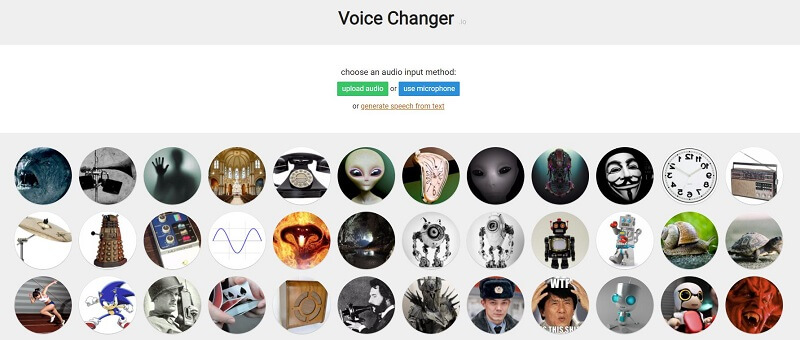
Features
- Offers the simple user interface
- Comes up with multiple voice filters, including the cat's robots, guy, girl, Darth Vader, etc.
- Free to use
- Offers the brilliant sound customization options
- Helps you to turn the text into speech
- Allows you to download the generated audio
2. Anonymous Voice Changer
Anonymous Voice Changer is a mesmerizing voice changer in Snapchat that stimulates applying the various voice filters easily. With a simple user interface, Anonymous Voice Changer allows you to alter the pitch of your voice for free.
Since Anonymous Voice Changer is an app, you can install it from the App Store or Play Store. After installing the app, you can record your voice and apply the desired filters with minimal effort.

Features
- Offers the multiple voice filters
- Adjust the echo, pitch, speed, and resonance
- Comes up with the simple user interface
- Helps you export the audio to the social media platform
- Save the distorted audio recording
Part 4: FAQ of How to Change Voice on Snapchat
1. Does Snapchat still have voice changer?
Snapchat has built-in voice filters to help you change the voice of a recorded video. It blesses you with mind-blowing voice filters that can make your voice sound hilarious and funny. Apart from using the built-in voice filters, you can also opt for exporting the wonderful voice-changing filters to Snapchat.
2. Why can't I change my voice on Snap?
If you cannot change voice on Snap, you must check whether you've installed the latest updates. You can also fix this issue by restarting the mobile device, clearing the cache of Snapchat, and confirming that your mobile device supports using Snapchat.
A minor software with your mobile device or Snapchat might be causing the issue you're currently having.
3. How do I change my voice on Snapchat video?
You'll need to capture the camera for video recording to change your voice on Snapchat. After recording the video, select the voice filters which appear to alter the voice. When you add the voice filter, you'll notice that your voice has turned into the voice changing filter you selected earlier.
Conclusion
Knowing how to change your voice on Snapchat is something you must be eagerly looking at. You can get informative knowledge from this post that helps you change your voice using the voice changer on Snapchat.
Apart from revealing the great step by step of changing your voice on Snapchat, this post has listed brilliant Snapchat voice effects.










Home > Voice Changer Tips > How to Change Voice on Snapchat in 2023
Select the product rating:
Joshua Hill
Editor-in-Chief
I have been working as a freelancer for more than five years. It always impresses me when I find new things and the latest knowledge. I think life is boundless but I know no bounds.
View all ArticlesLeave a Comment
Create your review for HitPaw articles