AVIF to PNG Converter: How to Convert AVIF to PNG in 2023
In 2023, the realm of image file conversion showcases a need for efficient solutions. The AV1 image file format stands out with its exceptional compression abilities, producing smaller, high-quality image files
However, the catch is that only limited software and hardware are compatible with AVIF. This limitation has spurred a demand for reliable AVIF to PNG converters. Luckily, a variety of user-friendly tools have emerged to bridge this gap.
These tools empower users to transform AVIF files into the widely supported PNG format effortlessly. As the quest for seamless image conversions continues, these top converters serve as invaluable aids in ensuring compatibility and visual excellence.
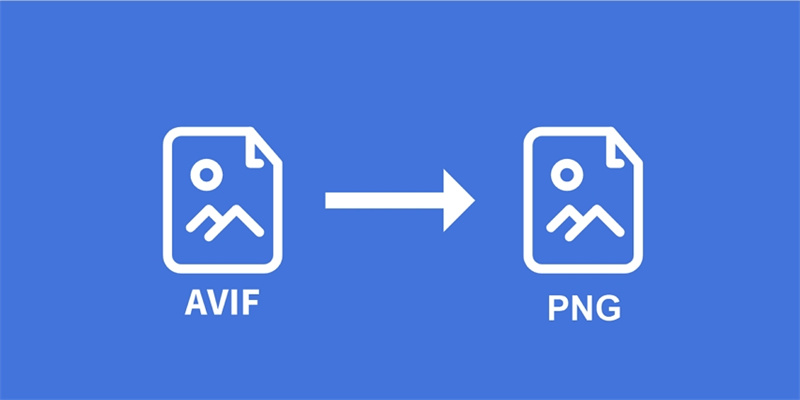
Part 1. What is the Difference between AVIF and PNG?
AVIF, a fresh image format, brings significant benefits in delivering images that balance quality and size. Compared to JPEG, with similar compression, AVIF images exhibit fewer defects like color irregularities.
This makes AVIF especially handy for converting PNG images for web use. AVIF boasts additional advantages like overlay and high dynamic range support. Its wide color range compatibility impresses color enthusiasts, including NCLX support for sRGB, linear sRGB, linear Rec2020, and more.
Conversely, PNG offers a higher maximum bit depth, but this is often unnecessary for regular photo sharing. AVIF has an edge in animating sequences compared to the somewhat cumbersome png format.
The absence of lossy compression in PNG restricts its efficient use on the web. AVIF steps in with its smaller file sizes and maintains image quality even with lossy compression, providing a commendable alternative to the notably flawed JPEG compression.
Yet, AVIF's main drawback is its limited current usage. Nonetheless, given its potential to become a prevailing file format, this scenario is expected to change, leading to widespread adoption.
Part 2. The Ultimate AVIF to PNG Converter for Windows and Mac
The need to transform visual content from one format to another frequently arises in the ever-evolving realm of digital media. For seamless and efficient conversions from AVIF to PNG on both Windows and Mac operating systems, the HitPaw Video Converter emerges as the ultimate solution. This section delves into the prowess of this software’s Image Converter as the go-to AVIF to PNG converter, emphasizing its unique features and advantages over free and online alternatives.
Advantages of HitPaw Video Converter’s Image Converter Feature
While free tools and online platforms might seem tempting, they often come with downsides like watermarked outputs, file size limitations, and compromised image quality. HitPaw Image Converter rises above these limitations:
- Broad Format Support: Support all formats including JPG, PNG, AVIF, HEIC, RAW, WebP, BMP, etc.
- No Watermarks: Free online tools commonly stamp watermarks on converted images, which can be intrusive and unprofessional. HitPaw ensures your converted PNG files remain untarnished by such markings.
- Higher Quality: Online converters might sacrifice image quality during compression. HitPaw's desktop solution guarantees high-quality conversions, retaining the integrity of your visuals.
- Batch Processing: Unlike many free tools that allow limited conversions at once, HitPaw lets you batch convert numerous AVIF files to PNG simultaneously, saving you time and effort.
- User Privacy: Online converters require uploading files to external servers, potentially compromising privacy. With HitPaw, your images stay on your computer throughout the conversion process.
A Step-by-Step Guide to Converting AVIF to PNG with HitPaw Image Converter
Converting your AVIF files to PNG using HitPaw Image Converter is a breeze. Here's a simple guide to get you started:
Step 1:After launching the HitPaw Video Converter, navigate to the Toolbox tab. Choose the Image Converter function. Here, you can import multiple AVIF images that need conversion. Or simply drag and drop AVIF files to this program.

Step 2:You can conveniently click "Add image" to import more files. Hovering over a file will reveal a magnifying glass icon, allowing you to preview the image. If needed, you can delete imported images individually or all at once.

Step 3:Under "Convert all to," pick the desired output format - in this case, PNG. HitPaw Video Converter supports JPG, WEBP, PGN, BMP, TIFF, and JPEG formats. Specify the output directory where the converted PNG files will be saved.

Step 4:With all settings configured, hit the "Convert All" button. Watch as HitPaw's powerful conversion engine efficiently transforms your AVIF images into PNG format, maintaining their quality and ensuring watermark-free results.
In conclusion, when faced with converting AVIF to PNG or various other image format conversions, the HitPaw Video Converter is the optimal choice. Its Image Converter feature and advantages over free and online alternatives make it an indispensable tool for professional and casual users seeking high-quality and hassle-free image conversions.
Part 3. Online Solutions to Convert AVIF to PNG Free
In the digital age, online tools have become convenient solutions for various needs, including file conversion. Converting AVIF (AV1 Image File Format) files to PNG (Portable Network Graphics) format is a common requirement, and several online converters have stepped up to fulfill this task.
Among them, three notable options stand out: CloudConvert AVIF to PNG Converter, Convertio AVIF to PNG, and FreeConvert AVIF to PNG Converter.
1. CloudConvert AVIF to PNG Converter
CloudConvert is a versatile online tool that supports conversion between various file formats, including AVIF to PNG. The tool is designed to be user-friendly, requiring no specialized software installation. The uploaded files are encrypted to ensure privacy and security.

Pros
- Offers a wide range of conversion options, allowing users to tailor the conversion to their needs.
- Provides the flexibility to adjust conversion settings, such as image dimensions, quality, and metadata removal.
- Supports various file formats, not limited to AVIF and PNG, expanding its usability.
Cons
- Free version limitations for PNG conversions, with a maximum of two simultaneous conversions.
- Some features are behind a registration barrier, but this can be bypassed after creating an account.
2. Convertio AVIF to PNG
Convertio is another online conversion tool that offers AVIF to PNG conversion services. While less feature-rich than other converters, it remains a viable option for basic conversion needs.
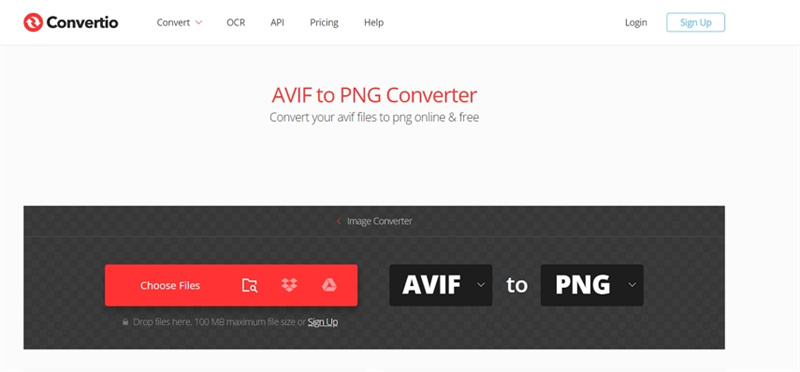
Pros
- Seamless integration with Dropbox and Google Drive, enhancing file management options.
- Cloud-based conversion process ensures easy accessibility without the need for software downloads.
- Files are promptly deleted after upload and conversion, ensuring privacy.
Cons
- Slower performance compared to other converters.
- Limited control over output image quality and dimensions.
3. FreeConvert AVIF to PNG Converter
FreeConvert offers a straightforward approach to converting AVIF files to PNG format. The tool emphasizes ease of use and high-quality conversions.
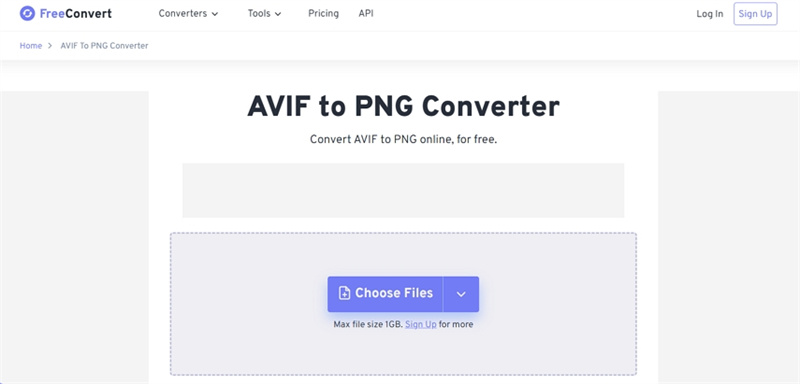
Pros
- Extremely user-friendly interface with a simple conversion process.
- The batch conversion feature allows users to convert multiple AVIF files to PNG simultaneously.
- Provides the option for advanced settings, allowing some customization of conversion parameters.
Cons
- No control over advanced settings might limit fine-tuning of conversions.
- Conversion options might be less extensive compared to other tools.
Part 4. AVIF to PNG FAQs
Q1. Does Apple Support AVIF?
A1.
Apple is introducing AVIF image support for Safari with iOS 16 and macOS 13 updates. To open AVIF images on your iPhone and Mac, update to iOS 16 or macOS Ventura. Additionally, the latest Safari Technology Preview enables AVIF compatibility on the web.
To open AVIF images on your iPhone or Mac, ensure your device runs iOS 16, iPadOS 16. Then, simply tap on the AVIF image file, and it will open in the default image viewer on your device.
Moreover, you wish to convert AVIF images to more widely supported formats like PNG or JPG, you can utilize tools like the HitPaw Video Converter. This software offers easy-to-use conversion options for Mac users, allowing you to maintain image quality during conversion.
Q2. How to Batch Convert AVIF to PNG?
A2.
For those looking to convert multiple AVIF images to PNG format in one go, the HitPaw Video Converter is a valuable solution. Its user-friendly interface enables even those with limited technical knowledge to perform batch conversions effortlessly.
The HitPaw Video Converter supports batch processing, ensuring you can simultaneously convert multiple AVIF files to PNG. Thanks to its GPU acceleration, the conversion process is efficient and swift while maintaining lossless image quality throughout the conversion. This makes it the recommended tool for converting AVIF images to PNG format in bulk.
Part 5. Conclusion
These user-friendly AVIF to PNG converters stand out in 2023 for their efficient performance. Simplifying the process, they swiftly transform AVIF files into widely compatible PNG format. With intuitive interfaces and batch conversion, HitPaw Image Converter converts AVIF to JPG, PNG with optimal quality.






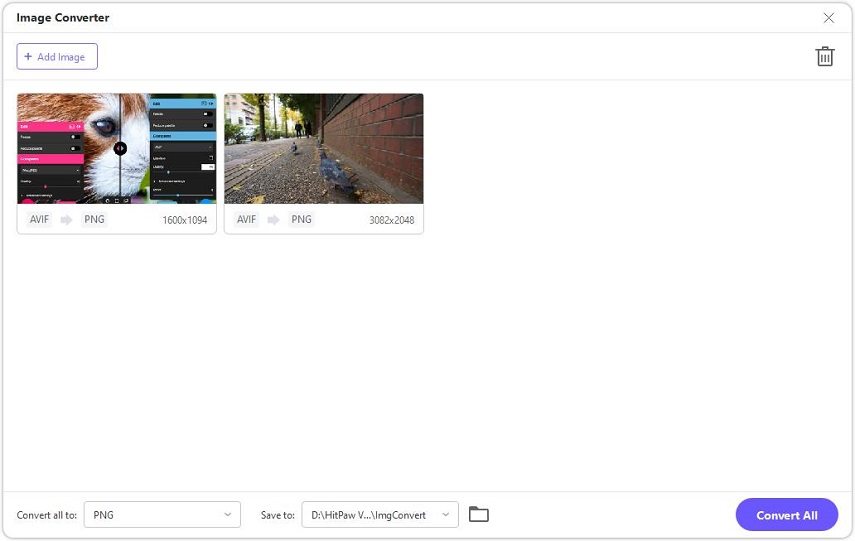







Home > Photo Tips > AVIF to PNG Converter: How to Convert AVIF to PNG in 2023
Select the product rating:
Joshua Hill
Editor-in-Chief
I have been working as a freelancer for more than five years. It always impresses me when I find new things and the latest knowledge. I think life is boundless but I know no bounds.
View all ArticlesLeave a Comment
Create your review for HitPaw articles