Step 01 Download The RAD Video Tools in the http://www.radgametools.com/bnkdown.htm. After the downloading, you will get a 7-Zip encrypted archive file. Please note that the unzip password is RAD.
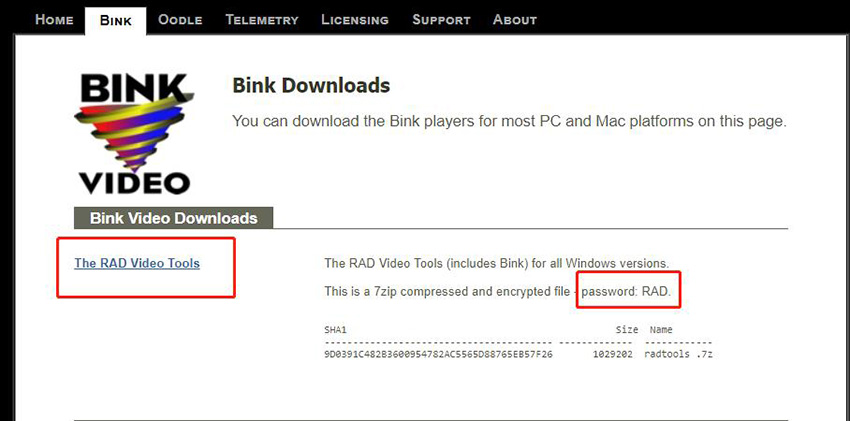

Nowadays, with the development of internet technology, there are various file formats on digital media, such as MP4, BIK, and MOV file formats, so many file formats bring more convenience to our internet life. However, sometimes not all file formats can be adapted to different software and devices, so we need to convert the files. Here we introduce you how to convert MP4 to BIK, please read on.
A BIK file stands for Bink Video, which is a proprietary video format developed by RAD Game Tools, and has been widely-used in more than 15,000 games worldwide. The format includes its proprietary video and audio compression algorithms (video and audio codecs), supporting resolutions from 320x240 to high-definition video.
Many people intend to convert MP4 to BIK format to make game modifications, create their own custom menu backgrounds or replace transitions in video games. If you also know how to convert MP4 to BIK, please read the following part.
Some people may want to convert MP4 to BIK format or other formats supported by their program or other use cases. This part will teach you how to convert MP4 to BIK, so you can easily continue your project.
Do you know that there is no third-party software on the market that can be used to convert MP4 to BIK? But there is an official software that supports converting MP4 to BIK, which is the RAD Video Tools.
RAD Video Tools are a set of utilities for working with video, animation and sound data. They include two of video codecs: Bink Video, the current 24-bit true color codec, and Smacker, the older 256-color codec. All modern games now use Bink, and now rarely use Smacker.
Step 01 Download The RAD Video Tools in the http://www.radgametools.com/bnkdown.htm. After the downloading, you will get a 7-Zip encrypted archive file. Please note that the unzip password is RAD.
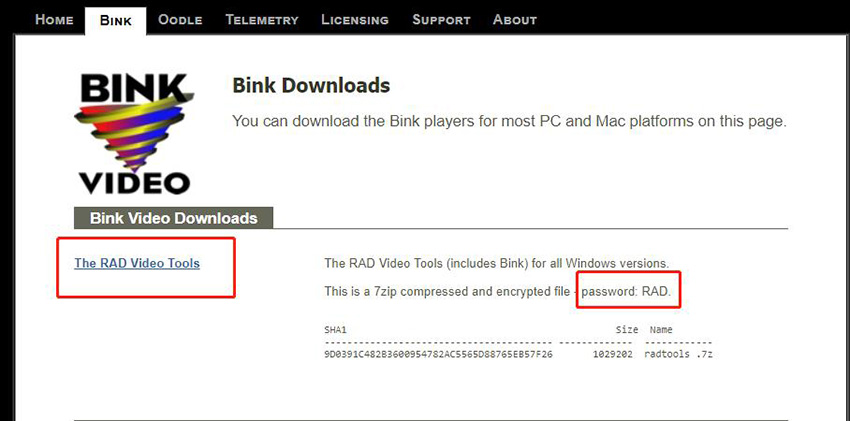
Step 02 Import MP4 Files into the Program. Open the MP4 video files you want to convert and then click "Bink it!" button for batch conversion.
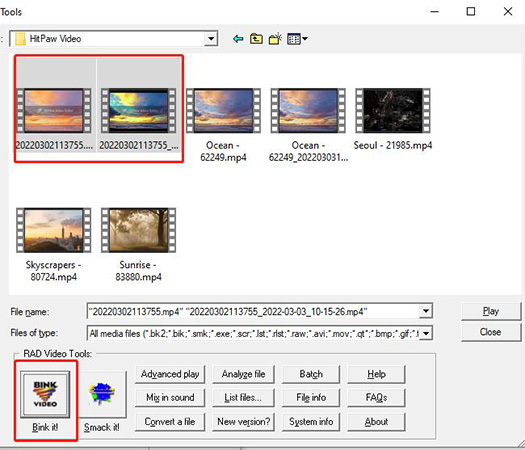
Step 03 Customize Settings. On "Bink Compressor" window, specify an output directory to save the converted BIK files, and press "Batch" button on the right side.
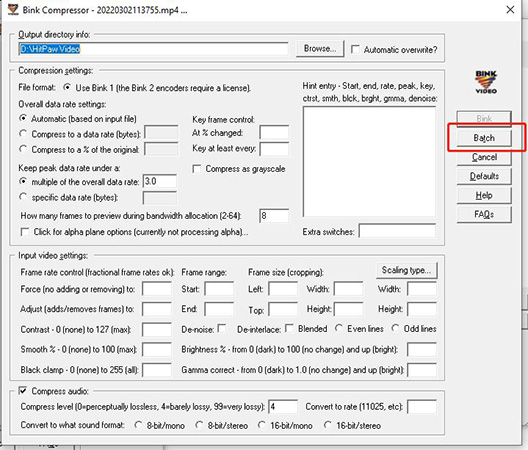
Step 04 Finally, click "Start" button on "RAD Batch Editor" dialog box to convert MP4 to BIK.
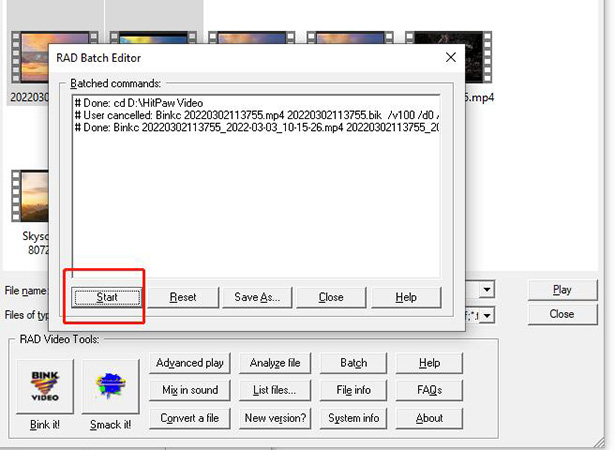
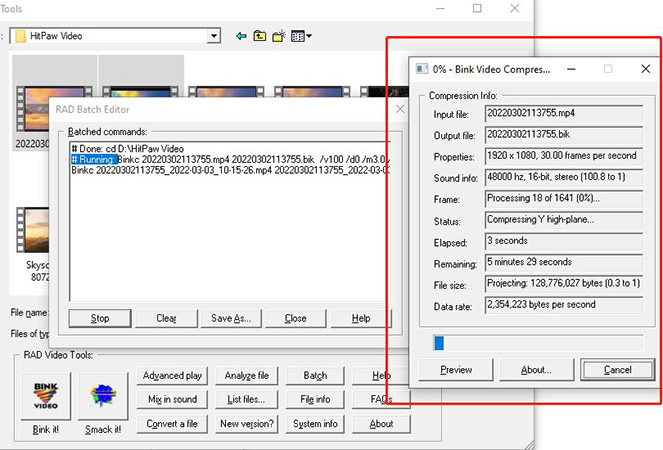
Except MP4 to BIK, if you want to convert other file formats, there is a best video converter we want to recommend to you. HitPaw Video Converter is excellent choice for you. It has made itself a must-have on the top video converter tools.
It is an all-in-one video converting tool to convert MP4 and other 1000+ formats without losing quality, and also lets users edit videos using advanced editing features.
Download and install the application on your computer.
Click on Add Files to import the MOV you want to convert.
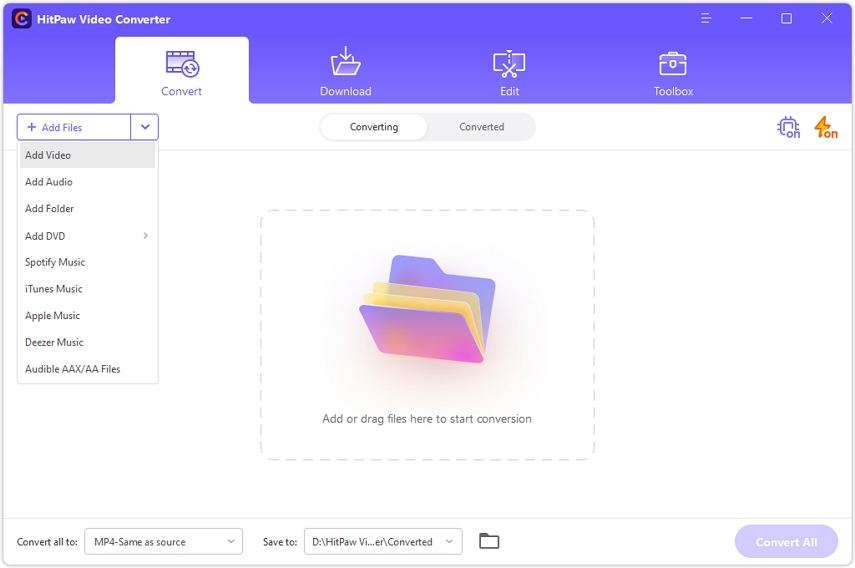
After that, choose the output format as MP4 and select the required resolution. Hit Convert All.

The program will hardly take a few minutes to convert all the files with fast and high quality HD without compromising quality.
Finally, click on Open Folder to view them.
The programs that open BIK files:File Viewer Plus — Get it from Microsoft.The RAD Video Tools. Microsoft Windows Media Player with Windows 7 Codec Pack. Included with OS.
Due to their excellent performance, support and reliability, Bink is the best known (and most widely used) 3rd party library in this area of game development.
This just means Bink doesn't have an importer for the file that you are trying to convert. According to the official, RAD Video Tools relies on QuickTime to read H.264 MP4/MOV file. Generally, please make sure you've installed the latest version of QuickTime, then the problem will be solved.
So, that’s it. This article introduce how to convert mp4 to bik file. And if you need to convert other files, we sincerely recommend you to use HitPaw Video Converter. It can convert to and from more than 1,000 video/audio formats and be supported to download media from 10000+ popular websites with a single click. We believe it won't disappoint you.



HitPaw Screen Recorder
The best recording and live streaming software.

HitPaw Edimakor
Create standout videos with simple clicks.

Join the discussion and share your voice here
Leave a Comment
Create your review for HitPaw articles