Step 01 Download and install HitPaw Video Converter to Windows computer. This feature is available in Windows version currently.
How to Remove DRM from iTunes Movies in 2023

Sometimes we download movies or audios files on our Apple devices from Apple Music or iTunes. Unfortunately, these files cannot be used or played on other devices or platforms as they are DRM protected. To play these files on other platforms, you need to remove DRM from iTunes movies. In this guide we will discuss some of the best iTunes DRM removal methods.
Part 1. FAQs about M4V File
1. What is a DRM M4V File?
When we download a file from Apple Music, it is in M4V format and DRM protected. DRM is an abbreviation for Digital Rights Management, it is a way used by Apple to protect the files of Apple Music or iTunes from being copied by others. Apple's iTunes uses DRM technology to protect their data from unfair redistribution. It ensures that consumers can only play purchased media through iOS devices.
2. Can VLC Play/Remove DRM?
No. VLC media player cannot play DRM protected files. To play a video or audio file in VLC media player, you have to remove DRM from M4V files first. Although, VLC supports to convert files but it can’t convert M4V file to MP4.
3. Is Removing DRM Legal?
Whether it is legal or not to remove DRM protection is depended on your intent and purpose of doing it. Removing DRM is only completely legal for personal use. However, if you plan to share your media on social platforms, or even consider using it for commercial purposes after DRM is removed, it's definitely forbidden and you might run into trouble doing so.
Part 2. Removing DRM from iTunes Movies Free with Requiem
Requiem is a free DRM removal software aimed to remove DRM protection from audio, video, podcasts, e-book, etc. type of files which you have downloaded from iTunes Store.
Advantages of Using Requiem
- Removing DRM from M4V files without quality loss
- Free and open source
- Works on Windows, Mac, and Linux
Disadvantages of Using Requiem
- Stopped updating since 2012 after the release of iTunes 11. You have to downgrade your iTunes to 10.7 or lower if you want to use Requiem for M4V DRM removal.
How Does Requiem Remove DRM from M4V
Follow below given steps to remove iTunes video DRM using Requiem.
-
1
As we’ve known that Requiem works on iTunes 10.7 or lower, you need to uninstall iTunes from your computer and then install an older version of iTunes. While downloading the older version, you must uncheck the box of ‘Automatically update iTunes and other Apple software’ before clicking on ‘Install’.
-

-
2
You need to install Java on PC to run Requiem on Windows properly.
-

-
3
Now, close iTunes on computer before downloading Requiem. You can download Requiem 4.1 from softonic.
-
4
After installing Requiem, open it on your computer and it will automatically access the iTunes DRM protected files and start working to remove the DRM protection from those files.
-

-
5
Wait until the Requiem is under ‘working’ state to remove the DRM protection from those files. Once the process is over, Requiem will delete the protected versions of your iTunes movies and replace them with decrypted versions.
Part 3. Pro Tips: How to Remove DRM from iTunes M4P Music, Apple Music, M4B Audiobooks, etc.
Nowadays, Apple Music and iTunes Music are the main ways for people to enjoy music, the fly in the ointment is that the music subscribed on Apple Music is protected by digital rights management (DRM) and can only be played and downloaded on Apple devices. HitPaw Video Converter now supports to convert Apple Music to MP3 so you can enjoy iTunes music without restrictions. It is one of the best DRM remover software to remove the DRM from iTunes M4P songs. You can easily convert DRM protected iTunes Music, Apple Music, podcasts, audible books, etc. files to MP3, AAC and other common audio formats.
Some of the Highlighted Features in HitPaw Video Converter
- Remove DRM from Apple Music, iTunes M4P files, or M4B audibooks to MP3, M4A, FLAC, and so on.
- Convert videos and audio files to 1000+ formats without quality loss.
- Download video from 10000+ streaming platforms including Instagram, Facebook, Twitter, YouTube, etc.
- Supports bulk conversion and downloading.
- Easily convert and edit images/photos in bulk.
- Smartly compress videos and images at optimal quality.
- 120x faster hardware acceleration.
- Built-in editor lets users crop/trim/cut/merge videos and even add watermark/filters.
The Steps to Remove DRM from Apple Music with HitPaw Video Converter
Removing DRM from M4V is simple in HitPaw Video Converter. Here are the steps:
Step 02 Click the inverted triangle icon next to the Add Files and select iTunes Music from the drop-down options.
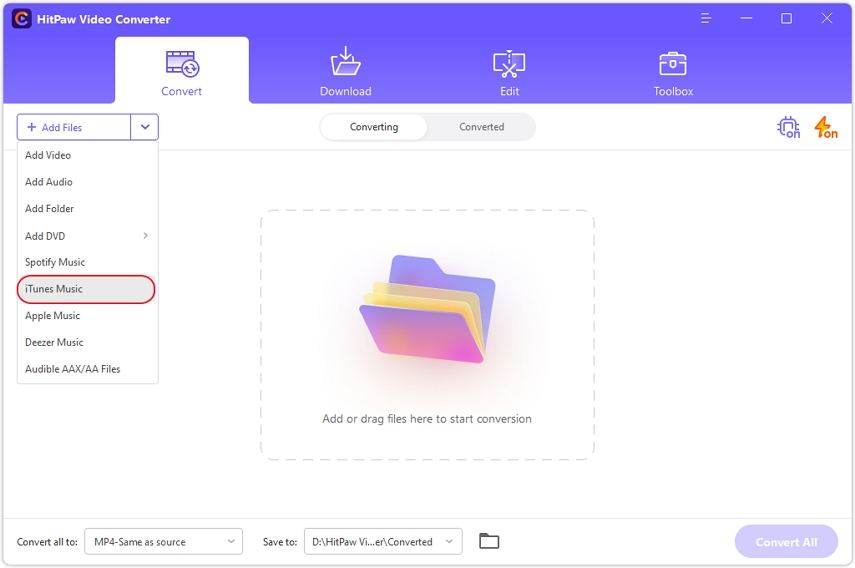
Step 03 The iTunes will be launched automatically on your computer. All the files in your iTunes library can be accessed in HitPaw Video Converter. Select a category from the left-hand side panel. The ‘Status’ column will display which files are DRM protected by a lock icon. If you want to convert Apple music, you must use the same Apple ID to log in to iTunes as you have used to subscribe the Apple Music.
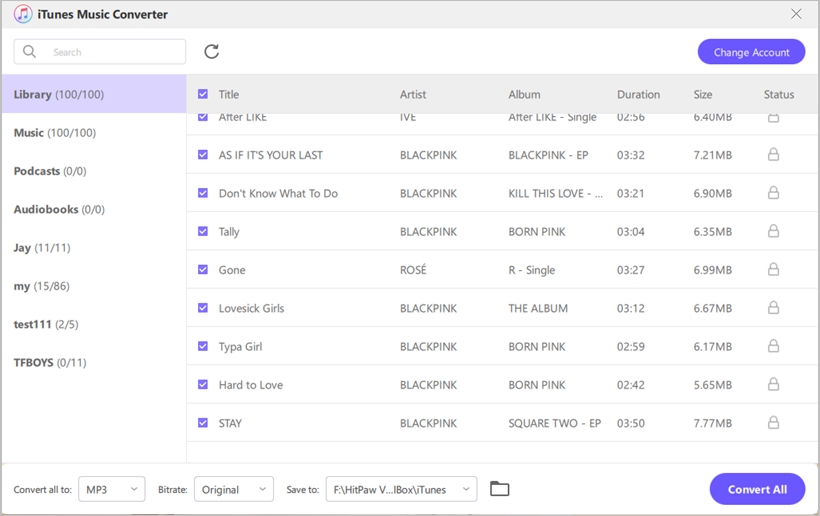
Step 04 Select the files that you’d like to decrypt by clicking the checkbox. Click on the Confirm button to start analysis of these chosen files. This process is to start removing DRM from iTunes videos.
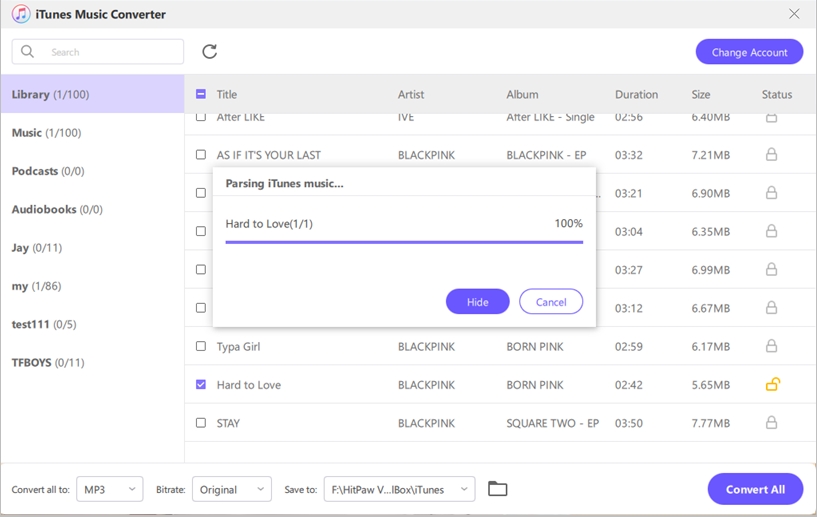
Step 05 Once the process is completed, you can select more files to decrypt or start format conversion. Your file(s) will be added to the convert list after you click on the Format Conversion.
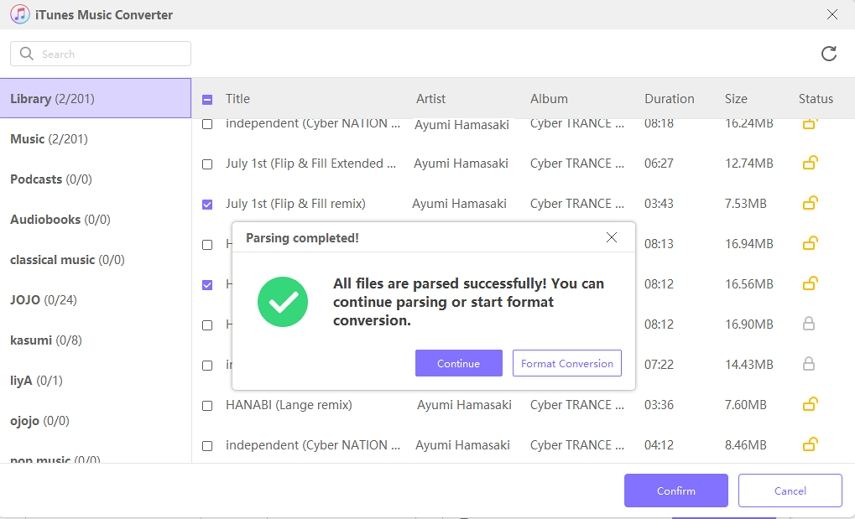
Step 06 Now, you can select an output format to save the DRM removed file. HitPaw Video Converter provides 1000+ video and audio formats including advanced codec like ProRes, VP9, etc.
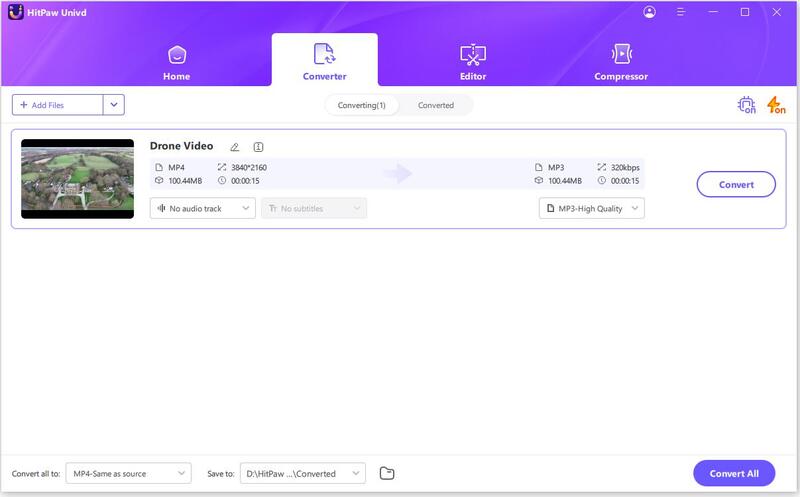
Step 07 Click on Convert button to start converting M4P to MP3. After conversion, you will get a common MP3 audio file.
The Bottom Line
In this topic, we introduce what DRM protection is and how to remove DRM from iTunes movies. Requiem is famous free DRM-removing software, however, it has not been updated for years and bugs have been reported in the 4.1 version. HitPaw Video Converter is great in converting Apple Music and iTunes M4P music to MP3 with lossless quality.














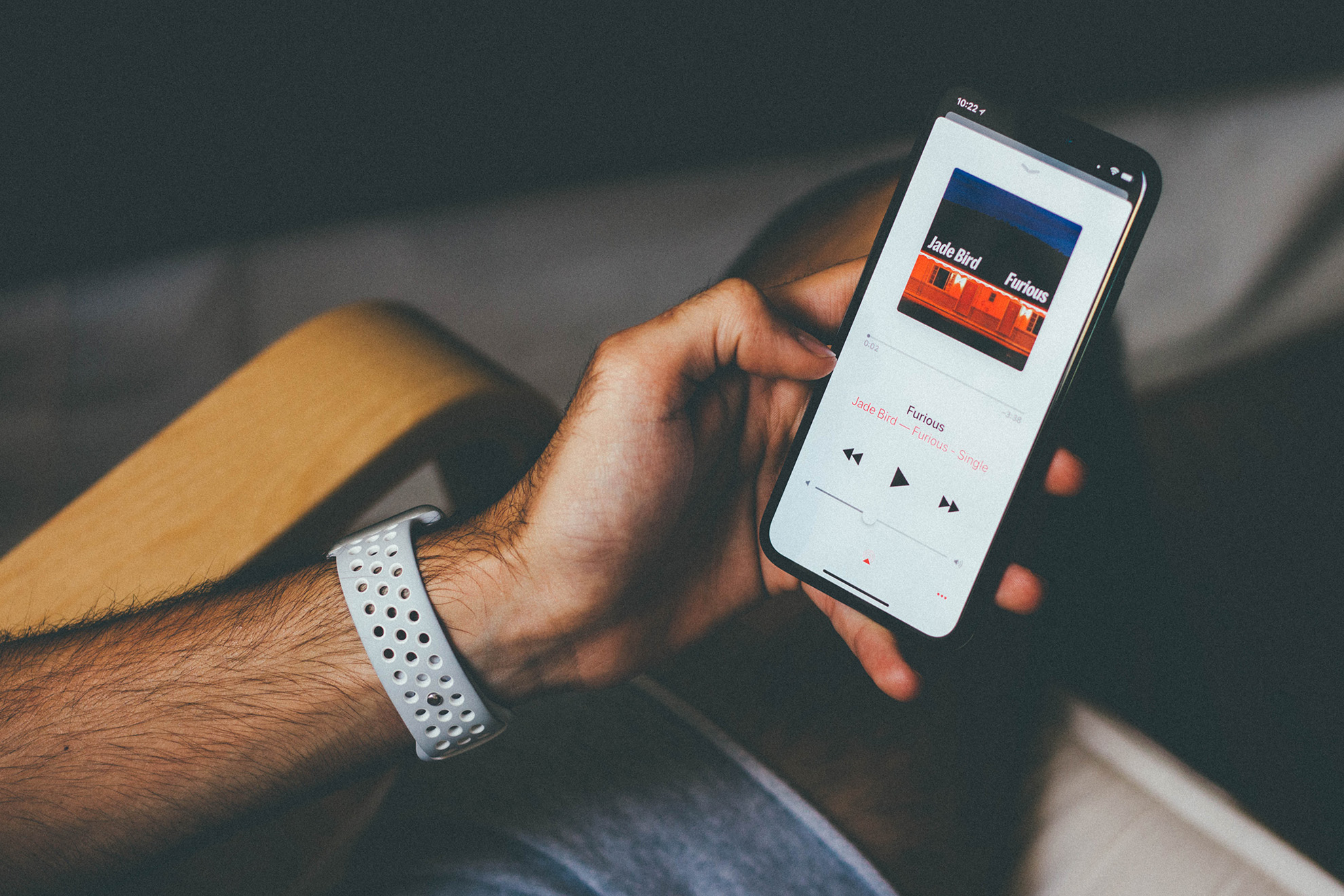

Join the discussion and share your voice here
Leave a Comment
Create your review for HitPaw articles