Step 01 Launch Snapchat on your iPhone and navigate to the Stories and Snaps page. The process will take you to the desired location within seconds.
How to Take Screenshots on Snapchat (Without Them Knowing)

Snapchat has been getting popular pretty rapidly, and why shouldn't it be getting popular when you can enjoy yourself using this spectacular social media platform. Using this platform, you can share memorable snaps with your friends and create streaks.
Can you take screenshots on Snapchat?
Many people tend to ask this question and guess what we are in it to reveal the complete guide to help you know how to take a screenshot on Snapchat without them knowing.
Part 1: Is it Legal to Screenshot on Snapchat?
Snapchat doesn't restrict taking screenshots on Snapchat. However, it notifies other people that you've taken a screenshot of their story or snap.
But, the legality of taking a screenshot on Snapchat depends upon a few factors. For instance, if you're taking the snap screenshot of your friend who allowed you to take the screenshot, there is no harm in taking the screen.
However, taking a screenshot of a minor's photo without their consent falls in the category of illegal activity.
We'll tell you how to take screenshot on Snapchat without them knowing later in this post.
Part 2: How to Screenshot on Snapchat Without Them Knowing
1. Use another device
The best and easiest way to take a screenshot on Snapchat is by using another device. For instance, you have two devices and want to screenshot a snap on Snapchat.
You can turn the camera on one device and launch Snapchat on another. You'll need to open the Snapchat and click the photo from another device when the snap gets loaded.

2. Turn on airplane mode on iPhone
If you're an iPhone user who wants to know how to screenshot on Snapchat without them knowing iPhone, you don't need to put the hard yard to serve your purpose. Instead, it would help if you disabled the Airplane when taking a screenshot on Snapchat.
Follow the step-by-step guide below to serve your purpose.
Step 02 Now, you'll need to swipe the iPhone from the bottom, and you'll be able to see Control Center. Next, all you need to do is hit ''Airplane mode'', and that will put your iOS device into Airplane mode.
Step 03 Navigate to Snapchat and open the snap or story you'd like to screenshot. When it gets loaded, you can take the screenshot, and another person won't know about this operation as WiFi or data connection is turned off due to Airplane mode.
Later, you can turn off Airplane mode, and the possibility of Snapchat notifying other persons of the screenshot you've taken is much less.
3. Use google assistant on Android devices
Many Android users don't enjoy the privilege of having Google Assistant. However, if you've got an Android device offering Google Assistant, you trick Snapchat as it allows you to take screenshots of snaps and stories without letting other people know.
Here's how to screenshot on Snapchat without them knowing Android.
Navigate to snap and launch the Google Assistant by saying ''OK, Google'' or holding down the phone's home button.
Later, you can ask Google to take a screenshot, and it will take screenshots without notifying the other person.
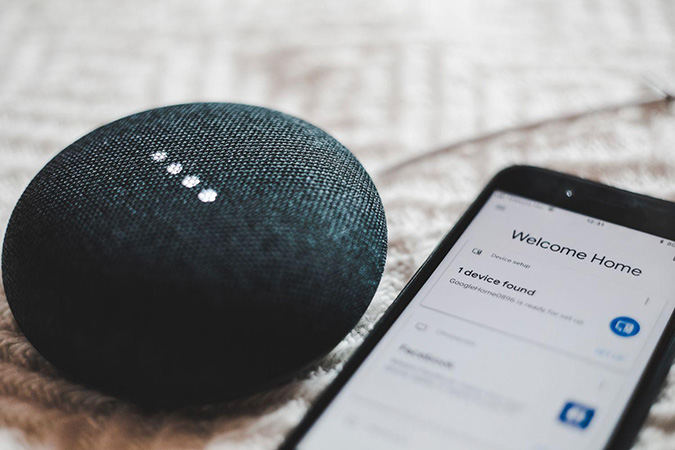
4. Using screen mirroring feature
If you're looking to capture someone's snap without letting him know about this action, you can use the Screen Mirroring feature of your device's settings. It helps you cast your device to an external device, which, as a result, helps you take a screenshot of a snap without notifying others.
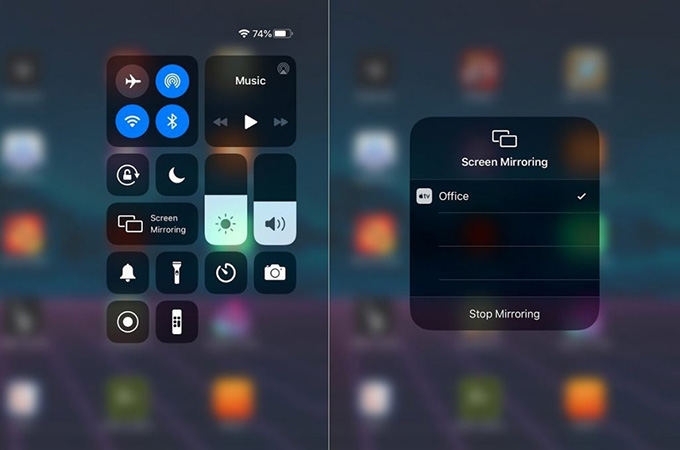
5. Kill the Snapchat app instantly
You can also know how to take screenshots on Snapchat without them knowing by killing the Snapchat app instantly.
Here's how to do it.
Step 01 After receiving the snap, you'll need to wait for it to load. Later, you'll need to take a screenshot.
Step 02 After taking the screenshot, you'll need to kill the app instantly, and that, as a result, won't notify others that you've taken the screenshot of their snaps. However, it might be a risky thing to do as it can crash the app.
Part 3. 100% Safe Way to Screenshot On Snapchat without Knowing
If you're to screenshot on Snapchat, the tool that can serve your purpose effortlessly is HitPaw Screen Recorder. It is a mammoth screen recorder that performs multiple functions.
For instance, you can use this tool to record your screen, stream the video on any platform you'd want, and take a screenshot of live footage.
There are so many things to like about this tool, but the quality in which this tool records your screen or takes a screenshot is genuinely remarkable.
The key features of HitPaw Screen Recorder:
- It helps you record your screen with ease.
- You can take screenshots of anything happening on your screen.
- It allows you to record videos in 4K quality.
- The presence of GPU acceleration makes the recording process reasonably fast.
Here's how to take a screenshot from Snapchat without them knowing on iOS devices.
-
1
Launch HitPaw Screen Recorder and tap the Device icon from the main interface.

-
2
Connect iPhone to PC and navigate to the'' Open Central'' icon on your device. Next, you'll need to choose HitPaw Screen Recorder after hitting the'' screen Mirroring'' icon.

-
3
Now, you can see your iOS device's screen on HitPaw Screen Recorder. If you want to take a screenshot of a snap, you can do it by selecting the'' camera'' icon.

How to take a screenshot on PC without them knowing:
HitPaw Screen Recorder is a powerful software to record screen on PC. So if you want to take screenshots on PC, you can use HitPaw Screen Recorder to record and screenshot at the same time. Follow the below steps to learn how to take a screenshot with them knowing.
Step 02 After entering the main interface, you'll need to tap on the ''Record Screen'' icon and then navigate to Snapchat.
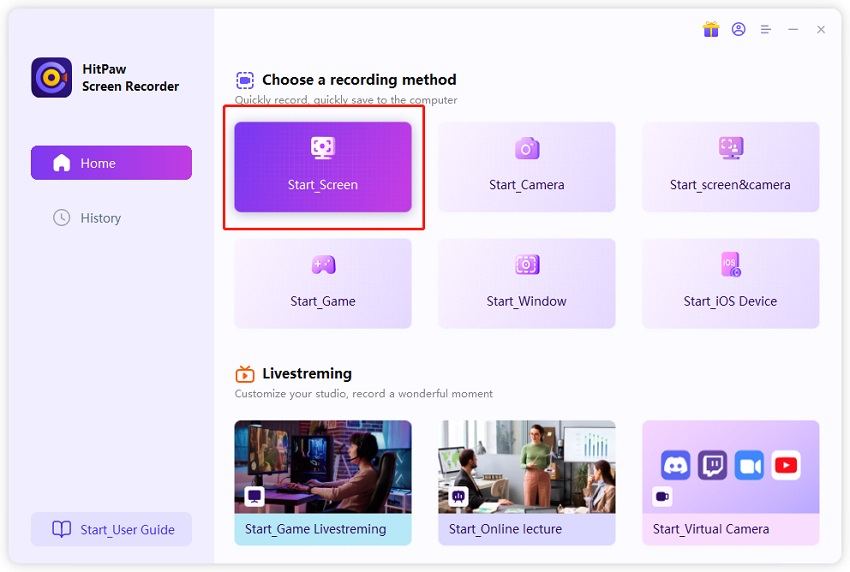
Step 03 In this phase, you'll need to start recording your screen by hitting the'' Recording''icon. You can also take screenshots of any Snap by tapping the ''Camera'' option.

More FAQs about Screenshot On Snapchat
1. Why does Snapchat include screenshot notifications?
Snapchat tends to notify others when their pictures are screenshotted for several reasons. For instance, Snapchat wants to let people know who is taking a screenshot of their pictures, as many people don't like seeing their essential pictures downloaded or shared.
Hence, before taking a screenshot of someone's snap, you'll need to ensure that doing so doesn't violate the other person's privacy.
2. Can I delete a snap after sending it?
Yes, you can delete snap after sending it to your friend. You'll need to double the snap and tap '' Delete''. This process will remove the snap.
Final Thoughts
Taking a screenshot of a snap-on Snapchat is pretty, as we've highlighted how to screenshot on Snapchat without them knowing. It means Snapchat won't notify other people when you take a snap.
The best method to screenshot on Snapchat has to be the HitPaw Screen Recorder. Surprisingly, you can also record the screen apart from taking the screenshot.

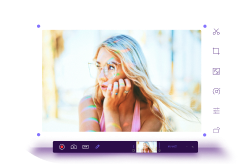




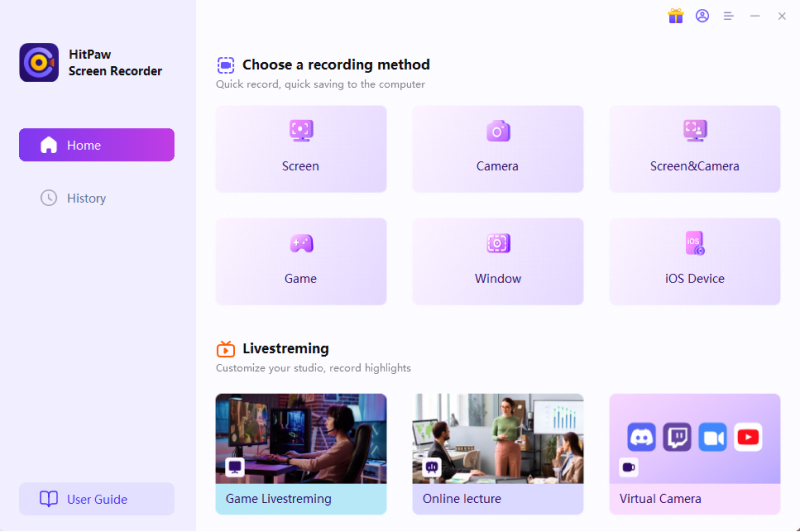
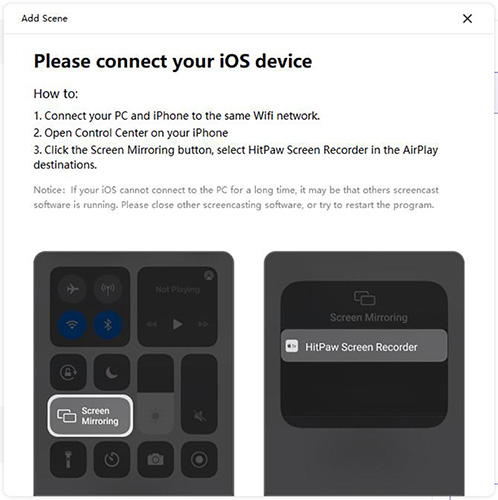
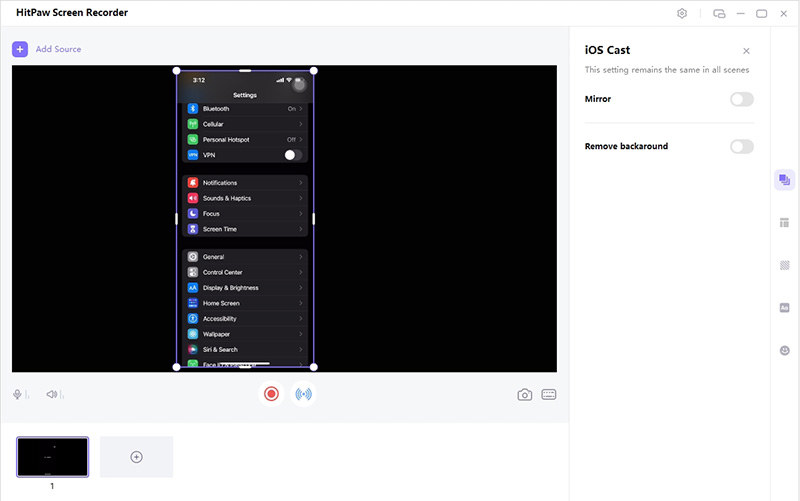



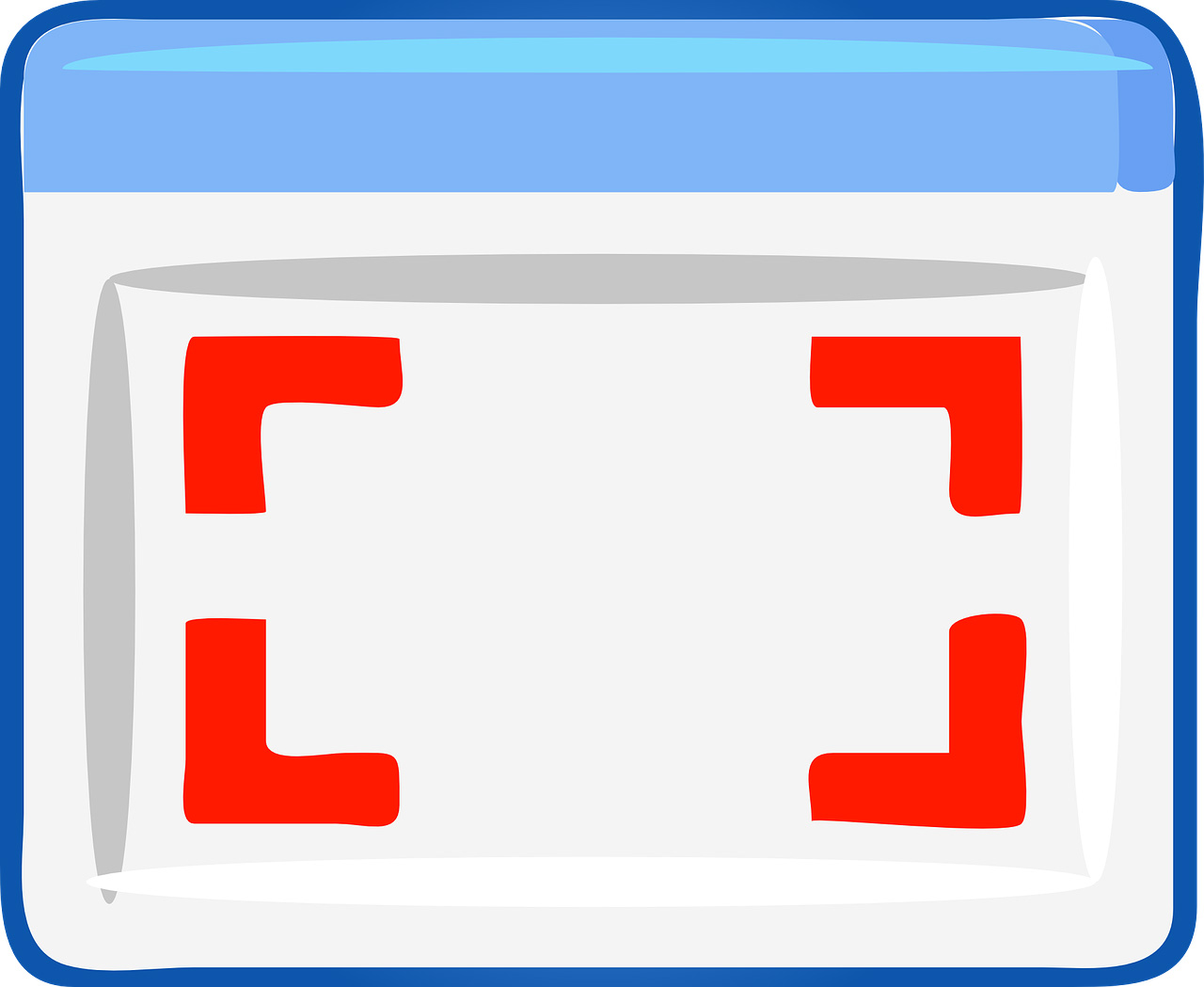



Join the discussion and share your voice here
Leave a Comment
Create your review for HitPaw articles