[Detailed Guide] How to Unblur Text in An Image Fast & Easily
How to unblur text in an image? Well, it's as easy as eating a cake. You can use different tools to get the job done. Although there are many tools available on the internet for this - but not every tool is suitable if the job.
Read on to find more about how to unblur text in an image with the best tools.
1. How to Unblur Text in An Image on Your Desktop Devices? (Win/Mac)
The HitPaw Photo Enhancer is the best way to unblur an image. The best thing about this software is the way it has been designed. The interface is extremely easy to use for anyone. All you need to do is upload the image you want to unblur, and the tool will take it forward from there.
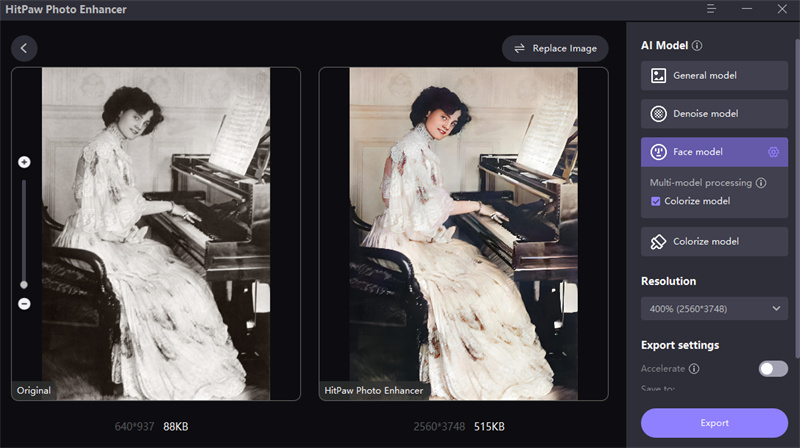
Moreover, the HitPaw Photo Enhancer tool also has the capability to unblur images in a batch. Therefore, if you have plenty of work to do - hit paw photo enhancer will take just a few minutes to get done with it. How cool is that?
Here is how you can use this tool to know how to unblur text in an image.
-
Step 1.Download and install the HitPaw Photo Enhancer tool from the button below.
-
Step 2.Press on “choose files” to upload the image that you want to fix. You can also drag and drop the image.

-
Step 3.Process the photo and preview it. Once you are satisfied - export the image to know how to read blurred text on a photo.

Using Photoshop
If you do not want to use the HitPaw Photo Enhancer tool - there are other softwares that you can use to get the job done. For example, the smart sharpening tool. Here is how you can use it to learn how to read blurred text.
- The first step is to hundred percent zoom the image. So you’ll be able to see everything clearly. For this, double-click on the zoom tool.
- The next step is to press smart sharpen for so you can find it in the filter menu.
The smart shopping tour also allows you to add customize settings. You can choose the amount of radius you want or use the slider bar to reduce noise in your image.

Other than that, you can also choose the type of blood that you want to remove. For example, you can use the angle tool to help remove the motion blur in the image.

- The last step is to adjust the shadows and highlights in the image for precise sharpening. You can use the fade amount slide in the settings to choose different highlight options.
3. How to Unblur Text in An Image on Android
We have not forgotten about our android users. You can use these tools to unblurred text online on an android phone for text unblurrer.
HitPaw Photo Enhancer app
HitPaw Photo Enhancer mobile app is extremely famous among users. So much so that the team had to launch an Android application to cater to the users.
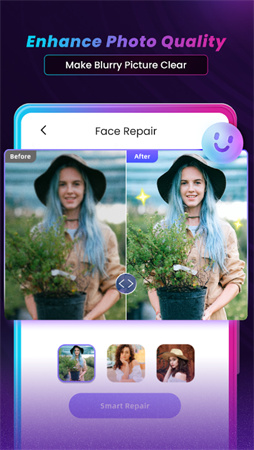
The HitPaw Photo Enhancer android app can help you blur images and colorize your photos. Other than that, you can also animate photos in 3D style. And for the selfie lover out there - you can utilize this application to get rid of blemishes and wrinkles in your photos.
3. How to Unblur Text in An Image Online
How to unblur text in an image online? In case you are out somewhere and don't have access to your own computer. Online unblur tools can help you with editing. Here are some of the best ones out there for unblur text online.
Adobe Express
Adobe express is one of the best tools that you can use to unblur your image. It's so easy to use - all you have to do is upload your image there, and in a few minutes, you will be done with the task. The best thing about it is that you can use these tools from anywhere. You don't have to install anything or download any extensions. Just hop onto the website, and job is done!
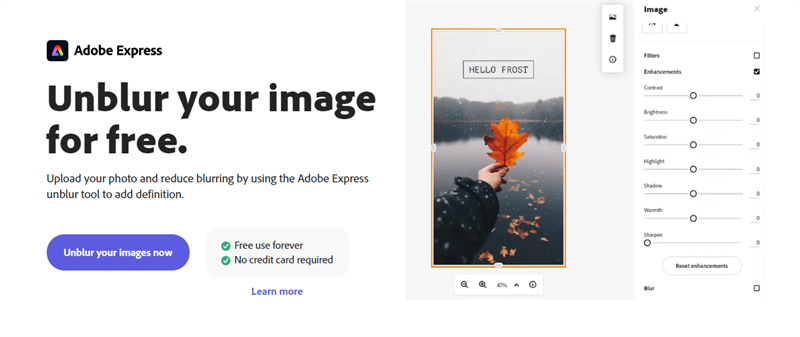
Pixelied
Pixelied is an amazing tool that does much more than just blurring your images. You can edit your pictures from anywhere that you want. And guess what? All you have to do is upload your image and use the tool available to unblur your images. The best part about it is that you don't have to spend a penny to recover blurred text image.
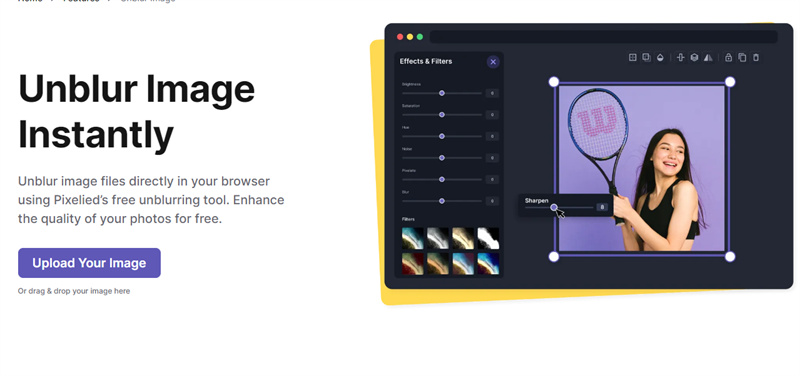
TinyWow
Tiny wow is a comprehensive tool you can use to perform several tasks. The best thing about it is that you won't have to juggle from one app to another to access the image blurred. Just log into tiny wow to sort out all your editing gigs.
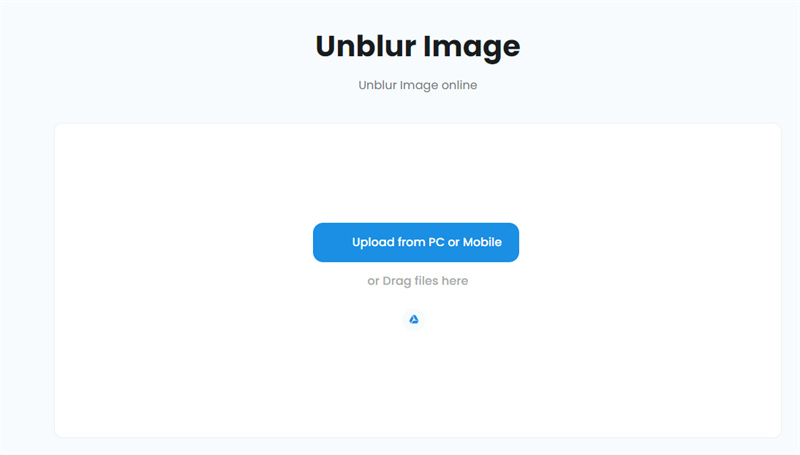
Conclusion
This article mentioned the top tools that can help you with image blurring, but our top pick is the HitPaw Photo Enhancer tool. Simply because it is one of the best tools that you can use to unblur an image, it also has the option to batch process photos so you can save up on time while editing your pictures.






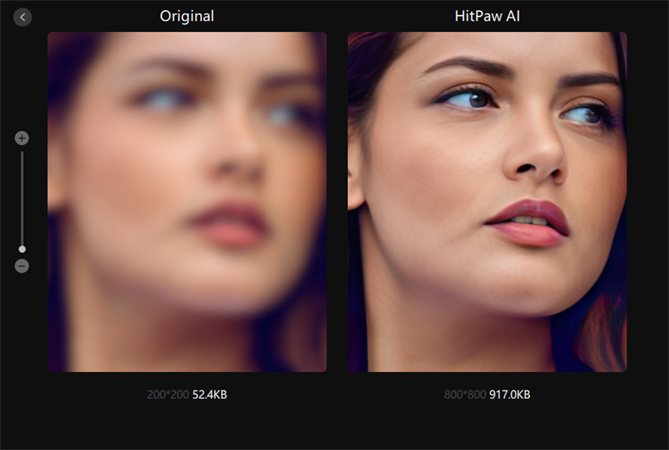
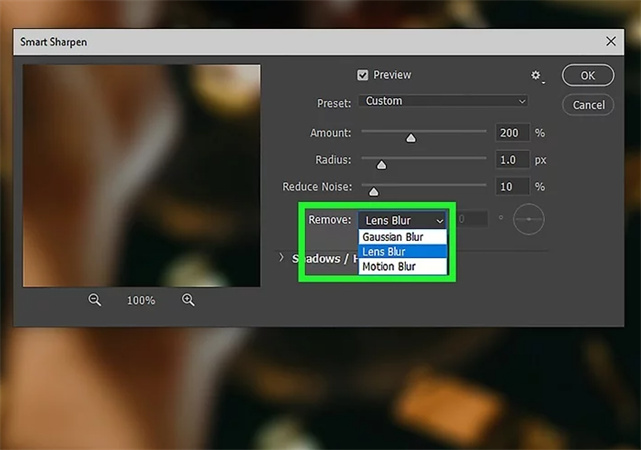
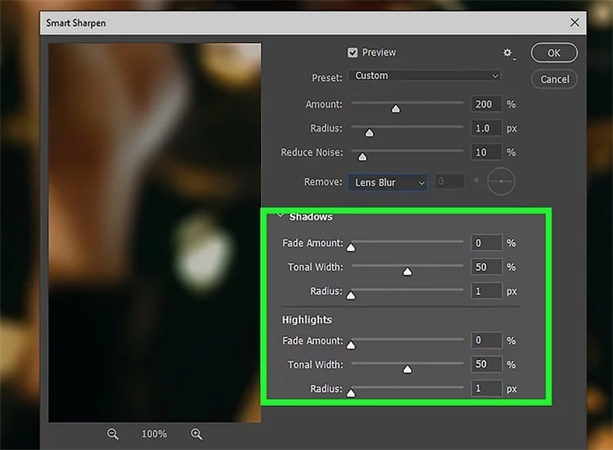






Home > Photo Tips > [Detailed Guide] How to Unblur Text in An Image Fast & Easily
Select the product rating:
Joshua Hill
Editor-in-Chief
I have been working as a freelancer for more than five years. It always impresses me when I find new things and the latest knowledge. I think life is boundless but I know no bounds.
View all ArticlesLeave a Comment
Create your review for HitPaw articles