How To Make A Video With Runway Text To Video Easily
The runway text-to-video feature is considered a revolutionary tool that helps marketers and content creators to convert content in written form into a fascinating video. The amazing fact is that you don't have to put any effort but the entire process will be done by the tool itself in a very short period. Hence you can save your time instead of wasting hours by accessing traditional video creation ways.
Users, especially content creators can access the wonderful service of the runway text to video feature for bringing their imagined scene into a virtual video in a couple of minutes. The only time needed by this tool is for the processing of video at the last hence it successfully eliminates the need of accessing complex video editing tools and other platforms for transitions.
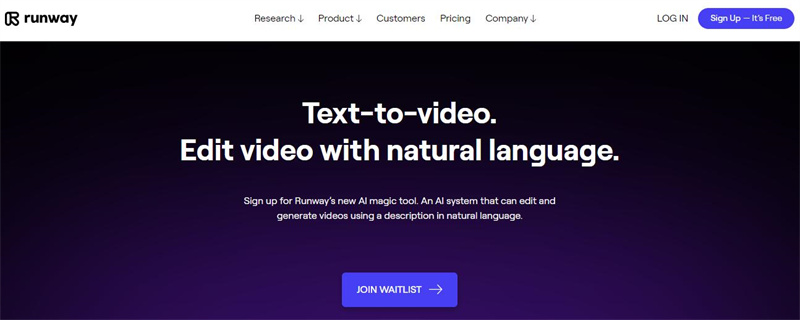
Part 1: Step-By-Step Guide On How To Use Runway Text To Video Feature
The runway text-to-video feature has opened a door of opportunities for creators to bring more enhancement to their projects. If you want to take benefit of runway ai text to video then the given mentioned steps will be helpful for you.
1. Move To The Runway Tool
Firstly you have to access the website of the Runway and then get an account on it by signing up. Then you will see a list of models, go ahead with text to video model.
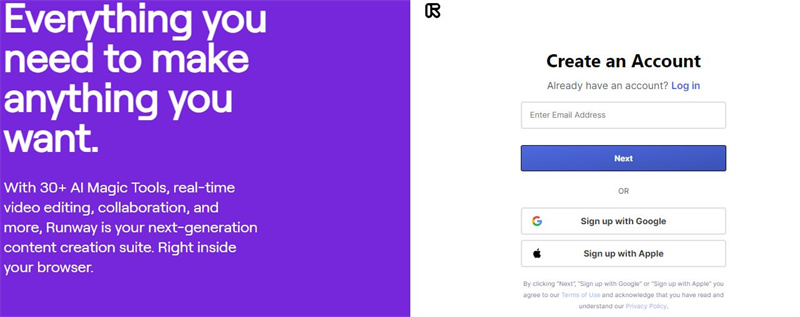
2. Enter Text
At the main interface, you will see a text input box. Here you have to enter the text that you want to transform into a video. You can add a quote, a script, or any creative content.
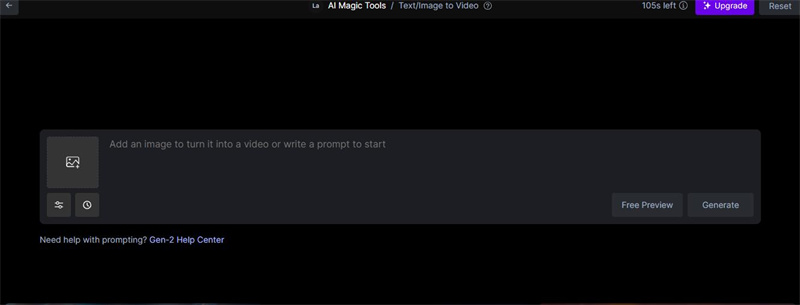
3. Complete The Settings
Then you will be asked to complete the video settings like aspect ratio, video resolution, frame rate, etc. Remember to carefully adjust these settings.
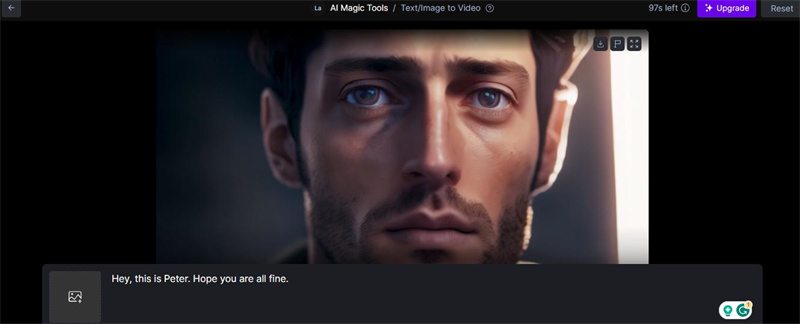
4. Selection Of Video Style
You will see different video styles and choose the one that is according to your preference. After selecting the video style that seems to be perfect for you you have to tap on the generate button to start the generation of the video.
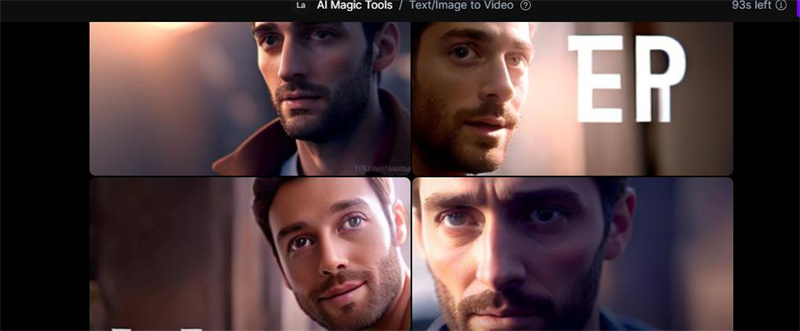
5. Downloading
You have to wait a little and the resultant video will be provided to you that will surely inspire you. Select the download button to save the video to your device. You can also directly share the video by choosing the share button.
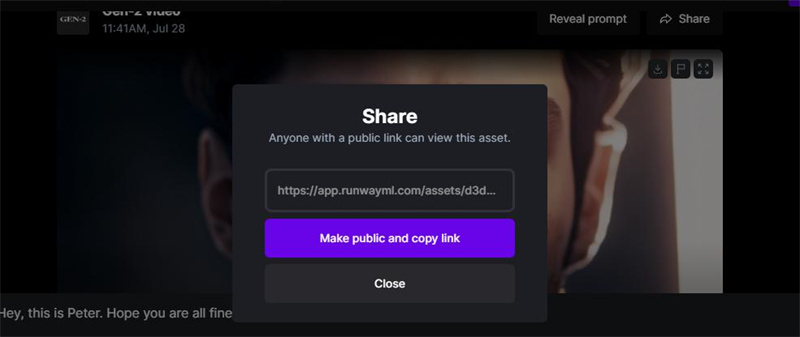
Other Tips & Tricks For Using Runway Text To Video Feature
Before accessing the services of runway text to video editor, it is suggested to have basic information regarding the tips that can help you to do your work on the runway more efficiently.
First of all, you have to make sure that the captions and wording used you must have the capability to attract an audience. Don’t forget to pay attention to the brand fonts and colors. At the last, try to make the video concise but effective.
Part 2: Advantages And Limitations Of Runway Text to Video
Before heading towards any text-to-video converter, it's important to have details about the working as well as the limitations of too. Learn about the advantages and disadvantages of accessing the services of runway text-to-video tools.
Advantages- Time Efficiency: The text-to-video feature of the runway is a useful feature which can convert written content into your desired video in a few seconds. This will help in saving time and effort and the result is also accurate.
- Styles collection: It has a large number of unique video styles ranging from minimalist to artistic level. So the user can choose the best style which suits his video.
- Have AI features: In runway text to video ai, artificial intelligence plays an important role in making the video more realistic and creative. The AI enhances the text-to-video feature of the runway and adds a realistic touch to the video.
- Lack of different customization options: While using the runway, users have limited customization options which make them create a simple video. It results in a limitation for the professional video editor.
- Need a powerful Internet source: Users will have a powerful internet connection to access and use the Runway text-to-video feature. It is difficult to generate video in real-time if the connection is slow or is not stable.
- Limitations In Text Interpretation: While accessing the text Interpretation feature, you will be required to some adjustments to make it perfect.
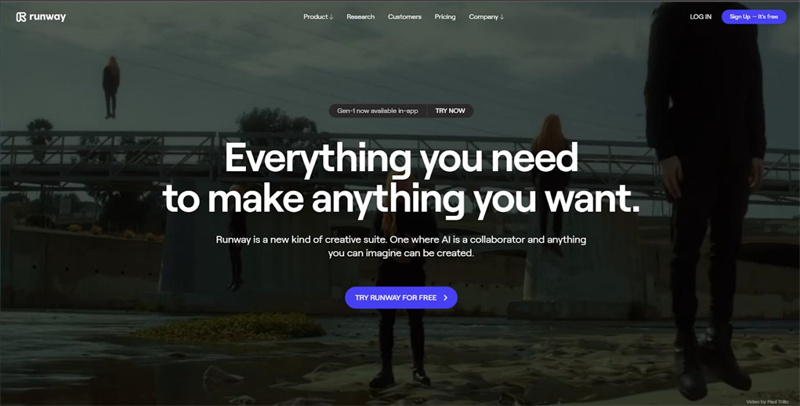
Part 3: Bonus Tip: Recommended AI Video Editor For Making Stunning Videos
You can bring a glamorous change to your videos by using the Hitpaw video editor. This tool lets you take full benefit of its services and never disappoints you. Hence, know more about this perfect tool from the given article:
HitPaw EdimakorHitPaw Edimakor is a powerful yet user-friendly software that opens the door to endless possibilities in video editing. Whether you're a novice or a seasoned pro, this innovative editing tool equips you with everything you need to craft captivating videos. From basic edits to advanced effects, HitPaw ai video editor brings your visions to life with ease and efficiency.
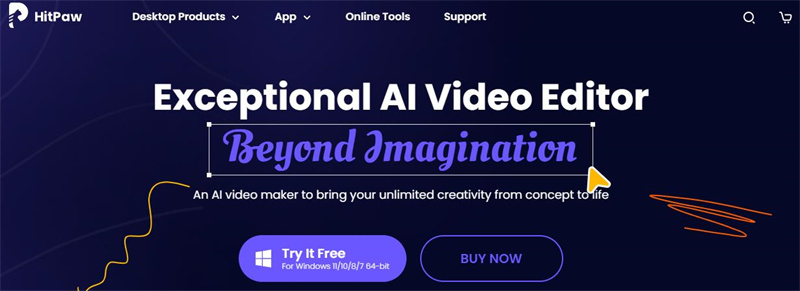
This is a very amazing celebrity for you to convert your favorite video song into a synchronized and stunning format. Hope that you will be well aware of its working so let's have a look at some of the features provided by this tool.
- Users may rapidly navigate through a variety of editing choices and tools without feeling overwhelmed thanks to the software's straightforward and intuitive architecture.
- This empowers you to create complex and visually appealing compositions, ideal for adding intros, outros, watermarks, and more. With the freedom to stack and arrange media in endless combinations, you can tell your story with a unique and engaging visual style that truly stands out.
- Using advanced AI algorithms, the software automatically identifies different scenes within your footage based on changes in content, lighting, and composition.
Part 4: FAQs About Runway Text to Video
Q1. Is Runway Gen 2 Available To The Public?
A1. Yes, the Runway Gen 2 tool has been now open to the public also. But there are some restrictions and requirements such as users have to create a free account on the official website of Runway.
Q2. How To Use Runway AI For Free?
A2. For accessing the Runway AI platform you have to use its official website to see if they offer a free trial option. But keep in mind that the Runway AI free trial will have limited and specific features. For accessing the complete service you have to purchase the paid subscription.
Q3. Is Runway Video Editor Good?
A3. Hindi video editor is a unique platform with a user-friendly interface. It leverages AI technology to solve editing queries and also depends on the type of your project, individual preference, and requirements. If you want to know the quality of runway new text-to-video ai editor then you have to try it yourself or can read the reviews written by other users.
Summary
If you want to create a video using your desired text then the runway video editor has made this process very simple. This tool comes with amazing features and allows creators to have the result just like their expectations. It is suggested to keep this tool your priority whenever one finds a need to create a video from written text.











Home > AI Video Tips > How To Make A Video With Runway Text To Video Easily
Select the product rating:
Joshua Hill
Editor-in-Chief
I have been working as a freelancer for more than five years. It always impresses me when I find new things and the latest knowledge. I think life is boundless but I know no bounds.
View all ArticlesLeave a Comment
Create your review for HitPaw articles