WhatsApp Status Video Quality: How to Create and Share Stunning Visuals
WhatsApp, a globally recognized messaging platform, has evolved over the years, introducing various features to enhance user experience. One such feature is WhatsApp status, allowing users to share moments of their day with their contacts. This article explains the essence of WhatsApp, its status feature, and how to utilize it across different devices.
Part 1. What is WhatsApp?

WhatsApp Messenger, a free instant messaging application, is available for both Android and iPhone users. It enables users to send text messages individually or in groups. Unlike traditional SMS, WhatsApp messages are transmitted over the internet. The app boasts a plethora of features, including sending photos, sharing locations, GIFs, voice calls, video calls, and voice messages. Founded in 2009 by two ex-Yahoo! employees, WhatsApp was acquired by Facebook in 2014. By 2020, it had amassed over two billion users globally.
Standout Features- A cost-effective messaging alternative
- Users only need a phone number to connect, making it hassle-free
- Modern messaging experience without character or file size limitations
- End-to-End Encryption
Part 2. How to Use WhatsApp Status on Different Devices?
WhatsApp status video resolution size allows users to share encrypted text, photos, videos, and GIFs that vanish after 24 hours. To exchange status updates, both the sender and receiver must have each other's numbers saved in their phones.
Creating and Sending a Status Update- Open WhatsApp and go to 'Status'.
- Options include:
Text: For written status.
Emoji: Add emojis or GIFs.
T: Choose a font.
Color: Select a background color.
Voice and hold: Record a voice status.
Camera or My status: Capture or record media or select from the gallery. Note: WhatsApp supports 3GP and mpeg4 video formats. Choose the audience for your status and tap 'Send'.

- Alternatively, from the 'Chats' tab, tap 'Camera' to create a media status.
- In the 'Status' tab, tap on a contact's status update to view it.
- To respond, tap 'Reply' while viewing.
Part 3. How to Upload High Quality WhatsApp Status Video Resolution Size
Uploading high quality WhatsApp status video resolution can be a bit tricky due to WhatsApp's aggressive video compression algorithm. However, there are methods to ensure that your videos retain their quality when shared on WhatsApp status. Here's how:
1. Manually Compress the Video
- WhatsApp can upload videos under 10MB without significantly reducing the WhatsApp video status quality.
- If you upload an HD video directly to WhatsApp status, it will be compressed heavily, resulting in a blurry video.
To retain quality, use a third-party video compressor app.
- HitPaw Video Converter (Desktop)
- Compress Video (Android)
- Video Compressor by Sunshine (Android)
- Video Dieter 2 (Android)
- Compress Video & Resize Video (iOS)
- Video Compress – Shrink Video (iOS)
2. Send & Upload Method
This method involves sending the video to someone (or a dummy group) on WhatsApp in its original quality and then uploading it to the status.
- Go to any contact on WhatsApp to send a video.
- Use the “Attachment” option and select “Photos & Videos.”
- Send the video.
- Open the sent video and hit the “Share” button.
Select “My Status” to upload.

- WhatsApp has a maximum video file size limit. It's recommended to keep the compressed file size around 10MB to ensure high quality.
- Supported video formats include MP4, 3GP, FLV, MOV, MKV, AVI, and MPEG4. Supported audio codecs are H2*4 video and AC3 and AAC.
Part 4. Pro-tip: How To Upscale WhatsApp Status Video Resolution
Are you tired of constantly finding ways to make WhatsApp status video quality better? Here is what you need. In the realm of video enhancement, HitPaw Video Enhancer stands out as a top-tier solution for WhatsApp video status resolution. This software is not just any regular video quality enhancer; it's an AI-driven tool designed to transform your videos. Here's why HitPaw Video Enhancer is highly recommended:
Features of HitPaw Video Enhancer:
AI-Powered Enhancement: Leveraging advanced AI algorithms, it can upscale WhatsApp video quality status to a staggering 8K resolution. This means even if you have a low-resolution video, HitPaw can breathe new life into it, making it ultra-clear and detailed.
Mature AI Technology: The AI technology under its hood is mature, ensuring that the video enhancement is of the highest quality.
User-Friendly Interface: Even if you're not tech-savvy, HitPaw's simple and clean interface ensures a smooth user experience. Enhancing videos becomes as easy as a few clicks.
Preview Without Watermarks: One of the standout features is the ability to preview enhanced videos without any watermarks. This lets you check the quality before finalizing the enhancement.
Use HitPaw Video Enhancer to upscale 1 single video
- Visit the official HitPaw website and download the Video Enhancer.
- Install and launch the software.
- Add the video you wish to enhance.
- Choose the desired enhancement settings, such as upscaling resolution.
- Preview & save the enhanced video to your preferred location.
Batch Enhance Videos with HitPaw Video Enhancer
If you have multiple videos to be edited and enhanced, you will love HitPaw Video Enhancer.
Step 1: Get Set Up
Start by pressing the Download button to get HitPaw Video Enhancer on your device.Step 2: Bring in Your Videos
Simply hit 'Choose File' and load up all those videos you're keen to spruce up.
Step 3: Choose Your Magic Touch
Got a preference? Pick one of the 4 AI models that vibes with your video. If you're looking for uniform magic, use the 'Batch Apply' button to give all your videos the same AI treatment.
Step 4: Preview & Export
Curious about the transformation? Select a video, hit 'Preview', and see the change. If you're all thumbs up, click 'Export' to let HitPaw work its magic on all videos. And...done! Your enhanced masterpieces will be waiting for you in the completed list.

Part 5. FAQs of WhatsApp Status Video Quality
Q1. What is the difference between WhatsApp and messenger?
A1. WhatsApp and Messenger are both popular messaging apps, but they cater to different needs and have distinct features along with various video size for WhatsApp status and messenger status. While WhatsApp is a free mobile messaging application connecting people globally, Messenger, developed by Facebook, offers more interactive features like chatbots. In the context of marketing, WhatsApp is more direct and personal, while Messenger provides a broader platform for businesses to connect with customers.
Q2. Why do people write WhatsApp status?
A2. The psychology behind WhatsApp statuses is multifaceted. People use it to express emotions, share life events, and even voice opinions. The need for instant gratification, the inability to change things in real life, and relationship dynamics are some reasons people post on their status. It's a way to communicate feelings without direct confrontation..
Q3. Can I upload 4k video on WhatsApp status?
A3. WhatsApp does not support HD-quality video uploads for statuses. The platform compresses WhatsApp status video clarity to fit a set duration and file size, often reducing the quality significantly. However, there are workarounds, such as manually compressing the video or using third-party apps, to retain some quality when uploading.
Final Words
Today where visuals play a pivotal role, ensuring the best video quality is paramount. Whether it's sharing a memory on WhatsApp or marketing a product, clarity can make all the difference. HitPaw Video Enhancer, with its AI-driven capabilities, offers a solution to the age-old problem of video degradation and enhances WhatsApp status video full screen resolution. So, if you're looking to elevate your video game, give HitPaw a try. Dive into the world of ultra-clear videos and let your content shine!








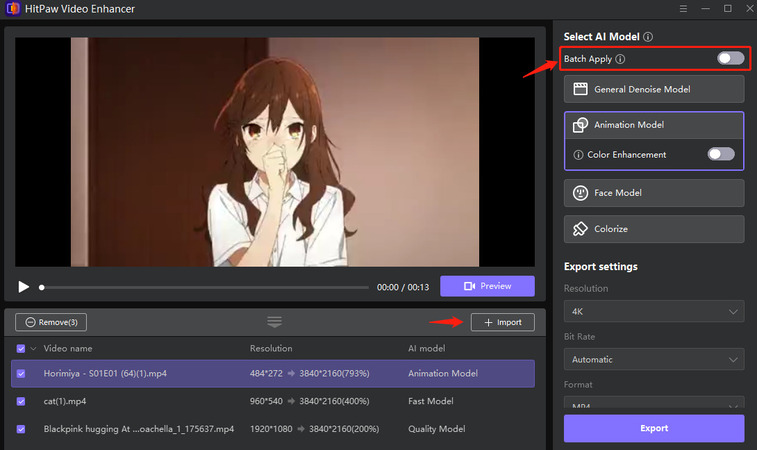
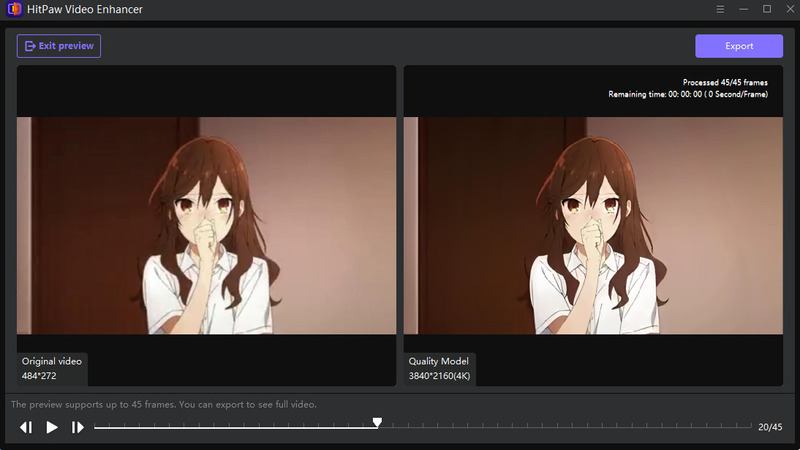
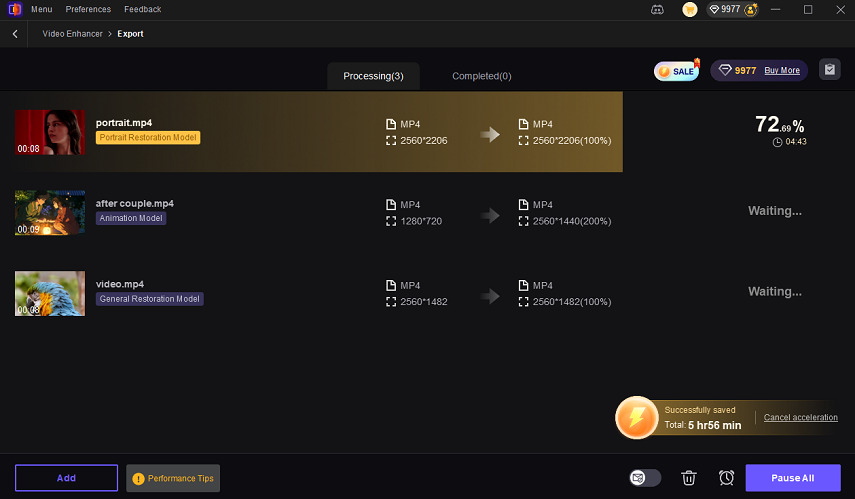




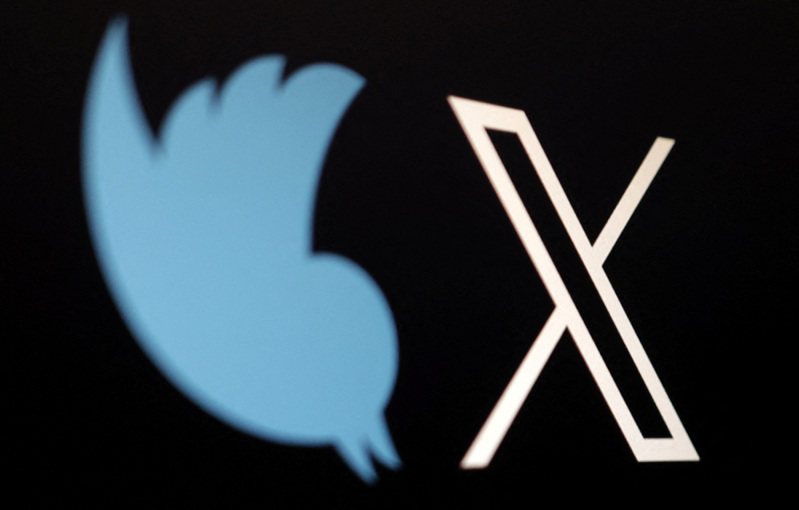

Home > Video Tips > WhatsApp Status Video Quality: How to Create and Share Stunning Visuals
Select the product rating:
Joshua Hill
Editor-in-Chief
I have been working as a freelancer for more than five years. It always impresses me when I find new things and the latest knowledge. I think life is boundless but I know no bounds.
View all ArticlesLeave a Comment
Create your review for HitPaw articles