Full Info Of Low Light Video Enhancement!
No doubt, good lights help you magnify contrast, improve colors, and add sparkle to your videos. In contrast, a lot of issues come your way if the video has been shot in low light conditions. For example, poor focus, blurred motion, video noise, spotlight look, etc. Don't worry; low light video enhancement helps you.
Now, let's explore the concept of low light video enhancement, its value in different fields, and the issues arising due to this issue. Even you will learn about using a superb tool to improve video shots in poor lighting!
Part 1. What is Low Light Video Enhancement?

Low light video enhancement (LLVE) is basically about improving the interpretability of a video captured in an uneven brightness or poor light. Since such an environment offer videos with low dynamic range, you may experience high noise levels and bad vision. Here, the algorithms for enhancing low light video assist you in improving the overall features of your videos. Below is how this low light video enhancement is necessary for various fields of life.
Part 2. Importance of Enhancing Low Light Videos in Various Fields
Enhancing low light videos is crucial to improve viewers' watching experience. But let's explore some scenarios of when and why people need to enhance low light videos!
1. Security and Surveillance

Since it is difficult to identify any suspicious activities in the videos captured by surveillance systems at night, low light video enhancement methods are used. The artificial lights of the surroundings and non-uniform illumination of the night videos make the tracking process difficult using uniform enhancement. However, some novel night video enhancement techniques assist you.
2. Medical Research
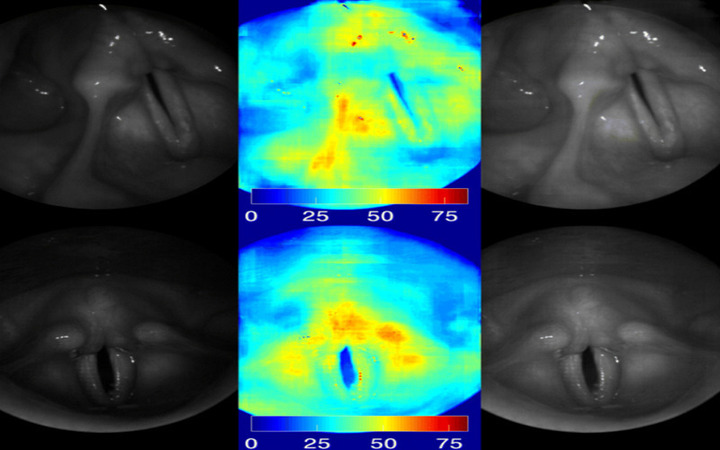
The use of the low light video enhancement technology is of much importance in the medical field. It becomes easier for doctors to not only comprehend the conditions of their patients but do medical research as well. So you can sharpen multiple blurred images and make them clear to identify for medical research purposes.
3. Cinematography

Filmmaking demands proper cinema lighting since it guides the audience by giving them an accurate perception. Even it is crucial to display the characters from a psychological point of view. Though low light is considered suitable for showcasing the horror or dramatic effect, you may only require it in some cases. Therefore, low light video enhancement techniques are used to improve video shots in poor cinematography lighting projects.
Part 3. Challenges Faced in Low Light Video Recording
Here are the most common challenges you face while shooting videos in low light. Let's consider them one by one!
1. Increased noise and graininess

The graininess or increased noise of a video is because of the extra gain, which can either be manual or automatic gain. It happens when you use high-speed film. Though the film is used because of large chemical granules to absorb a high amount of light, it brings about grainy videos. In contrast, the video gain offers similar graininess due to electronic amplification.
2. Blurred motion

Many times, people set the slowest shutter speed to make up for the low lighting. However, any image or video captured using this camera will appear as blurred motion. In such cases, improving low light video becomes much more difficult.
3. Poor focus

The low light conditions come out to be a hurdle in finding a focus manually. In addition, it isn't possible for your camera or camcorder to see a subject as a focal point. Hence, you will get nothing but a poor-quality video. So, enhancing low light video is the only option to try.
Part 4. How to Enhance Low Light Video with High Quality?
Many people will need to improve video quality at home on their computers without any advanced cameras and other instruments. Since an AI video Enhancer is needed in such scenarios, try using HitPaw Video Enhancer. It is capable of filling light and enhancing your low light video by working over mature AI enhancement technology. You can upscale your videos up to 8K resolution without distorting the video quality.
Completing the task is much easier, even for those unaware of technical skills. In addition, this software offers a noise reduction feature to deblur your videos. Also, you can efficiently repair videos with anime and human faces. Even it is possible to revive your black & white videos by colorizing them in high quality.
Features of HitPaw Video Enhancer:
- Offer a clean and user-friendly interface
- Process your videos using neural networks
- Support batch processing to save effort & time
- Provide you with an auto enhancement feature
- Let you preview videos without any watermark
Here are the steps on how to upscale your low light video with high quality using HitPaw Video Enhancer:
-
Step 1. Go to the official page of this software to complete the download and installation.
-
Step 2. Now, launch it and tap the "Choose File" button to import the required video.

-
Step 3. The next step involves the selection of an AI model based on your requirements. For example, you may choose the "General Denoise Model."

-
Step 4. Later, click the "Preview Effects" tab available under the video screen to ensure that the processed video is fine or not.

-
Step 5. After that, you need to consider "Export Settings" to choose the output "Format" and "Resolution." Once done, hit "Download," and you are all done!

Part 5. FAQs of Low Light Enhancement
1. What is the point of low-light video enhancement?
Low-light video enhancement is essential to enhance the quality of your videos recorded in low light conditions. Its main purpose is to make your videos clearer, brighter, and visually pleasing without distorting or adding noise.
2. What is low light performance?
Low light performance is the lowest level of lighting at which a camera can record a video without deteriorating the quality. Your camera may struggle with low light performance issues if its sensor size is small such as on some mobile phones.
3. What is HDR enhancement?
Many people find it irritating to improve low light video after recording. So the solution is using the HDR enhancement feature on your camera while capturing a video. HDR mode of the digital camera offers the correct exposure, thus balancing the perfect ratio between the light and dark elements of your video.
Part 6. Conclusion
The above write-up has provided in-depth knowledge of low light video enhancement. Now, you must have learned in which fields this concept is essential & how, and what are the challenges of the low light videos.
In addition, you can improve the video shots recorded in low quality using AI HitPaw Video Enhancer. It lets you upscale your videos efficiently. So why not have a try with enhancing low light video using this software!








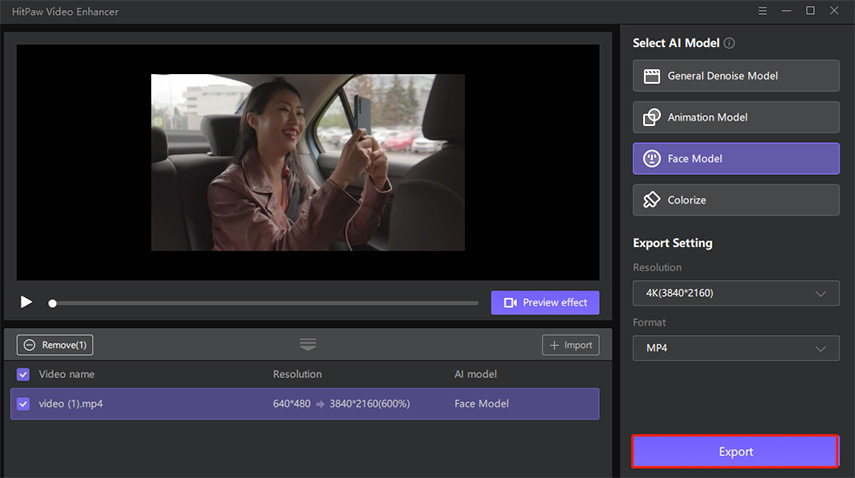






Home > Video Tips > Full Info Of Low Light Video Enhancement!
Select the product rating:
Joshua Hill
Editor-in-Chief
I have been working as a freelancer for more than five years. It always impresses me when I find new things and the latest knowledge. I think life is boundless but I know no bounds.
View all ArticlesLeave a Comment
Create your review for HitPaw articles