From Blurry to Brilliant: Enhancing Low-Quality Videos to High-Quality
No one can deny the importance of great videos in our lives. Whenever we want to share precious moments, we want high quality videos and cannot compromise on low quality videos. Thus, if you have various low quality videos on your phone that are interesting enough to share with your friends and family but you can't do so because of their low quality, here is a catch for you. You can transform these videos into highly professional and high quality videos without anyone knowing that you have used any kind of technology for improving them.
In this article, we will explore the fascinating world of enhancing low-quality videos to high-quality using advanced AI technology.
Part 1. What is Video Quality: From Low to High?
You need it to understand what it takes to convert a low quality video into a high quality one. So it is all about learning about the sharpness, clarity and various other factors that make the video more interesting, clear, and catchy for the end viewer.
Video resolution refers to the number of pixels that make up the video image. The higher the resolution, the more detail the video can display. Here's a quick rundown of common video resolutions, listed from low to high:
| Resolution | Name | Aspect Ratio | Pixel Size |
|---|---|---|---|
| SD (Standard Definition) | 480P | 4:3 | 640 x 480 |
| HD (High Definition) | 720P | 16:9 | 1280 x 720 |
| FUll HD (FHD) | 1080P | 16:9 | 1920 x 1080 |
| 2K video (Quad HD) | 2K or 1440P | 16:9 | 2560 x 1440 |
| 4K video or Ultra HD (UHD) | 4K or 2160P | 1:1.9 | 3840 x 2160 |
| 8K video or Full Ultra HD | 8K or 4320P | 16:9 | 7680 x 4320 |
In essence, the transition from low quality to high quality involves enhancing the video's resolution, among other factors.
Part 2. Why Low Quality Video to High Quality is Important?
Now that we've established the link between video resolution and quality, let's delve into why improving low-quality videos is crucial.
Visual Appeal

If you want to captivate the audience with a great video and enhance their interest in your content, it is important to use vibrant colors and themes and everything that looks professional, panoramic and crisp. High-quality videos captivate audiences.
Professionalism
If you have ever observed the advertisements and the videos that are made for marketing purposes, you see a particular touch of professionalism in them. The professional videos look very elegant, perfect and captivating. They do not seem to be boring even if they are long. So the core of the matter is to understand how to convert a normal video into a professional one so that the potential clients are impressed. For this purpose, it is important to create high quality videos and convert any low quality part into a high quality clip that shows professionalism and competence.
Preservation of Memories

Sometimes we capture videos and images that are basically our precious memories and we want to keep them for sharing it with our friends and family members. But the sad fact is that we cannot share them due to the low quality and blurriness. Nowadays, there are various tools that can change their quality and let us enjoy our precious moments and share our past happy occasions with others.
Part 3. How To Enhance Low Quality Video to High Quality with AI Enhancer?
Now that we understand the importance of enhancing low-quality videos, it's time to explore how to achieve this with the help of AI technology. Among the various tools available, one stands out as a reliable and efficient solution: HitPaw Video Enhancer.
Introducing HitPaw Video Enhancer
HitPaw Video Enhancer is a cutting-edge technology in the world of video editing as it is well equipped with all the intelligent algorithms that can convert and enhance a low quality video into a very high quality video. You can see a large array of so many interesting features that you can use to improve your videos. Some of their features include enhancing the pixels and the video frame rate. Moreover, you can also stabilize videos and use various other options that can improve the sharpness and clarity.
Here are some of the prominent features of HitPaw Video Enhancer.
Upscale Videos up to 8K ResolutionOne of the standout features of HitPaw Video Enhancer is its ability to upscale videos to 8K resolution. This is a game-changer for content creators and filmmakers, as it allows them to achieve unparalleled clarity and detail in their videos.
Mature AI TechnologyHitPaw Video Enhancer boasts mature AI technology that understands and enhances videos intelligently. It can automatically detect and correct issues such as blurriness, noise, and low contrast, resulting in a significant improvement in video quality.
Simple and Clean InterfaceUser-friendliness is a hallmark of HitPaw Video Enhancer. Its intuitive interface makes it accessible to both beginners and experienced users. You don't need to be a tech wizard to start enhancing your videos with this software.
Preview Without WatermarksHitPaw Video Enhancer allows users to preview the enhanced video without watermarks. This is particularly valuable when you want to see the results before committing to the final output.
Steps to Enhance Video Quality with HitPaw Video Enhancer
Now that you're familiar with the exceptional features of HitPaw Video Enhancer, let's walk through the steps to enhance low-quality videos to high quality with this remarkable tool:
Step 1. Download and Install:Begin by downloading and installing HitPaw Video Enhancer on your computer. It's compatible with both Windows and Mac operating systems.
Step 2. Import Your Video:Launch the software and import the low-quality video you wish to enhance. Simply click on the "Add Video" button and select the file from your computer.

Step 3. Select Enhancement Options:HitPaw Video Enhancer offers various enhancement options, including upscaling, denoising, and contrast adjustment. Select the options that best suit your video's needs. Once you're satisfied with the preview, click the "Enhance" button to let HitPaw Video Enhancer work its magic. The software will apply AI algorithms to improve the video quality.

Step 4. Preview and Save:After the enhancement process is complete, save your video in your preferred format and resolution. HitPaw Video Enhancer ensures that you have full control over the output settings.

Part 4. FAQs of Low Quality Video to High Quality
Q1. Which app converts low quality video to high quality?
A1. If you're looking for a reliable solution to enhance the quality of your low-quality videos, we highly recommend giving HitPaw Video Enhancer a try. The cutting-edge technology incorporated in this remarkable software harnesses state-of-the-art AI algorithms to greatly improve the quality of videos.
Q2. Which video quality is lowest?
A2. The lowest commonly recognized video quality is Standard Definition (SD), which has a resolution of 480p. SD videos are characterized by relatively low clarity and detail compared to higher-resolution formats.
Q3. Is 720p Full HD or 1080p?
A3. 720p is not considered Full HD; it's a lower resolution. Full HD is represented by 1080p, where "p" stands for progressive scan. This resolution offers a higher level of detail and clarity than 720p.
Bottom Line
We cannot deny the importance of high video resolution; it not only has an impact on professional and marketing lives but the individual and personal videos also need to be high quality masterpieces. However, when we capture videos with our phones, we sometimes lose the quality due to darkness or lack of any particular feature. Due to this reason, we need to know how to unlock the true potential of our content by converting low quality videos into high quality ones using tools like HitPaw Video Enhancer that have all the features to enhance the clarity, vibrance, sharpness and overall quality of our videos and increase the pixels.










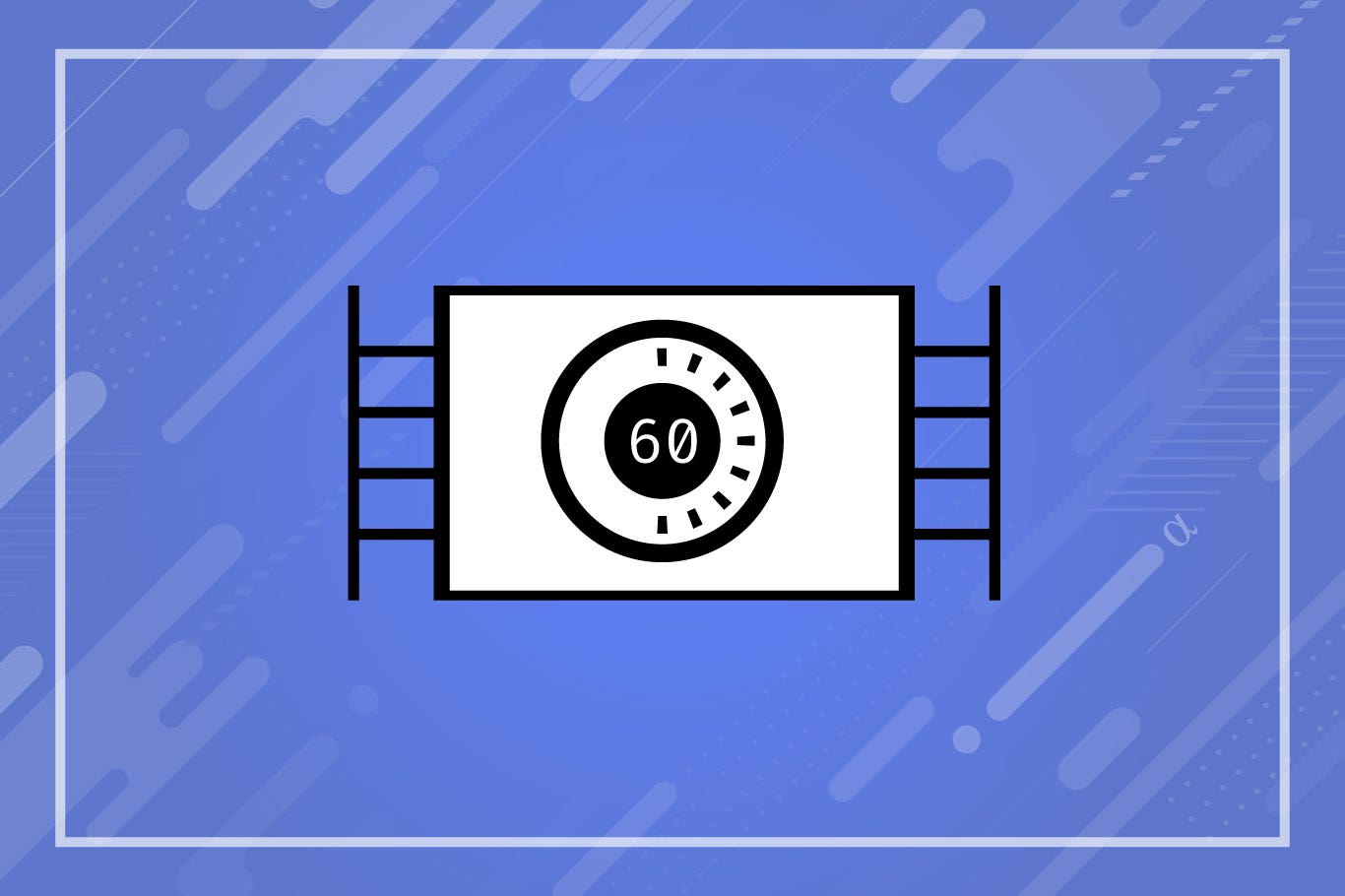



Home > Video Tips > From Blurry to Brilliant: Enhancing Low-Quality Videos to High-Quality
Select the product rating:
Joshua Hill
Editor-in-Chief
I have been working as a freelancer for more than five years. It always impresses me when I find new things and the latest knowledge. I think life is boundless but I know no bounds.
View all ArticlesLeave a Comment
Create your review for HitPaw articles