Microsoft Sam Text to Speech: The Ultimate Guide
The revolution of TTS is something to talk about as millions of people started generating the speech through text. You can find hundreds of text-to-speech generators, and Microsoft Sam is one of the most popular.
This post will reveal all the relevant information if you don't know what Microsoft Sam TTS is.
What is Microsoft Sam TTS
Microsoft introduced the synthetic voice in the early 2000s called Microsoft Sam. it became the default voice in the Windows operating system.
People who had no clue about the text-to-speech generator came to know about the Microsoft Sam voice and started converting the text into speech. The Microsoft Sam text-to-speech generator can now work with Firefox, Chrome, etc.
Surprisingly, Microsoft Sam Text-to-Speech generators are prevalent, and you can try multiple online tools to generate speech by only typing the text. Keep reading this post as we have gathered mind-blowing online solutions to help you easily use the Microsoft Sam TTS.
5 Online Solution to Let You Easily Use Microsoft Sam TTS
If you also love using the Microsoft Sam TTS and intend to generate engaging content, you can see the 5 great Microsoft Sam Text-to-Speech generators below.
1. TETYYS
TETYYS remains one of the best Microsoft Sam voice-generating tools with an intuitive user interface apart from offering free. It has a pleasing user interface and doesn't require registering with the network. Instead, you must visit the official website and enter the prompt text before selecting Sam from the Select Voice option.
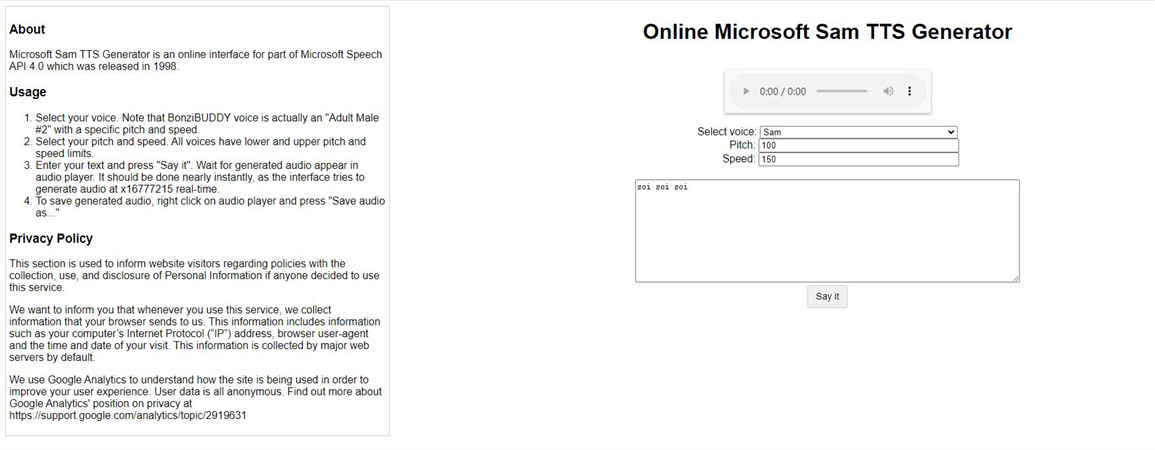
Apart from helping you to explore the Microsoft Sam Text to Speech feature, TETYYS also empowers you to explore some other stunning voice characters.
2. LingoJam
Another Microsoft Sam online generator that helps you to convert text into speech is LingoJam. It offers various brilliant attributes, making it one of the most Microsoft Sam Text-to-Speech generators.
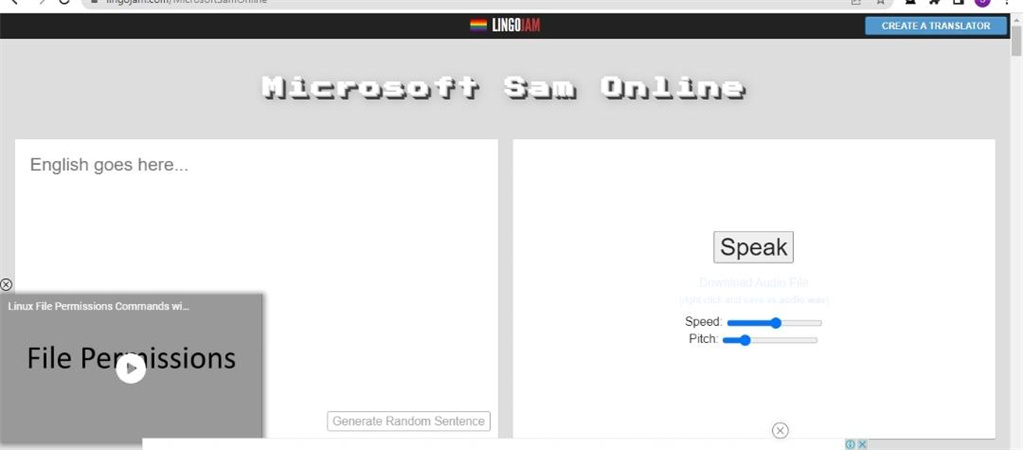
Since it has a simple user interface, you can type in the prompt text upon visiting options. With the ability to select the various voices, this online Microsoft Sam TTS generator also enables you to adjust the speed and pitch of the voice you've generated. There are various things to talk about the LingoJam, but this tool, coming up with the ability to download the generated audio, is the most talked about.
3. Text to Voice Robot
You can find multiple Microsoft Sam TTS generators that will eventually offer great audio from the prompt text, but you won't find many tools like Text to Voice Reboot.
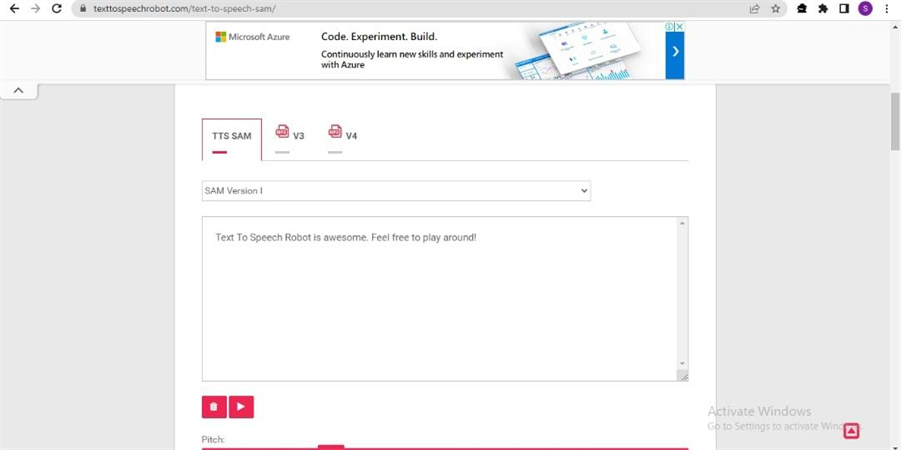
By offering an eye-catching user interface, supporting multiple languages, and not charging even a penny, this Microsoft Voice Sam generator helps you opt for multiple Sam Versions. Moreover, you can also adjust the pitch, speed, throat, and mouth of the generated audio.
4. Discordier
If you intend to try out some more Microsoft Sam TTS generators, looking at the Discordier won't be a bad gig. Apart from allowing you to adjust the throat, mouth, speed, and pitch, Discordier also enables you to generate audio in top-notch quality.
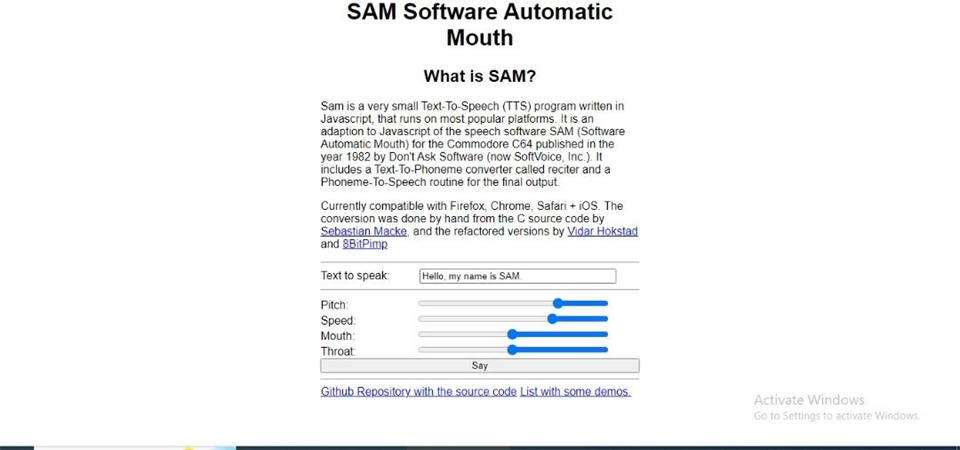
Although the interface of this Microsoft Voice Sam generator might be outdated, it is surely worth trying, especially if you look at the audio customization options it comes up with Moreover, Discordier is an online tool meaning you don't need to install any software on your PC, as navigating to the official website of this TTS generator will be enough to serve your purpose. On top of that, Discordier also doesn't charge even a penny while generating audio from text, as it is completely free to use.
5. Are. Na
Opting for an online Microsoft Sam TTS always assists you in turning the text into speech without downloading any software on your PC. When you find the online Sam Microsoft TTS generator like Are. Na, things could get even more pleasing for you.
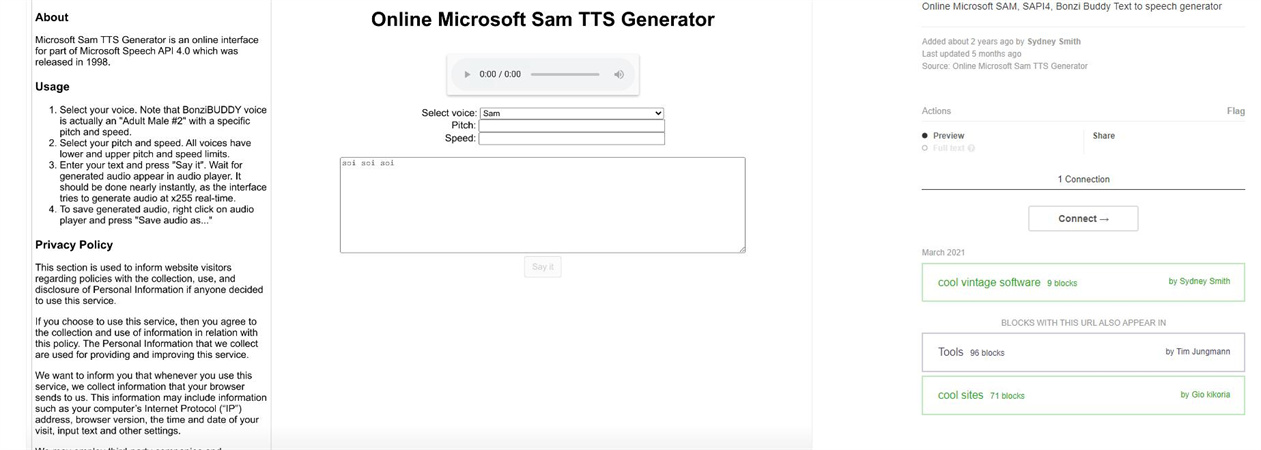
Multiple factors make the Are. Na is one of the best text-to-speech generators around the globe. What differentiates this Microsoft Sam Text-to-Speech generator from other tools is that it asks you to register with your Email credentials before downloading the generated audio speech.
To create the audio from a text, all you need to do is visit the official webpage of Are. Na before typing the prompt text in the search. Next, you can select the voice you'd like to apply to the text, and adjusting the pitch and speed of the voice audio is pretty simple.
[Bonus Tip] Use A Voice Changer to Make Your Speech Sound Interesting
After turning the text to speech by Microsoft Sam, you might want to change the voiceovers to another funny sound. With the arrival of HitPaw Voice Changer, applying voice filters to the audio has become simple. Luckily, HitPaw Voice Changer doesn't distort sound quality, offering a high-quality changed voice for your speech.
Features
- Helps you to produce the most realistic human voices
- Offers the intuitive user interface
- Integrated with the multiple online streaming platforms
- Make your voice sound like the celebrities
Here're easy steps that how you can use HitPaw Voice Changer.
-
1.Go to "Settings", and click the drop-down button to select the input and output you are using. Then adjust to the volume you prefer.

-
2.Choose the effects you prefer and try speak into the microphone to listen to the transformed sound of your voice.

-
3.Adjust the sound effect in the sound settings,you can adjust volume, pitch, timbre of the sound. Then Turn on the "Voice Changer", "Hear myself" and "Noise Reduction" on the buttom.

-
4.After choosing the effect, simply click the "connect" to changer your voice on other platforms like Twitch, Discord, Steam, etc.

FAQ of Microsoft Sam
1.What are the advantages of using the Microsoft Sam TTS?
One of the standout aspects of the Microsoft Sam Text to Speech Generator is that it will eventually save money and time compared to recording a human voiceover.
Since Microsoft Voice Sam TTS comes up with precise and clear pronunciation, making it simple for audiences to understand generated content, especially for those who have difficulty understanding the English language.
2.Can I edit the voice generated through the Microsoft Sam generator?
Sam Text to Speech voice generator comes up with multiple customization options, including the pitch, and volume of your voice, adjusting the speed, and more. Some Microsoft Voice Sam TTS also empowers you to select different languages and accents.
3.Is there any limitation while using the Microsoft Microsoft Sam generator?
The only limitation you might face while using the Microsoft Sam TTS is a fast internet connection to generate the audio. Otherwise, you won't find any limitations while using the Microsoft Sam Text to Speech generator.
Conclusion
The Microsoft Sam TTS could be a brilliant way for creators to generate exciting and stunning audio content. There are hundreds of Microsoft Sam Text-to-Speech generators available online, and we have listed the 5 most recommended options in this post. You can also try HitPaw Voice Changer to improve the speech.



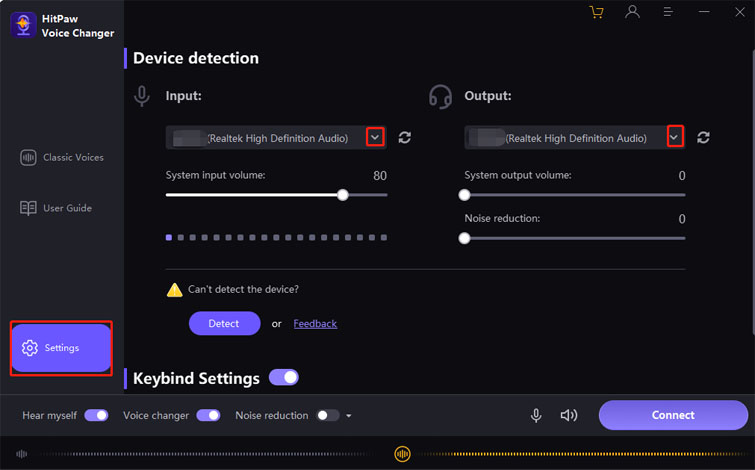
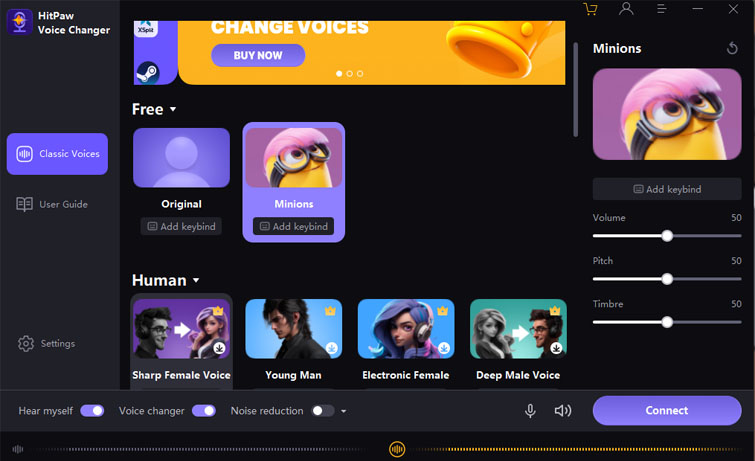
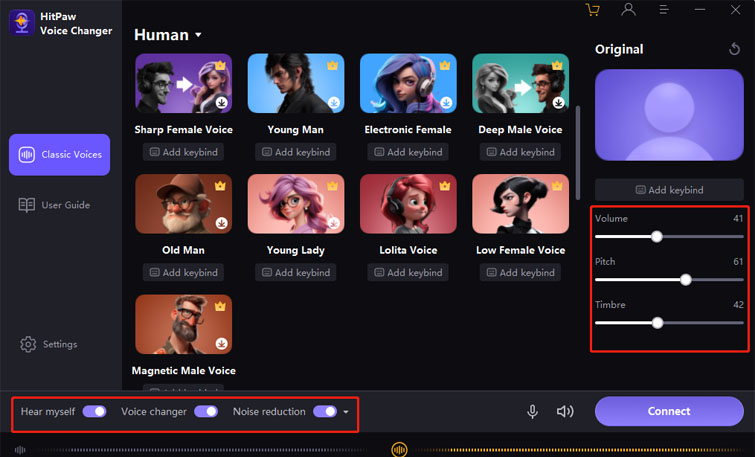
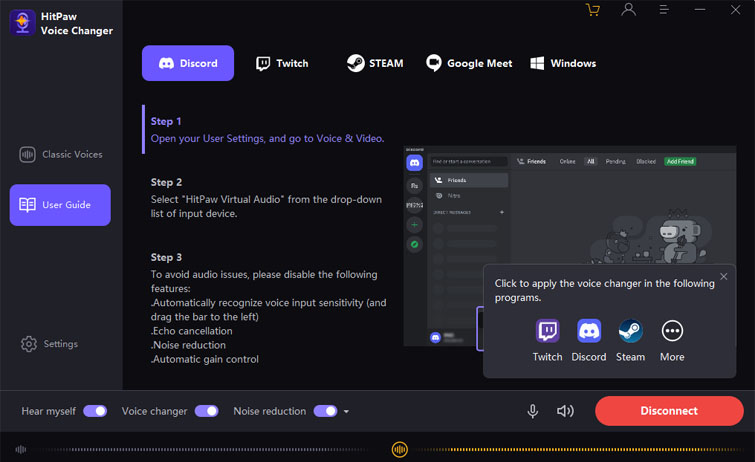






Home > Voice Changer Tips > Microsoft Sam Text to Speech: The Ultimate Guide
Select the product rating:
Joshua Hill
Editor-in-Chief
I have been working as a freelancer for more than five years. It always impresses me when I find new things and the latest knowledge. I think life is boundless but I know no bounds.
View all ArticlesLeave a Comment
Create your review for HitPaw articles