The Most Recommended Mobile Video Resolution in 2023
Mobile gadgets have become our constant companions as we plunge deeper into the digital era and act as access points to a wide world of knowledge and entertainment. Video playback is one of the most common and cherished capabilities of the many features that make up the modern smartphone. The quality of video resolution is crucial for offering an engaging visual experience, whether you're streaming movies or recording the ephemeral moments of life.
Part 1. What is Mobile Video Size?
Mobile Video Size
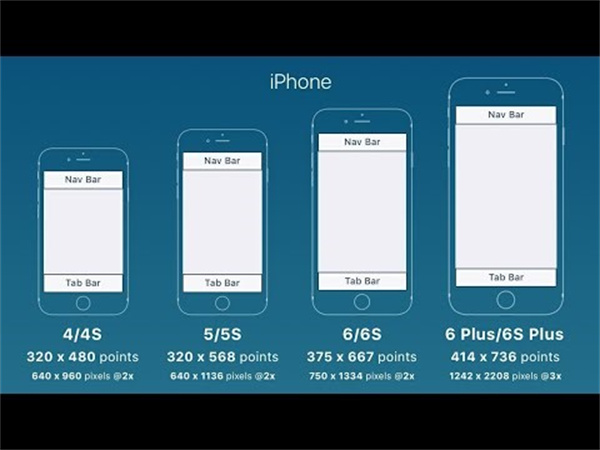
"Mobile video size" refers to the amount of digital storage space a video file takes up on a mobile device in the ever-changing world of mobile technology. This parameter is crucial for users, content producers, and developers alike because it affects everything from how many videos can be stored on a device to how smoothly high-definition content can be played back.
The following elements are the main determinants of mobile video size:
- Resolution: A mobile video's resolution size plays a key role in determining the size of the file. While higher resolutions like 4K or 1080p provide clearer images, they also produce larger file sizes. For mobile consumers, balancing resolution with storage capacity is essential.
- Frame Rate: The number of discrete frames that are shown each second is referred to as frame rate. Due to the increasing volume of visual data, videos with higher frame rates, such 60fps or 120fps, require more storage space.
- Compression: Video compression methods like H.264 or H.265 are essential for lowering file sizes without noticeably sacrificing quality. Video playing in high quality is possible with little storage impact because to effective compression.
- Bitrate: The term "bitrate" describes how much data is processed in a given amount of time. While greater bitrates produce videos of higher quality, they also result in bigger file sizes.
- Codec: The software used to compress and decompress video files, or the codec, can have a big impact on the size of the resulting video. Effective codecs, such as HEVC (H.265), frequently result in reduced files without sacrificing quality.
Most Recommended Mobile Video Size In 2023
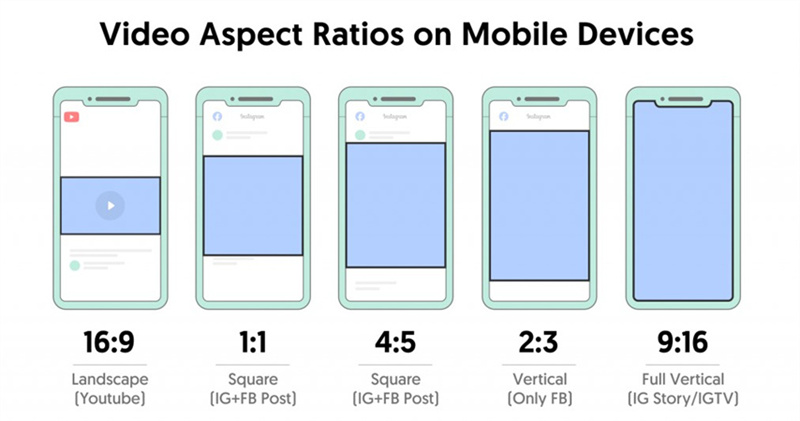
Mobile video resolution has made significant strides in 2023 thanks to cutting-edge technology and consumer demand for ever-improving visual fidelity. The industry has seen an increase in suggested video resolutions this year, which promise to completely change how we see content on mobile displays. Users are now given a variety of alternatives that appeal to their interests and demands, from the crystalline clarity of 4K to the dynamic vibrancy of HDR being famous in 2023.
Understanding the subtleties of these resolutions is crucial whether you're a cinephile looking for unmatched cinematic immersion or a content creator striving for professional-grade video production. Join us as we explore the state-of-the-art visual innovations that will revolutionize how we view and use mobile video content in 2023.
Part 2. Best Mobile Video Size Settings
The capacity to record and transmit high-quality videos has emerged as a key component of our digital lives in the quickly developing field of mobile technology. Today's mobile devices have an outstanding selection of video options that enable users to improve both the creation and consumption of content. Understanding bitrate is one of these factors that is quite important in deciding the overall quality of the video. In a nutshell, bitrate describes the amount of data that is processed for each unit of time in a video. Kilobits per second (kbps) or megabits per second (Mbps) are frequently used units of measurement. As more data is supplied to each frame of the video at a higher bitrate, the clarity, detail, and color accuracy are improved. It's critical to achieve a balance between resolution and bitrate when determining the ideal video size settings for mobile devices. Higher bitrates are necessary to sustain quality at higher resolutions like 4K or even 8K, which can provide amazing visual clarity. In contrast, smaller resolutions use less data, making them more suited to circumstances when there is a shortage of bandwidth or storage.
Part 3. How To Enhance Mobile Video Resolution Using AI Enhancer?
The program that enhance mobile video resolution most frequently recommended is HitPaw Video Enhancer. The most recent version of this software, which uses AI algorithms to improve video quality, includes new models like the Frame Interpolation Model and the Stabilize Model.
The application with the highest rating for improving video quality is HitPaw Video Enhancer. It uses an AI system to enhance the overall quality of movies, and it recently released the most recent version, which features a number of new models, including the Frame Interpolation Model and the Stabilize Model. It produces smooth, incredibly clear, and sharp videos by up scaling, which also lowers background noise. The fact that HitPaw makes use of this technology is one of its astounding benefits.
Benefits Of HitPaw Video Enhancer
- You can edit your SD film in numerous batches at once. It quickly converts low-quality movies to 8K resolution that is attractive to the eye, and you can easily decrease blurring with just one click and no professional skills or knowledge.
- Use this AI video upscale to see a sneak peek of the enhanced footage. With this application, you can quickly arrange and deny your articles.
- You will be led through a series of crucial steps when using HitPaw to improve the caliber of your videos. When utilized collectively, these steps make sure that your content will function as excellently as it is capable of. The following passages provide a thorough explanation of each stage:
Before continuing to the next step, be that HitPaw was correctly installed and is now available to be used on your smartphone.
Steps to Use HitPaw Video Enhancer
Step 1.Download and Install:Start by heading over to the official HitPaw website and downloading the Video Enhancer. Follow the on-screen instructions to install it.
Step 2.Import Your Video:Navigate to the location of the particular video that requires editing, and then simply drag and drop it into the HitPaw Video Enhancer interface by clicking on “Choose File”. Click on the button to import the YouTube video you want to enhance.

Step 3.Select Enhancement Options:Depending on your video's needs, choose the appropriate enhancement options. Whether it's upscaling the resolution, stabilizing shaky footage, or improving color dynamics, HitPaw has got you covered.

Step 4.Preview and Save:Before you save your enhanced video, use the preview feature to check the improvements. If you're satisfied, click on the 'Export' button to save your video.

If you adhere to these simple guidelines and get the hang of it, you will be able to make better use of HitPaw's features and raise the general caliber of your video footage. Whether you want to enhance the audio, the graphics, or the overall quality of your production, HitPaw offers a solution that is practical and efficient for the creation of great films that will keep your audience captivated.
Part 4. FAQs Of Mobile Video Size
Q1. What is the size of YouTube video on mobile?
A1. YouTube videos range in size from 426x240 pixels at the smallest point to 3840x2160 pixels at the greatest point. For YouTube videos, the proper aspect ratio is 16:9.
Q2. How big is a 1 minute 1080p video?
A2. A video of one minute typically takes up 60 MB in 720p at 30 frames per second. 130 MB with 1080p @ 30 frames per second. 1080p 60fps with 175 MB.
Q3. What is the best video size for mobile?
A3. For mobile scree video size, the most typical aspect ratios are square (1:1), portrait (9:16), and landscape (16:9). The majority of platforms and devices can accommodate square movies without cropping or scaling. For vertical videos that fill the entire screen and draw the viewer in, portrait orientation is great.
Wrap Up!
In conclusion, attaining top-notch video quality requires mastering mobile video settings, especially bitrate. Finding the ideal resolution/bitrate ratio delivers the best outcomes for a variety of tasks, from expert content development to effective storage management. HitPaw Video Enhancer stands out as a crucial tool for further enhancing video quality. With the help of video enhancer, users may polish and enhance their video to a previously unachievable level of quality. With HitPaw, smartphone videography advances to new levels, providing an unmatched viewing experience through a seamless fusion of cutting-edge technology and accessibility.














Home > Video Tips > The Most Recommended Mobile Video Resolution in 2023
Select the product rating:
Joshua Hill
Editor-in-Chief
I have been working as a freelancer for more than five years. It always impresses me when I find new things and the latest knowledge. I think life is boundless but I know no bounds.
View all ArticlesLeave a Comment
Create your review for HitPaw articles