What Is Motion Deblur And How To Do it
Motion blur can be a major issue when capturing fast-moving objects or scenes, making your footage look unprofessional and difficult to watch. But fear not, because motion deblur can save the day.
In this latest guide, we'll dive into everything you need to know about motion deblur and how to apply it to your videos. From the basics of what motion deblur is, to advanced tips and tricks for achieving crystal clear footage, you'll find all the information you need right here.
So whether you're a professional videographer or a hobbyist, read on to learn how to deblur your videos and take your footage to the next level.
Part 1. Brief Info Of Motion Deblur
1.What is Motion Deblur?

Motion deblur is a process of removing motion blur from images and videos. Motion blur occurs when there is movement in the scene while capturing the image or video, resulting in blurriness and loss of detail.
Motion deblur online techniques use algorithms to analyze and remove the blur caused by motion, resulting in clearer and sharper images or videos. There are various motion deblur tools available, both in software and hardware, that can help you achieve better quality footage even in challenging shooting conditions.
2. What is The Cause of Video Motion Blur?
Video motion blur is caused by the movement of the camera or the subject being filmed during the time of exposure. This can happen due to various reasons, such as unsteady hands, moving subjects, low light conditions, or slow shutter speed.

When the camera or the subject moves while capturing the footage, it results in streaks or blurs in the image or video. The longer the exposure time or, the faster the movement, the more prominent the blur will be.
Thus, it is important to stabilize the camera or use appropriate settings to minimize motion blur and preserve the quality of the footage.
Part 2. How To Motion Deblur Video?
Motion can ruin the quality of your video and make it difficult to watch. Luckily, there are several methods to reduce or remove motion blur in videos:
1. Increase shutter speed
By increasing the shutter speed, you can reduce the amount of time that the camera takes to capture an image or video, resulting in less motion blur.
2.Stabilize video in post-editting
You can use video editing software to stabilize footage and reduce the effects of motion blur. Modern video editors have built-in stabilizing features that can help smooth out shaky footage.
3.Try with stabilizers and tripods

Stabilizers like gimbals or tripods can help keep your camera steady and minimize motion blur caused by shaky hands.
4.Try slow-motion techniques

If you capture footage at a higher frame rate, you can slow down the video in post-production to create a smoother and more stable-looking video.
5. Increase Camera ISO
Increasing the camera's ISO setting can allow the camera to capture more light, resulting in less motion blur in low-light conditions.
6.Use a faster lens

A faster lens with a lower f-stop number will allow more light into the camera, making it easier to capture sharper images and reduce motion blur.
Part 3. The Easiest & Fastest Solution For Motion Deblur
When it comes to removing motion blur from videos, HitPaw Video Enhancer is one of the best options on the market. This powerful software uses AI-enhancing algorithms to analyze and restore the details that are lost due to a moving camera.
One of the standout features of HitPaw Video Enhancer is its ability to upscale videos up to 8K resolution, making even low-quality footage look sharper and more detailed than ever before. Additionally, its mature AI technology ensures that the video enhancement process is accurate and efficient.
The software's simple and clean interface makes it easy for even novice users to get started with video deblurring online. Simply import your video, select the enhancement options, and let the software do the rest. Plus, with the ability to preview your footage without watermarks, you can be confident that you're getting exactly the results you want.
Here are some of the most common features of HitPaw Video Enhancer:
- AI-based video quality enhancer
- Automatically upscales videos up to 4K/8K resolution
- Provides noise reduction and video sharpening
- Can repair anime and human face videos
- Colorizes black and white movies with high quality
- asy to use with only one click operation
- Offers four AI models for different types of video enhancement
Steps to Use HitPaw Video Enhancer for Motion Deblur
Here are the steps for using HitPaw Video Enhancer for robust motion deblurring:
Step 1 :Start by downloading HitPaw Video Enhancer from the official website and install it on your PC or Mac.
Step 2 :Once installed, open the program and upload the video that you want to deblur by dragging and dropping it into the software.

Step 3 :Next, select the appropriate AI model from the four available options: General Denoise Model, Animation Model, Face Model, or Colorize Model. Each model is designed to work with different types of videos, so choose the one that is most suitable for your footage.

Step 4 :To preview the results of the selected AI model, click on the "Preview" button. This will allow you to see what the video will look like after the AI has done its work.

Step 5 :Once you're happy with the results, click on the "Export" button to save your completed video. You can then share it with your network or use it for personal or professional purposes.

Part 4: FAQs of Motion Deblur
1. Is motion blur good or bad for performance?
Motion blur can have an impact on the performance (fps) of a game. Enabling motion blur can reduce the overall frame rate of a game as it requires additional processing power to calculate and render the effect. However, the impact on performance may vary depending on the game and the hardware being used.
2. What is the best software to motion deblur video?
HitPaw Video Enhancer is a top-performing software for motion deblurring videos. Here are several reasons why:
- Powerful motion deblurring technology
- User-friendly interface
- Preview without watermarks
- Flexible output settings
Part 5. Summary
Motion deblur is a powerful technique that can help improve the overall quality of your videos. By reducing the blur caused by camera movement or fast-moving objects, you can create sharper and more professional-looking footage.
With the help of HitPaw Video Enhancer, you can easily apply motion deblur to your videos and take your content to the next level. So, why not give it a try and see the difference for yourself? Download HitPaw Video Enhancer today and start creating stunning videos that capture every detail with clarity and precision.








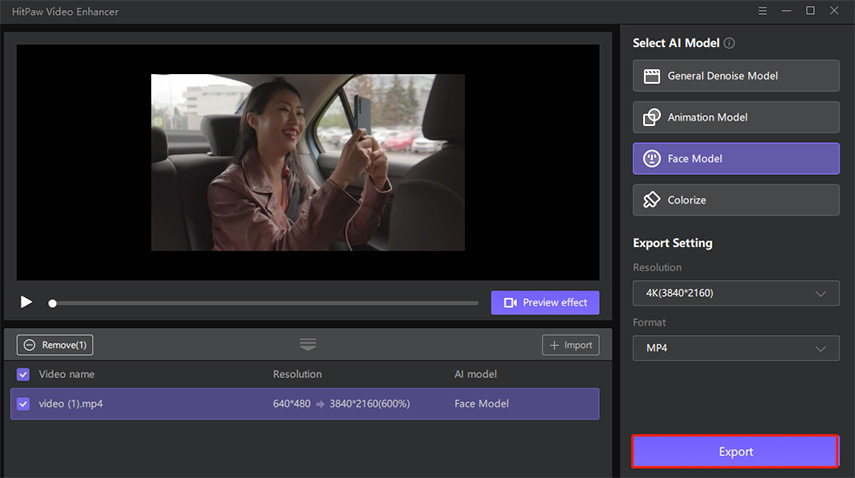






Home > Video Tips > What Is Motion Deblur And How To Do it
Select the product rating:
Joshua Hill
Editor-in-Chief
I have been working as a freelancer for more than five years. It always impresses me when I find new things and the latest knowledge. I think life is boundless but I know no bounds.
View all ArticlesLeave a Comment
Create your review for HitPaw articles