4 Solutions for You to Remove JPEG Artifacts on Windows/Mac/Online/Mobile
If you are a photographer, you must’ve encountered the problem of JPEG artifacts. It’s annoying when you are trying to transfer your data to some other device, and you have to remove JPEG artifact.
But there’s no need to worry. In the age of the internet, anything is possible. In this article, we will talk about JPEG artifact removal. Read on to find out more about remove JPEG artifacts load faster.
1. Advanced AI Solution: How to One-click Remove JPEG Artifacts on Windows/Mac
You can also use complicated software to remove JPEG artifacts. But, if there is an easy solution, you do not have to get into complex solutions. For example, you can use the HitPaw Photo Enhancer tool To get rid of JPEG artifacts.
HitPaw Photo Enhancer is one of the best tools available on the market. Simply because using it is extremely easy. All you have to do is download the tool on your computer, upload the image you want to correct, and then with just one click; your job will be done.
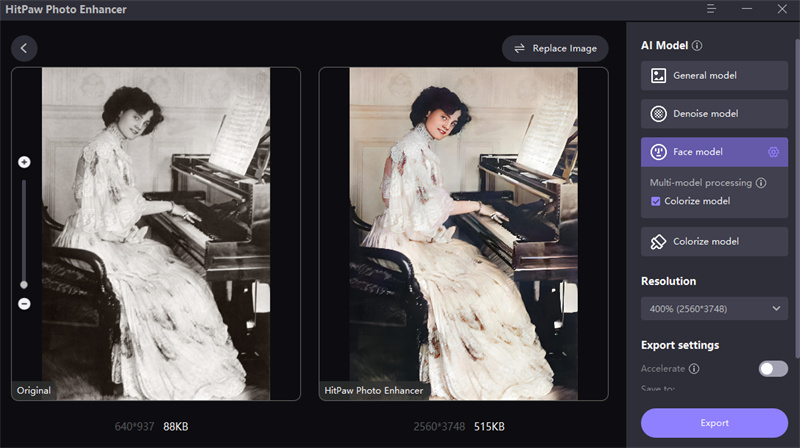
This tool has plenty of features, but the most incredible ones include one-click enhance. It can also process photos in a batch. So, in case you’re in a hurry, it will be a useful tool for you.
Here is how you can use it.
-
Step 1.Download & install the HitPaw tool from the button below.
-
Step 2.When you open up the tool, you can upload the image you want to fix. Just click on choose images or drag and drop the picture.

-
Step 3.Choose a model from the options.
-
Step 4.You can preview the image to ensure you are satisfied with the results. If not, then you can go back and edit them again. And once you’re done, just click on export.

- Easy-to-use UI
- One-click enhancer tool
- It can batch-process photos
2. Classic Solution: How to Use Photoshop Remove JPEG Artifacts
In case you want to stick to the classic solution, use Photoshop remove JPEG artifacts to photoshop artifacts. This tool is a convenient solution to all your problems. The best thing about it is that it’s extremely easy to use. Therefore, if you’re not sound with technology, this will be your best bet to remove JPEG artifacts instantly.
Here is how you can use Photoshop to remove JPEG artifacts.
- Log on to the tool and open up the image you want to fix.
After that, go to filters and then choose neural filters.

Look for the JPEG removal artifact and select it.

You can choose your required artifact removal strength from the options.

- To top it off, use the output method for the neural filter.
3. Convenient Way: How to Remove JPEG Artifacts Online
Although using the HitPaw Photo Enhancer tool will be your best bet at JPEG artifacts removal, if you cannot access your own computer - you can always take help from the online remove JPEG artifacts photoshop.
However, so many options are readily available that you can get confused while choosing the right option. To help you with it, we have shortlisted a few options.
IMGonline
IMG online is an easy-to-use tool to remove JPEG artifacts. The website is not fancy, but if you’re in a hurry and don’t have access to your computer - it will get the job done.
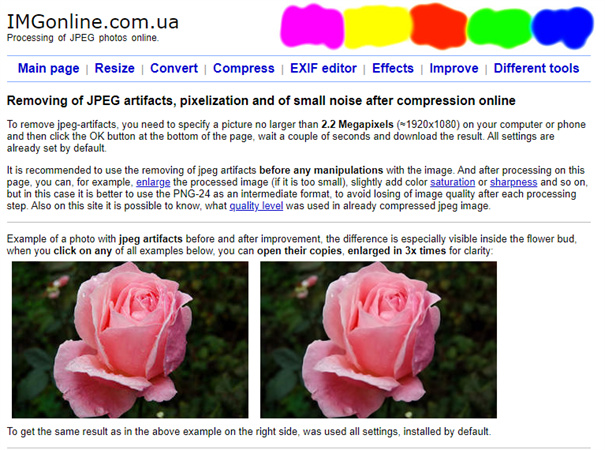
Vance AI
Vance AI is an online artifact removal app that you can use for JPEG artifacts removal. The website is easy to use, so anyone can use it. However, sometimes it can crash. But there’s no need to worry, just reload the page, and you’ll be good to go.

Hugging Face
Hugging face can be used as an online tool to remove JPEG artifacts. The best thing about this tool is that you can customize the settings from the options. Therefore, if you cannot access your usual tools - hugging face will be your safest bet to create a customized result.
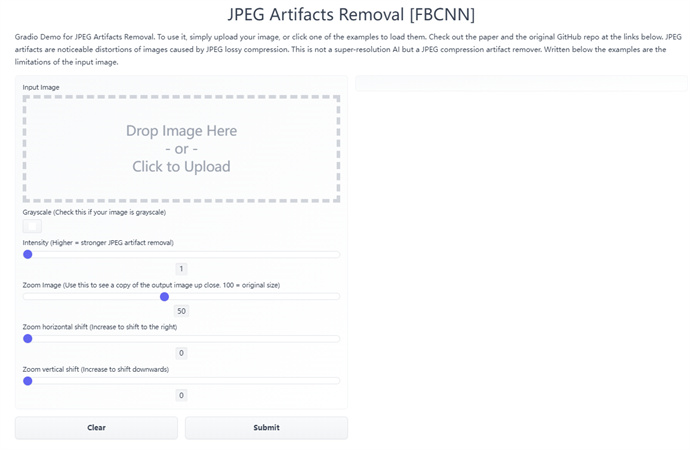
4. Bonus Tip: How to Remove JEPG Artifacts on Your Mobile Devices?
If you don’t have a laptop and you want to remove JPEG artifacts. There’s a way for you to do that. The HitPaw Photo Enhancer app has an android version that you can download on your phone using the Google play store.
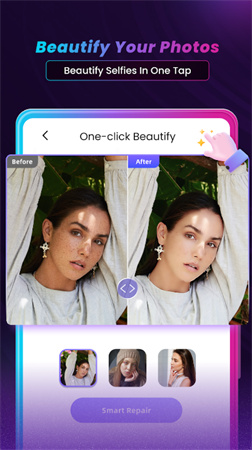
The best thing about this app is that you cannot only remove JPEG artifacts but also get a lot of other things done. For example, you can use this one-click beautify option to fix your portrait. Besides that, you can color your photos and even animate your pictures in 3-D style.

- One-click fix
- Modern upscaling and detail restoration
- Does not require expensive equipment to work
Conclusion
You can use different tools to remove JPEG artifacts to get the job done. Although many options are available at your end, the HitPaw Photo Enhancer tool will be your best bet. You can use it on your computer when you have time or if you don’t have the time - just pop open the Android tool to sort out your stuff.






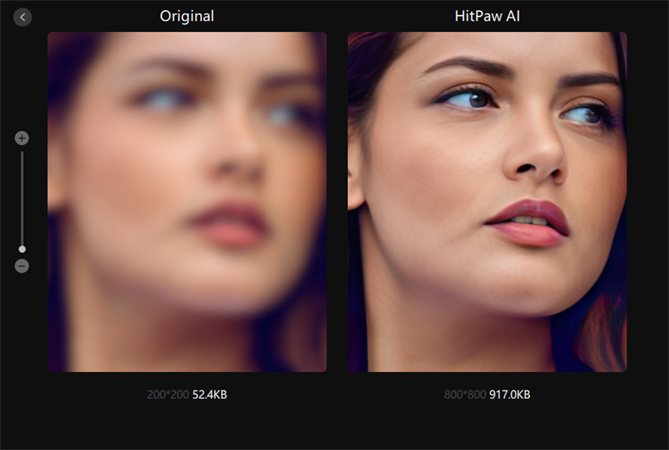
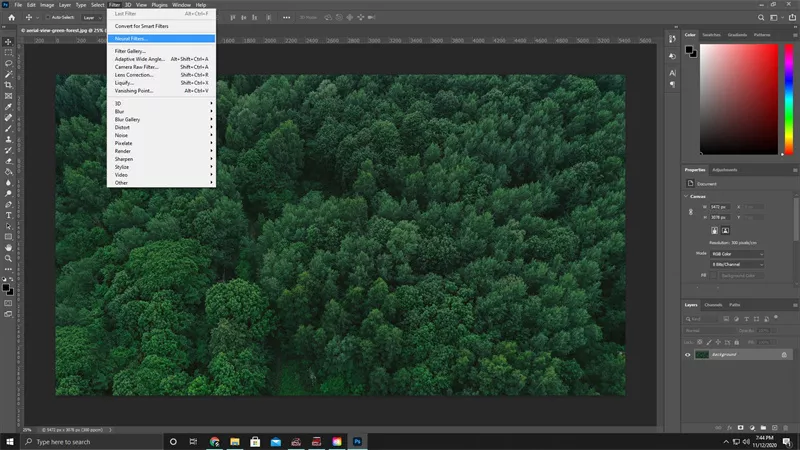
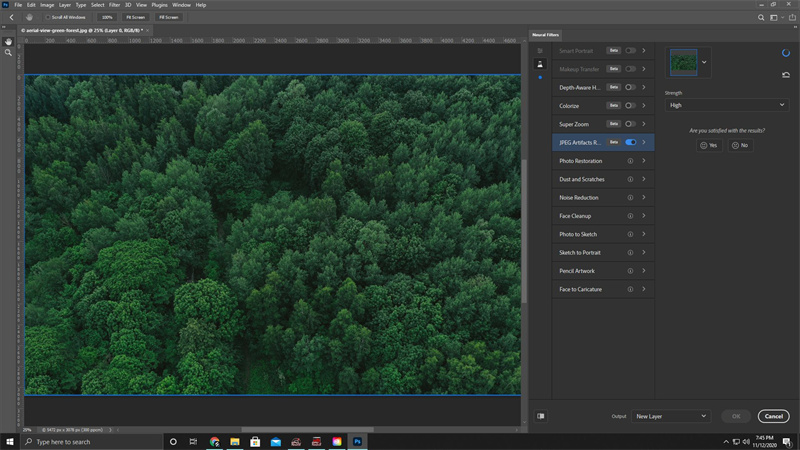
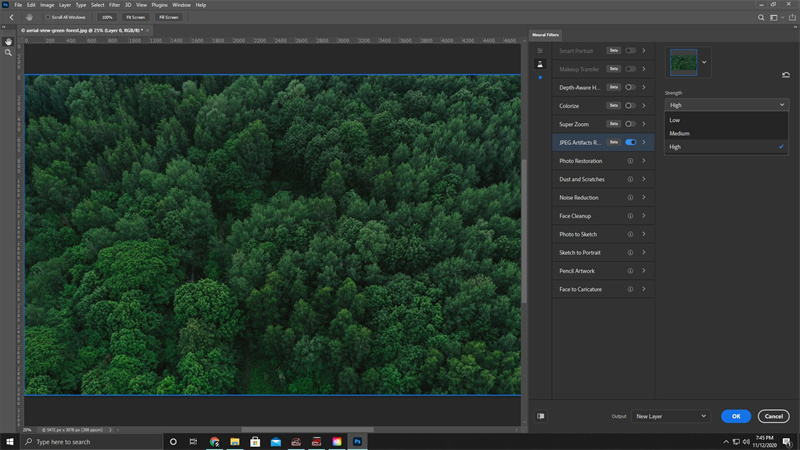




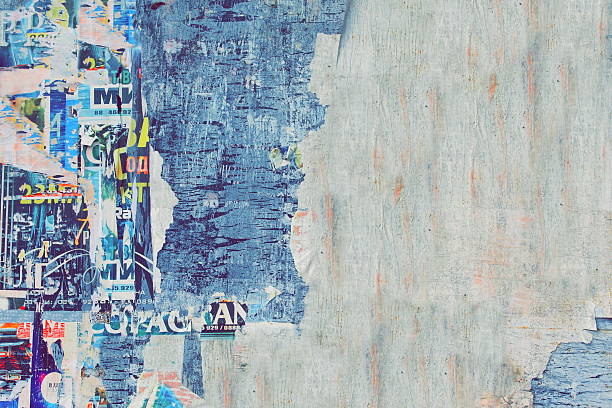

Home > Photo Tips > 4 Solutions for You to Remove JPEG Artifacts on Windows/Mac/Online/Mobile
Select the product rating:
Joshua Hill
Editor-in-Chief
I have been working as a freelancer for more than five years. It always impresses me when I find new things and the latest knowledge. I think life is boundless but I know no bounds.
View all ArticlesLeave a Comment
Create your review for HitPaw articles