Best Solutions to Rotate Video Android (Not Only Google Photos)
Rotating a video is very easier in the android operating system. You can do it using Google’s Photos app. Shooting a video is one thing but having a badly orientated video as a final product is quite frustrating. Thanks to Google, it's Google Photo app can solve this issue easily. Relatively new handsets came with Google Photo pre-installed. If you can’t find it, you can download it from the Play Store. Some handsets provide similar features using its photo gallery app.
Here we will explore some of the best and easy you to rotate video android easily and without any hustle. Let’s get started.
Part 1: How to Rotate Video Android Using Google Photo (Free & Easy)
Google Photo is an android default app that stores all your photos and videos to the linked Google account’s cloud storage. You can access it from any device by simply logging into your Gmail account.
If you are entering for the first time in Google Photo, probably you have skipped the backup and Sync at your device (Will discuss this in future). All you have to do now is open the app, log into the Gmail account. Now set the device’s Backup & Sync Settings on. The default settings should be good enough. The default option will be: free & unlimited uploads, resolution: High Quality & upload via wi-fi only. Tap “Done” and you are good to go!
First, open the Google Photo app from Google folder (If you are using newer devices) or from app list (If you are using older devices).

- Scroll up or down to find the video you want to rotate on android.
Tap the video to select it and run.

- Tap the edit at the bottom middle of your screen while playing the video.
- Tap “rotate” till you get the best rotate video android.
- After a few seconds, the video will rotate to your desired orientation.
Hit save, it will take some time depends on the size of the video.

- After saving, you will find 2 videos with 2 different orientations. 1 will be the previous one and the next one will be your desired one. You can keep the one you feel like and remove the other one or you can keep both.
Part 2: How to Rotate a Video on Android with 6 Great Apps
If you want to find other useful ways to Android rotate video, read on and try to use the 6 Android apps below:
1. Fast Video Rotate to Rotate Videos on Android Devices
It is a very popular android video rotate app, easy to use, and creates a copy of your original video. So no fear to lose the original video.
100,000+ downloads with 3.9 ratings.
How to use:

- Open Fast Video Rotate and select a video from the displayed video list.
- Use the “rotate” button and pick the desired orientation.
- Hit and enter and rotate the video.
- A new video will be created, you can play it to check.
- To rotate more video on your android device, hit “menu” to change the folder.
2. Rotate Android Video Using Rotate Video FX
Tired of trying your video to rotate on the right orientation on your android device? Rotate Video FX is one of the very popular apps out there.
1000000 downloads with 4.1 ratings.
How to use:

- Open Rotate Video FX app and select the video clip you want to rotate from the gallery.
- You can rotate 90, 180 or 270 degrees clockwise or anticlockwise.
- Android video rotation works across any devices or even on desktop.
3. Smart Video Rotate and Flip - Rotator and Flipper
Smart Video Rotate and Flip - Rotator and flipper can let you rotate android video very easily and it's very simple to use.
1,000,000+ downloads with 4.2+ ratings.
How to use:

- Open the app to rotate the video on android.
- Play the video.
- Rotate clockwise or anticlockwise based on your desired orientation.
4. Video Editor: Rotate,Flip,Slow Motion, Merge& More
You can use several effects on this rotate video app Android, such as slow-motion effect, Fast Motion effect, video rotation, flip video, video to MP3, Video to Photo, Add Audion, Merge Video clips and so on.
1,000,000+ downloads with 4.1+ ratings.
How to use:

- Open the app and select videos from the gallery or camera.
- Select the action (video rotation, speed).
- Hit “Save” and wait to complete.
- You can share the video.
5. Video Rotate Tool
If you want to rotate video android to 90, 180, or 270 degrees then this app will be a good choice. It's simple and easy to operate.
100,000+ downloads with 3.4+ ratings.
How to use:

- Open the app and select videos from the gallery.
- Rotate the video to your desired orientation.
- Save, it will take some time since it rotates frame by frame.
6. YouCut - Video Editor & Video Maker, No Watermark
It is one of the best video editor app with almost all premium features as well as video rotation feature for your android device. YouCut offers Free Movie Maker and Video Editor, Video Merger & Video Joiner, Video Trimmer and many other features.
50,000,000+ downloads with 4.8+ ratings.
How to use:
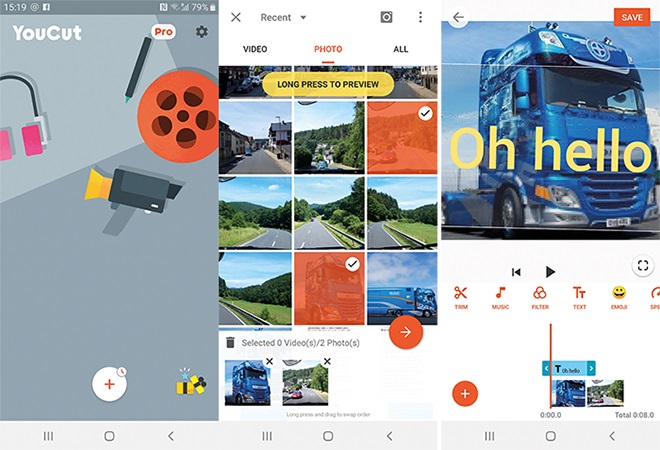
- Open YouCut - Video Editor & Video Maker, No Watermark.
- Select video from gallery or from the device camera.
- Do any type of editing and rotate the video.
- Save and you can also share from here.
The Final Word
Rotate video on Android is very easy if you know how to do it. You can pick Google Photo to do it freely or use other apps. Desktop software provides better control over your video and offers more editing options. With the massive popularity of video-sharing platforms, chances are you have faced this problem already. If you know any other techniques, feel free to share it with us by commenting.
To have a better experience of rotating video, you can also use desktop video editor. When it comes to powerful features, user-friendliness, and compatibility with multiple video formats, HitPaw Edimakor stands apart. In case you want to try to rotate video or edit video using HitPaw Edimakor, here is a user guide for you.
FAQs about Android Rotate Video
1. How do you rotate a video on Samsung?
You can rotate the video on your Samsung device with built-in editor option works from the gallery. You can also use the Google Photo to rotate video from your Samsung Device.
2. Can you make a vertical video horizontal?
Yes, you can make a vertical video horizontal or vice versa using Google Photo or apps available over the Play Store. You can also use desktop app to do the same.



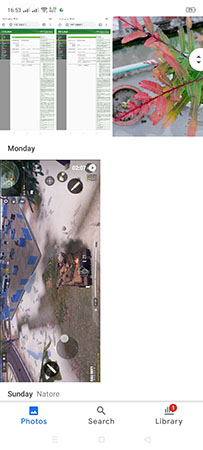


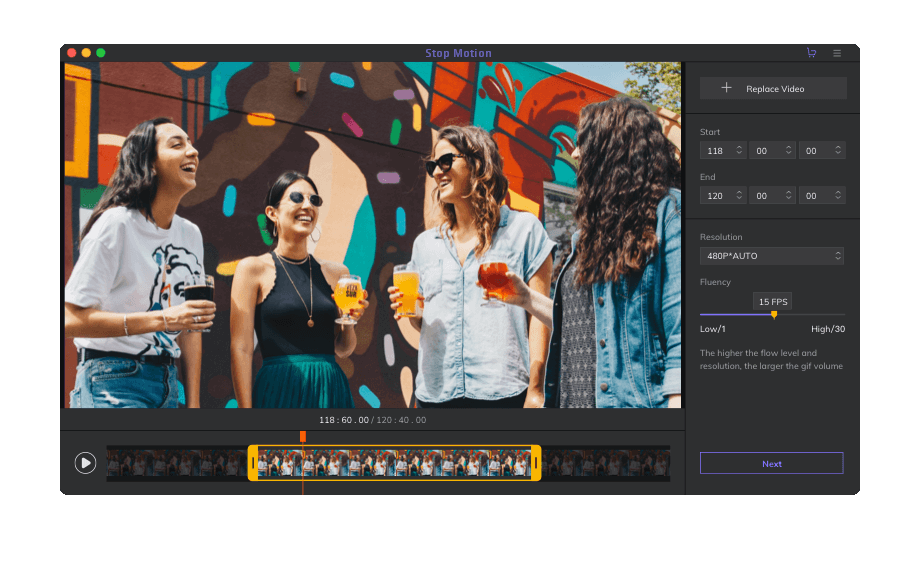

Join the discussion and share your voice here
Leave a Comment
Create your review for HitPaw articles