[Pros&Cons] Top 7 Text to Talk Recommended in 2023
No one has the time to read all the text messages on their mobile. Thus, opting for the text-to-talk generator that helps turn the AI text to talk makes sense. Apart from reading text messages in audio form, you can also produce voiceovers through text.
If you're also looking for a text-to-talk app, watch out for the 7 mind-blowing and highly effective tools in this guide.
Part 1. What is Text to Talk?
Many people aren't familiar with the text-to-talk feature and often want to know about it.
When you turn the text into audio form with the help of an AI text-to-talk tool, it is called text-to-talk.
The software or app relies upon the voice recognition technique to translate the text into speech.Various types of tools offer you to convert the blog into speech, and 7 of the most reliable ones are listed below
Part 2. Top 7 Text to Talk Across Different Platforms
Finding breathtaking text-to-talk software or apps has never been this easier as this guide is all set to introduce the 7 mind-blowing ways.
1. Text to Talk Online With Natural Readers
If you could ask for a text-to-talk app that can turn text into speech, you shouldn't name any other tool than Natural Readers. It helps you to read PDF documents, text messages, web pages, eBooks, and more.
NaturalReader will make you feel like another human is translating the text for you, which speaks a lot of the quality of this free text-to-talk tool.
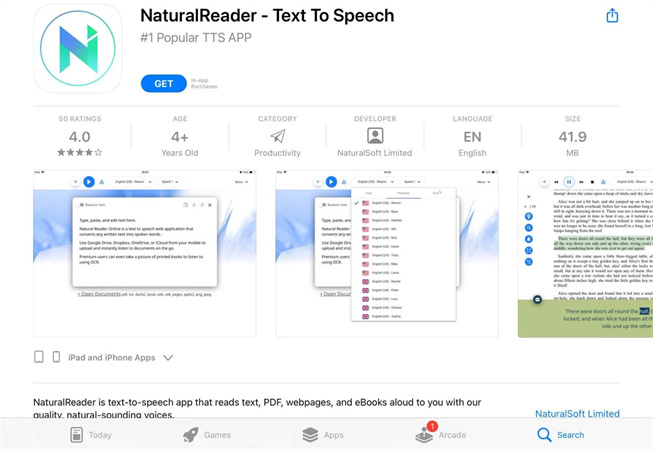
Features
- Supports the 50 voices
- Compatible with 20 languages
- Bookmark important images
- Fine-tune the pronunciation skills
Pros
- Attractive interfere
- Smart text filtering
- Supports multiple formats
Cons
- Doesn't support the DRM format
2. Text to Talk Online using TTSReader
TTS Reader could be the fascinating online AI text-to-talk tool that enables you to transform office or personal documents into speech. With the simple user interface, TTS Reader also allows you to input text in multiple formats. Despite being an online tool, it doesn't work slowly and provides amazing results.

Features
- Free to use
- No login required
- Share the generated speech
- It supports the 15+ languages
- Supports the 30 voices
Pros
- Listen to websites, eBooks, and articles
- Easy to use
Cons
- Unwanted ads
3. Text to Talk Free Online with TextMagic
Why would you install the text-to-talk app when you've got the leverage of using the text-to-talk online tool? TextMagic lets you turn the text into sublime speech without asking to register with the website. Moreover, this free text-to-talk tool empowers you to share the generated audio in URL links.
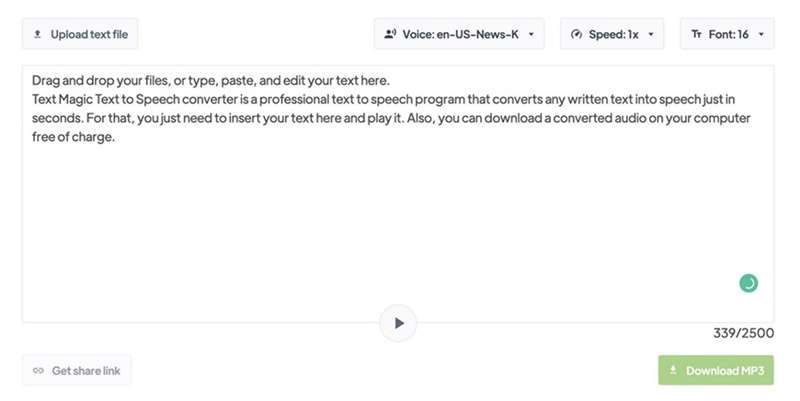
Features
- Easy to use
- No installation needed
- Supports multiple input format
- Turn any document into an audio
Pros
- No login required
- Easy to use
Cons
- Doesn't come up with the advanced automation features
4. Text to Talk App with Speechify
You could also opt for the Speechify app on iOS App Store and Google Play Store. With supporting 186 voices and 30 languages, the text-to-talk app doesn't shy away from converting text into speech in brilliant quality.
Whether you're looking to let Speechify read emails, text messages, blog posts, or anything, Speechify is there to read the text without any issue. On top of that, Speechify also comes up with a simple user interface, and even new users won't find it hard to use it.
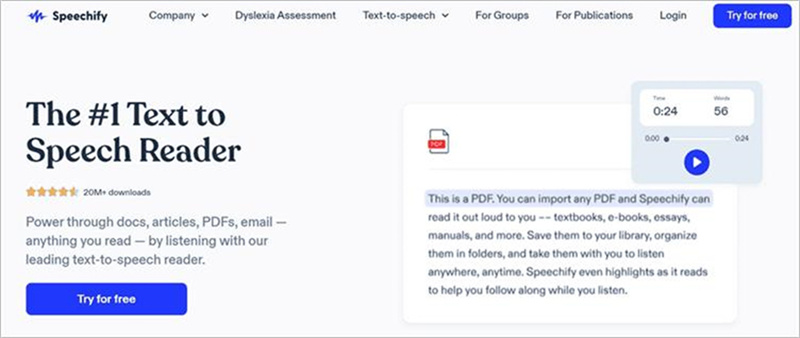
Features
- Allows you to add bookmarks
- Supports multiple languages and accents
- Adjust the reading speed
Pros
- Image scanner available
- No ads
Cons
- The free version comes up with limited features
5. Text to Talk App using Voice Aloud Reader
Voice Aloud Reader is another mind-blowing text-to-talk app that makes it simple, turning text into speech. From allowing you to read out the screen web pages, emails, and other documents, Voice Aloud Reader also supports multiple languages.
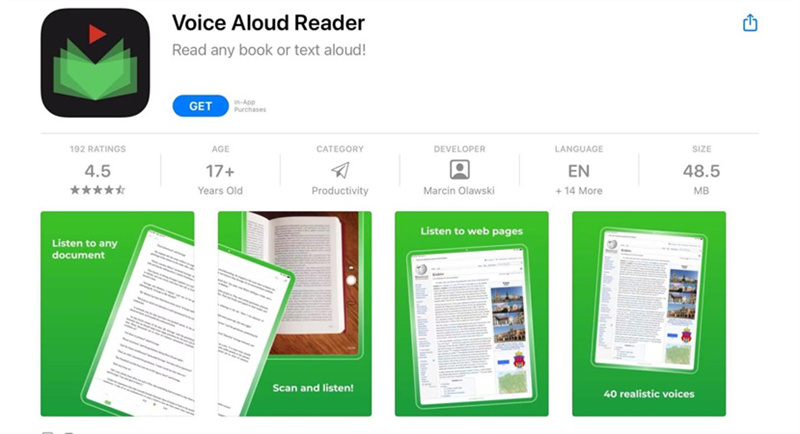
Features
- Compatible with multiple input formats, including HTML, RTF, DOC, etc
- Read out the Japanese and Chinese text
- Generate the recorded text in OGG format and WAV
Pros
- Simple to use
- Attractive user interface and layout
- Supports various languages
Cons
- Doesn't support the images
6. Text to Talk Google- Google Speech Services
Google offers mind-blowing and highly mesmerizing text-to-speech services for Android users. The text-to-talk app, Google Speech Services, lets you turn any text into speech without putting in hard yards.
Besides supporting multiple languages and remarkable built-in voices, the Google text-to-talk also supports the multiple input format. On top of that, it doesn't produce robotic or distorted voices as it stimulates turning the email, eBooks, or blog post into text in spectacular sound quality.
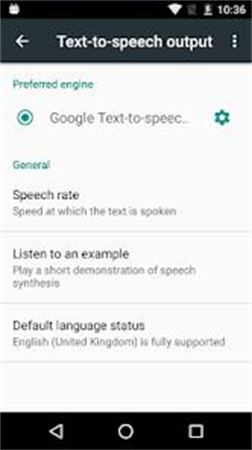
Features
- Supports multiple languages
- Compatible with multiple input formats
- Generate the text to talk in one click
- Free to use
Pros
- Offers the intuitive user interface
- Comes up with the brilliant built-in voices
Cons
- Only for Android users
7. Text to Talk App using T2S
Are you struggling to bring your text to life? Don't worry; the TTS app on the iOS device won't disappoint you by offering commendable features. All you need to do is install the app and let it do the rest supporting 38 languages and 96 natural sounds.
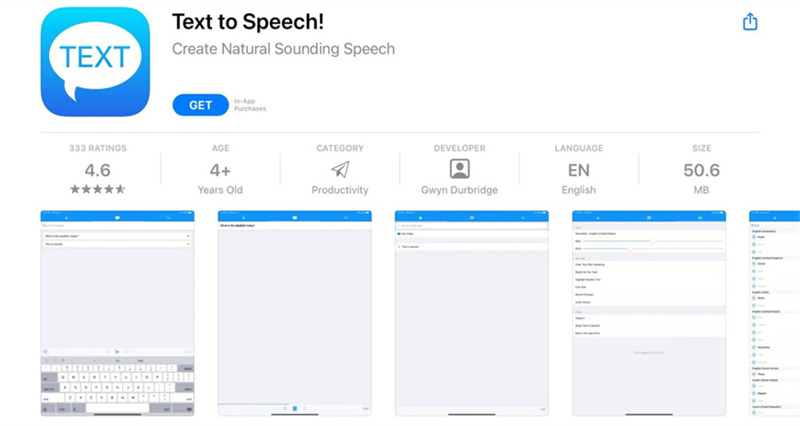
Features
- Adjust the pitch and rate of the audio
- Highlight spoken texted
- Mix speech and phone calls
- Star the favorite phrases
Pros
- Supports many languages
- Doesn't require any internet connection
Cons
- Only supports iPhone
- Some system glitches might ruin your plans
Part 3. Bonus Tip: Best Voice Changer to Make More Realistic Voice
If text-to-talk tools don't help you produce the most realistic voices, you can look at the HitPaw Voice Changer. The amazing voice-changing tool doesn't distort the quality of sound even a bit, courtesy of the highly advanced features.
With the spectacular voice effects, producing breathtaking voiceovers is only a matter of a few seconds. Moreover, HitPaw Voice Changer also allows you to modify the voice in real-time, supporting the various online platforms
Features
- Explore the various gigantic features
- Produce a realistic voice in one click
- Offers the intuitive user interface
- Make your voice sound like multiple characters and celebrities
- Offers the ear-pleasing sound quality
Here're easy steps that how you can use HitPaw Voice Changer.
-
1.Go to "Settings", click & select the input and output you are using. Then adjust to the volume as you prefer.

-
2.Choose the effects you want and try speak into the microphone to listen to the transformed sound of your voice.

-
3.You can adjust the sound effect in the sound settings,you can adjust volume, pitch, timbre of the sound.

-
4.Simply click the "connect" to changer your voice on other platforms like Twitch, Discord, Steam, etc.

Part 4. FAQs of Text to Talk
Q1. What are the benefits of text-to-speech?
A1. The benefits of text-to-speech are immense and prevent your eyes from continuously focusing on the text for a long time. Instead, you can ask the text-to-talk generator to read the text. Moreover, you can produce the voiceovers in your favorite person's voice by entering the prompt text.
Q2. What are the disadvantages of TTS?
A2. Where TTS comes up with various sensational advantages, it also has some downsides. For instance, the sound quality of TTS audio won't be as high as the recorded voice of a human is Since TTS systems depend upon the synthesized speed, they can produce the unnatural and robotic sound's.
Conclusion
The takeaway of this amazing guide is an interesting one. Since gathering the best text to talk tool could get tough, this post has introduced the sublime text-to-speech generators.
HitPaw Voice Changer is the most recommended tool, enabling you to produce the most realistic voices at extraordinary sound quality.












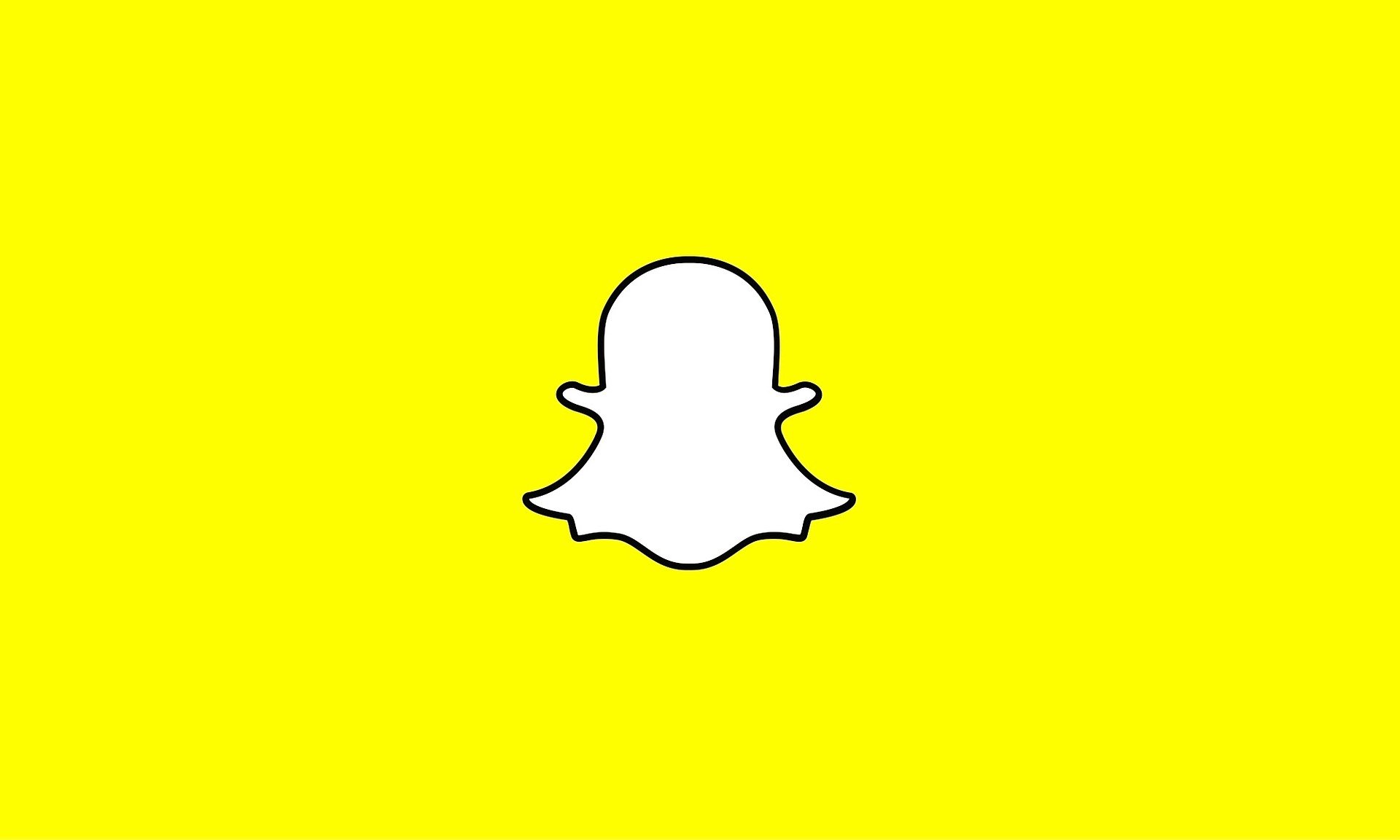


Home > Voice Changer Tips > [Pros&Cons] Top 7 Text to Talk Recommended in 2023
Select the product rating:
Joshua Hill
Editor-in-Chief
I have been working as a freelancer for more than five years. It always impresses me when I find new things and the latest knowledge. I think life is boundless but I know no bounds.
View all ArticlesLeave a Comment
Create your review for HitPaw articles