Solved: What is Receiptify and How to Get Spotify Receipts
Do you love relaxing with Spotify, letting music relieve stress, or helping you concentrate? Amidst your daily dose of melodies, you might not notice your listening habits taking shape. Out of this musical journey comes Spotify Wrapped, showcasing your top 10 tracks of the year. Yet, it’s a once-a-year deal.
To keep tabs on your music stats more regularly, have you ever wondered about getting Spotify receipts? Step in Receiptify, a reliable tool to lead you exactly where you want.
Let’s dive into how this works and unveil your musical trends together.
Part 1. What is Receiptify
Receiptify, a renowned tool, is designed for Spotify enthusiasts who seek a visual representation of their music journey. This ingenious tool peer into your Spotify activity, highlighting your most-played songs and showcasing your preferred artists during specific time frames. Whether it's a quick musical recap of the past month, half-year, or your entire music history, Receiptify delivers the goods.

The beauty of Receiptify lies in its simplicity. It compiles your Spotify insights into a sleek, printable receipt-style format. This includes comprehensive details like track names, durations, and more. This artistic receipt can be effortlessly downloaded, making it shareable across your social media playground.
Here's a quick rundown of what Receiptify brings to the table:
- Supported Platforms: Spotify and Last.fm (Regrettably, Apple Music isn't on the guest list anymore).
- User Criteria: Open to users sporting Spotify (Free & Premium) or Last.fm accounts.
- Generated Insights: Unveils your top tracks and cherished artists.
- Time Frames: Offers a glimpse into your music voyage over the past month, the last six months, or your entire musical history.
- Receipt Saving: You can neatly save the creatively designed receipt in image format to your local storage.
Part 2. How to Get Your Receiptify
If you're tired of waiting for the annual Spotify Wrapped summary and want to access your music data whenever you want, Receiptify is the answer.
With Receiptify, you can easily generate a personalized Spotify receipt that gives you insights into your music choices.
How to See Your Receiptify on Spotify?
1.Open any web browser and go to the website https://receiptify.herokuapp.com/. Once there, click the "Log in with Spotify" option.

2.A new window will open, asking your permission to access your Spotify account. To proceed, click on the "AGREE" button. This allows Receiptify to collect data about your Spotify activities.

3.Receiptify will prompt you to customize your preferences after successfully logging in. You can choose between "Top Tracks" or "Top Artists" and then specify a time frame like "Last Month," "Last 6 Months," or "All Time." Once you've made your selections, a receipt-style image will be generated.

This receipt will display key details about your music listening habits, including the date of generation, the names of your ten most-played tracks, the duration of each track, and the total listening activity.
How to Download Spotify Receipts
Receiptify allows downloading Spotify Receipts and sharing on social media such as Instagram, Twitter, Facebook, etc. To download your Spotify receipts, scroll down Receiptify’s webpage and a Download Image option appears. Click the button to download receipt to computer.

Receiptify allows you to access your music statistics whenever you want without waiting for the year-end. The process is straightforward – from logging in with your Spotify account to customizing your preferences and generating the receipt. It’s a great way to capture your music choices and listening trends.
Part 3. Download Your Favorite Songs on Spotify Receipt
Do you want to avoid the limitations when enjoying your favorite music on Spotify? Do you want to break free from the online-only listening mode and have your cherished tracks with you all the time? Look no further – we have the solution for you.
Imagine being able to download your treasured Spotify songs, albums, playlists, and podcasts as DRM-free MP3 files that you can play anytime, anywhere, without any restrictions. Welcome to the world of HitPaw Video Converter, your ultimate Spotify music converter that truly offers you the freedom to own your music.
HitPaw Spotify Music Converter FeaturesHitPaw Video Converter integrates music converter feature that supports downloading music from the popular music streaming platforms including Spotify, Deezer, Apple Music and TIDAL. The Spotify Music Converter feature include:
- Download songs from Spotify tracks, playlists, artists and albums with a URL only
- Download Spotify music without premium subscription
- Remove DRM protection from Spotify songs
- Convert Spotify songs to MP3, WAV or M4A format
- Keep Spotify track ID3 tags after conversion
- High quality up to 320kbps
- Batch downloads at 120x faster speed
- Available on Windows and Mac
How to Download Spotify Receipts Top Songs for Offline Listening
Step 1:Upon launching HitPaw Video Converter, go to the Toolbox and select Spotify Music Converter feature.

Step 2:To download Spotify songs correctly and completely, please log in to Spotify account in the built-in web player. You can rest assured about your privacy and security.

Step 3:Explore the world of music with the built-in Spotify web player. Search for your favorite artists, songs, or albums and enjoy millions of tracks at your fingertips. When you open a track, playlist or album, you can click the Download button to download the track/playlist/album/artist directly.

Step 4:Upon clicking the "Download" button, HitPaw Video Converter will analyze the selected track, playlist, artist, or album. Once the analysis is completed, navigate to the "Converting" tab to preview the songs. This tab also allows you to search for or delete files with ease.

Step 5:Under the "Convert all to" option, choose the desired output format for all your downloaded music files. Presently, HitPaw Video Converter supports three output formats: MP3, M4A, and WAV. Additionally, you can select the bitrate for the output music.

Step 6:Click the "Convert All" button to initiate the batch conversion of your selected Spotify music into MP3, M4A, or WAV formats. The swift conversion process ensures your DRM-free music can be enjoyed on your preferred devices.

With HitPaw Video Converter's Spotify Music Converter, the power to truly own your music and listen without limitations is now in your hands. Convert your Spotify favorites to the format of your choice and experience music on your terms.
Part 4. People Also Ask
1. Is Spotify Receiptify safe to use?
Yes, Spotify Receiptify is safe to use. It's an official feature provided by Spotify to help users keep track of their expenses related to music subscriptions. Your payment information and receipts are handled securely, following industry-standard encryption and privacy protocols. Access Receiptify directly through the official Spotify app or website to ensure security.
2. Why is Receiptify not working?
If Receiptify isn't functioning as expected, don't worry. There are solutions to get it back on track.
Here are some tips to solve the issue:
- Reopen the website and re-login. Sometimes, network instability can lead to problems. In such cases, simply refresh the site and log in again to resolve the issue.
- Allow Pop-ups on your browser. To ensure Receiptify works smoothly, enable pop-ups in your browser settings. For instance, on Google Chrome, go to Settings > Privacy & Security > Site Settings > Pop-ups, and enable them.
- Open Receiptify on another browser. Trying a different browser might help establish a connection if connectivity is problematic.
- Use a different device. Access Receiptify from both mobile and desktop devices. If one isn't responsive, switch to the other – this often does the trick.
- Clear browser cache files. Over time, accumulated cache files might impede performance. Regularly clearing these files enhances browser efficiency.
The Bottom Line
Receiptify offers a simple solution to obtain your Spotify receipts, enabling easy visualization of your music listening data. Waiting for Spotify Wrapped's year-end list display is a thing of the past. With Receiptify, effortlessly access insights without delay. HitPaw Spotify Music Converter enables you to download Spotify songs to MP3 for offline listening without restrictions.

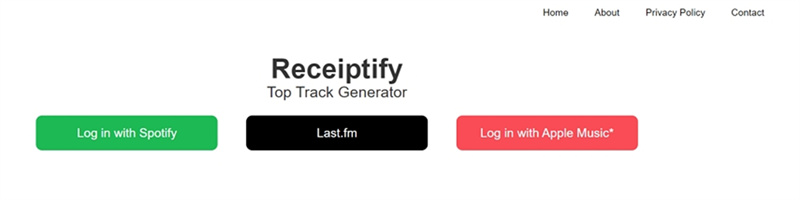
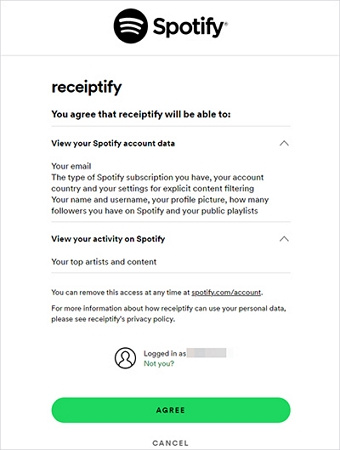
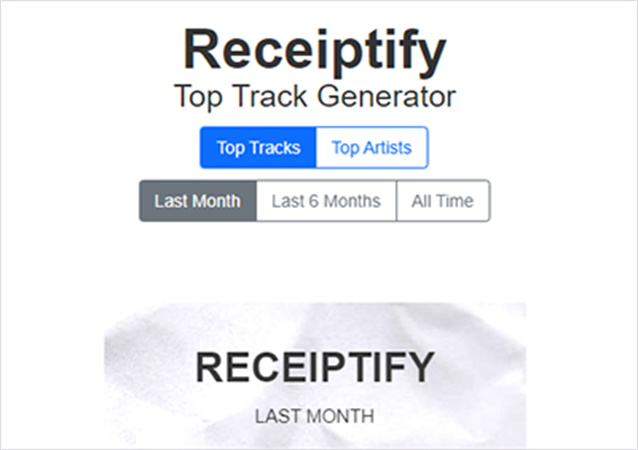













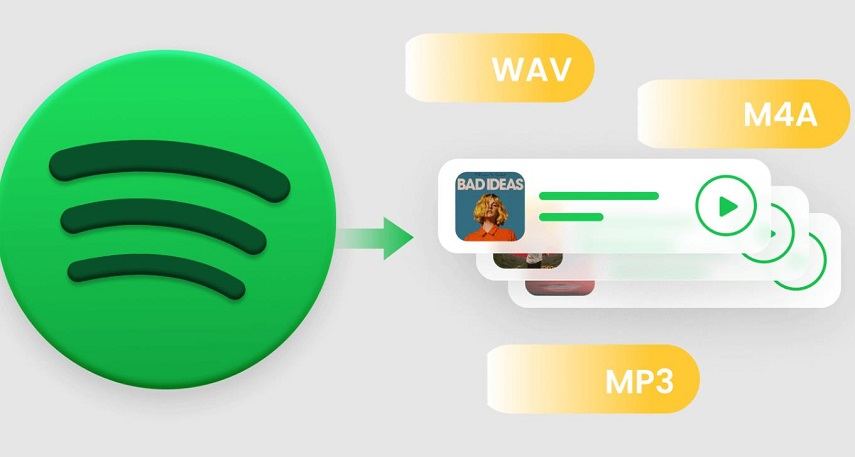


Home > Music Converter > Solved: What is Receiptify and How to Get Spotify Receipts
Select the product rating:
Joshua Hill
Editor-in-Chief
I have been working as a freelancer for more than five years. It always impresses me when I find new things and the latest knowledge. I think life is boundless but I know no bounds.
View all ArticlesLeave a Comment
Create your review for HitPaw articles