5 Best Youtube to Wav Converters to Convert Youtube to Wav
Just imagine you are watching a YouTube music video. Now you wish have its audio saved on your phone so you can hear it even if you are offline, driving your car or maybe just going for a walk. Moreover, most people prefer listening to Ted Talks, podcasts, interviews, or music while getting along with their work. YouTube to WAV converter is a fun way to follow your favorite videos while still being productive.
So, the bottom line is it's a win-win situation!
Just a quick reminder before you start: make sure that the video is not infringing.
Part 1. FAQs about YouTube to WAV
1. What is a WAV file?
WAV stands for Wave Form Audio File Format. Designed by Microsoft specifically for Windows machines, WAV holds the ability to record all kinds of mono or stereo sound information. Although it is quite an older format, WAV is still compatible in most devices and is regarded as the best audio file format.
WAV files exceptionally preserve the quality of the audio resulting in comparatively larger file sizes which cannot be compressed. Owing to its expertise to withhold the audio quality, WAVs are widely used by professionals in the music recording industry.
Users who prefer lossless and uncompressed quality for audio, WAV format is recommended.
2. Why Convert YouTube To WAV Instead Of MP3?
Despite both being audio formats, converting a YouTube video to a WAV file has massive differences compared to an MP3 version. Right now, we will dive right away in the minute details on how both the formats stand opposite to each other and why converting YouTube to WAV file gets higher precedence.
- Maximum Frequency Limit:
- Seamless Loop:
- The Sound Master:
- Storage:
Converting YouTube video to WAV file safeguards the video quality to the highest standards. Wondering why? Let's get a bit nerdy.
WAV files are uncompressed and can support up to 22KHz frequency which is more than enough for a normal human range. Comparatively an MP3 file can only go as high as 18Khz. This difference in frequency results in the reduction of sound quality.
Seamless loops are used in many video game soundtracks. An MP3 does not allow seamless loops whereas, on the other hand, YouTube WAV files make seamless loops possible.
So, if you are designing a new soundtrack and want to minimize the loss of sound, WAV is the way to go.
Trying to use mid-side processing while converting from YouTube to MP3 will be fruitless since the side-sounds will simply be chopped off. YouTube to WAV will produce excellent results since it is lossless.
MP3 files initially gained popularity since they did not take up much space in a device's memory. So far, we have perceived that WAV files preserve quality to the highest degree possible resulting in quite large files. But over the years storage has become less of a hurdle, hence converting YouTube to WAV is highly recommended to make the best out of the audio.
3. What Program opens WAV files?
Both Mac and Windows can open a WAV file for you. Windows make use of Windows-Media Player to open a WAV file once you double-click on it. On the other hand MAC opens a WAV file using iTunes or Quicktime. WAV files can also be opened using Android Phones by using a third-party software: Remote Wave Free. IPhones on the other hand can directly open a WAV file without any third-party software.
Part 2. The Best YouTube to WAV Converter - HitPaw Video Converter
Either you have downloaded a YT video to computer and now want to extract its audio as a WAV file, or you don't download it, HitPaw Video Converter provides the best solution. It can convert YouTube to WAV directly.
Outstanding Features of HitPaw Video Converter
- Convert YouTube to MP4 or WAV, MP3, M4A and other audio files.
- Download YouTube to WAV from link.
- Supports both YouTube and YouTube Music.
- Supports downloading YouTube playlist and channel.
- Download YT to WAV 320kbps
- In addition to YouTube, HitPaw Video Converter also downloads videos and music from other sites like SoundCloud, Bilibili, TikTok, Facebook, etc.
- GPU acceleration and lossless quality.
How to Use HitPaw Video Converter to Convert YouTube Video to WAV
-
1.First of all, please install and open HitPaw Video Converter on computer.
-
2.If you haven't downloaded the YouTube video, please go to YouTube (Music) app or visit YouTube website, and open the video or playlist/channel that you want to download. Copy the link of the video/playlist/channel.

-
3. Now, swich to the Download tab of HitPaw Video Converter. Paste the link to the program to start analysis.

-
4. After analysis, we can select an video or audio format to download. WAV format is not listed in the preset formats. So, we need to download the video to an MP3 or MP4 file firstly, and then convert it to WAV.

-
5. Now, click the Download button to start downloading the video to computer.

-
6. After conversion, we can then import the downloaded video or audio to the Convert tab. From the format list, we select WAV.

Therefore, with HitPaw Video Converter, it is easy to perform YouTube to WAV conversion. We can even download multiple files from YouTube and then convert them to WAV immediately.
Part 3. How to Download YouTube Before Converting YouTube To WAV?
Many third-party downloaders can help download YouTube videos for free. Download4.cc is one of the best YouTube downloaders online.
-
1.Visit download4.cc by clicking on this link https://www.download4.cc/.
-
2.Go to YouTube and find the video you want to download. Copy its URL.
-
3.Return to download4.cc and paste the link.

-
4.Choose the desired format and resolution to download.

After conversion, we can use a free online audio converter to convert the downloaded YT video to WAV.
Pros and Cons of Using This Method
Pros
- 100% free
- No need to install third-party software or app
- Does not support batch download and conversion
- The quality may be lossy
Part 4. 5 Best YouTube to Wav Converter Online
We tested many websites to convert YouTube to WAV online. We have listed 5 best YouTube to WAV Online Converter.
1. YouTube-converter
YouTube-converter is an excellent online tool to convert YouTube to WAV file. Just go to the website and follow the instructions on how to convert YouTube video to WAV file.
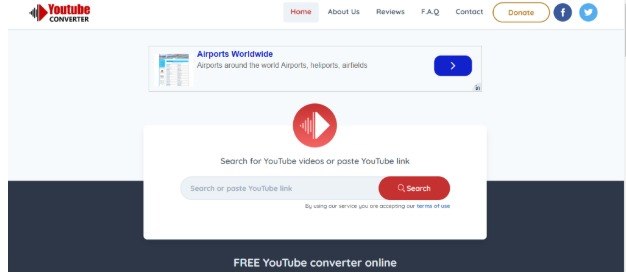
Pros
- It is 100% free and is only a click away.
- It is very simple-to-use. Paste the link in the space provided and click on the conversion button. Your conversion from YouTube video to WAV file will be ready in a few minutes.
- It's an all-in-one platform i.e. it can also convert YouTube videos to MP3, FLAC, or MP4.
- Advertisements are placed in the top-middle of the page covering some of the content. This can be a bit irritating sometimes.
- It is limited to YouTube videos only. Can't access videos on Facebook, Instagram, or any other social networking site.
2. YouTube2Video
An online YouTube video to WAV file converter with a quick guide on how you can convert a YouTube video to WAV.
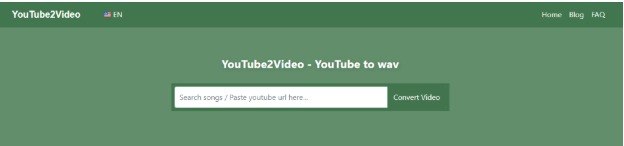
Pros
- It is free to use and supports broader formats example WAV, MKV, and many more.
- In addition to YouTube, can also download videos from other social media platforms.
- The homepage provides clear instructions on how to convert YouTube to WAV file.
- The website can sometimes get more traffic then it can handle. This might result in slow performance.
- The website's owner hides his identity using paid service. This raises security concerns.
3. Ontiva
Ontiva is a free online platform to convert YouTube to WAV files and many other formats. With a very easy-to-use UI, the homepage also walks you through on how to convert YouTube video to WAV file.

Pros
- There is no limit to the number of YouTube to WAV file conversions.
- It provides anonymous conversions i.e. the moment you leave the website, all your data is deleted from the website's server
- Its ads free.
- The download button is only available for a fixed time, after which you have to go through the entire process again.
- Can only download videos from YouTube.
- Ontiva cannot provide suggestions for related videos.
4. YTBTO
YTBTO is another tough competitor in converting a YouTube video to a WAV file. With clear instructions on its homepage on how to turn a YouTube video into a WAV file, YTBTO is very easy to use.
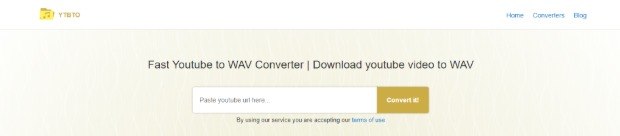
Pros
- It can convert videos from almost all social media platforms including YouTube.
- In addition to WAV, it also supports many different versions.
- It has a less error rate, high download speed, and constant accuracy for conversion.
- The homepage contains some broken links.
- An ad is displayed right in the middle of the page. This can sometimes be irritating.
- The ad can easily be confused with other components of the website.
YouTube-WAV
An online, free, and fast converter that allows you to save a YouTube video into a WAV file.

Pros
- It protects privacy by deleting the submitted YouTube videos and converted WAVs.
- Converts YouTube to WAV in high definition.
- Converted WAV from YouTube has no watermarks.
- There is no way to report a problem on the website in case you get stuck somewhere.
The Bottom Line
Certain features should be considered before selecting a YouTube to WAV converter software. HitPaw Video Downloader and Converter is the best one if you have lots of YouTube videos to download and convert. It can keep the original quality and provides ultra-fast batch downloads. The free version supports 2 file downloads.







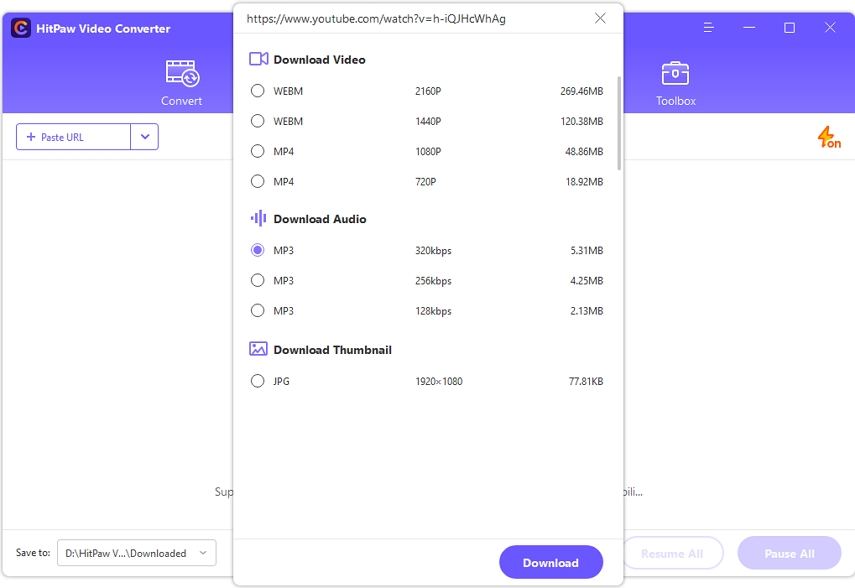
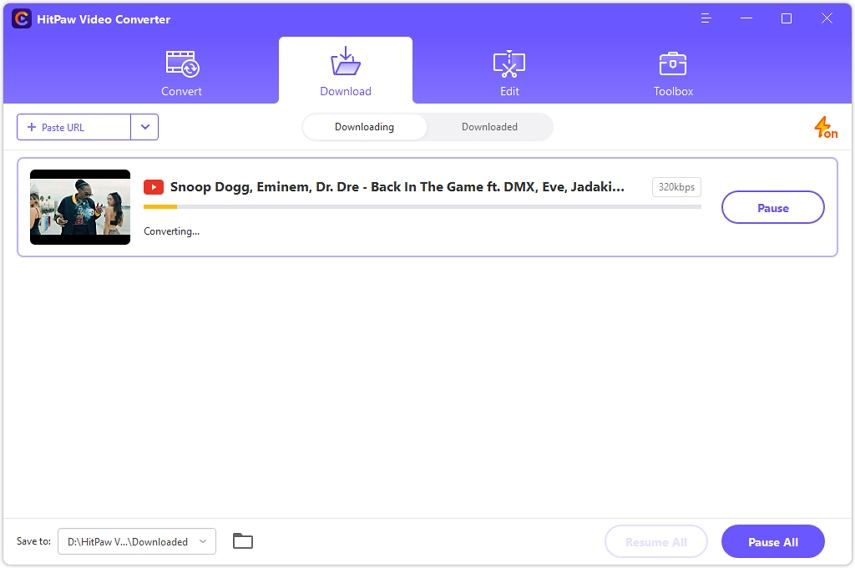


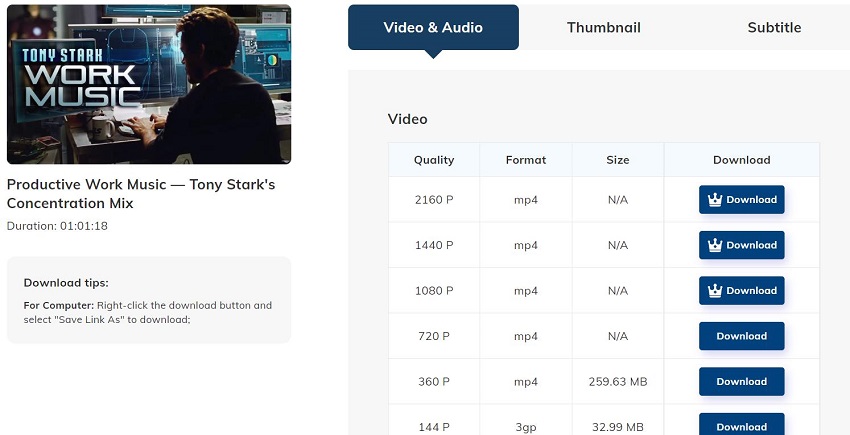



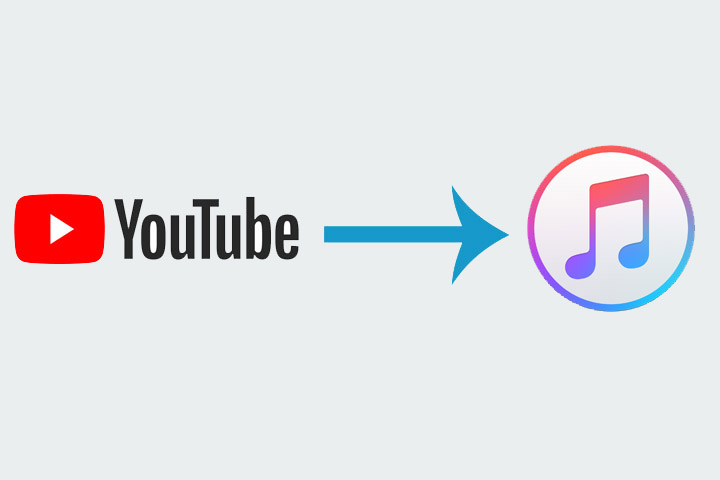


Home > Top Picks > 5 Best Youtube to Wav Converters to Convert Youtube to Wav
Select the product rating:
Joshua Hill
Editor-in-Chief
I have been working as a freelancer for more than five years. It always impresses me when I find new things and the latest knowledge. I think life is boundless but I know no bounds.
View all ArticlesLeave a Comment
Create your review for HitPaw articles