Step 01 IFirst of all, download, install, and launch the software. Click "Start a New Project." It will open up the actual interface. Now, drag and drop the downloaded YouTube video in the "Media" section.
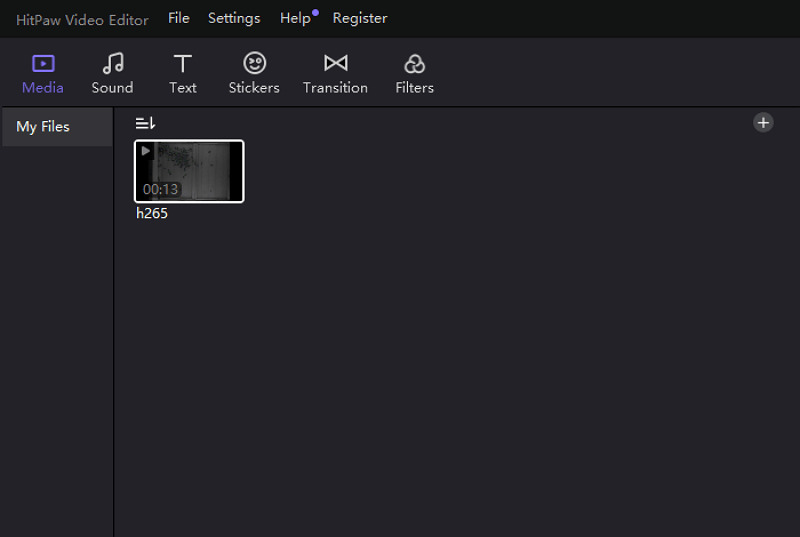

YouTube is the biggest platform for watching videos worldwide. Alongside, you will need a YT clip for various purposes. For example, you have to share a particular part of the video with friends or social media sites. It can be challenging to download the complete video, so the YouTube clip is preferred.
Indeed, you will require an efficient video clipper. Though YouTube offers a built-in editor with which you can crop and clip a video from YouTube, it is not efficient enough to use.
Even the market is brimming with an unlimited number of complex YouTube clip creators. So, this write-up shares a list of the top 10 with you in detail.
With everyday technological advancements, many software are there in the market. It should be fast working for a good YouTube video clipper, so you don't have to waste much time over a single YT clip. It must not lose the video quality over cropping and trimming, so the shared video looks exactly like YouTube's.
Besides trimming, the tool should also offer other basic editing options. Moreover, If you want to install an offline YouTube clip creator, you need to check if it is light in weight, so it does not affect the overall CPU functioning. You can also consider the more qualities of a good YouTube video clipper, but these are enough to start.
HitPaw Edimakor is a comprehensive and coherent program that helps take free video clips for YouTube videos. Not only does it assist you in editing your audio and video tracks, but it also helps to create your unique video from these tracks. You can make unlimited adjustments to the audio/video aspects easily and quickly. Even it is possible to have a video preview while working on that particular video.
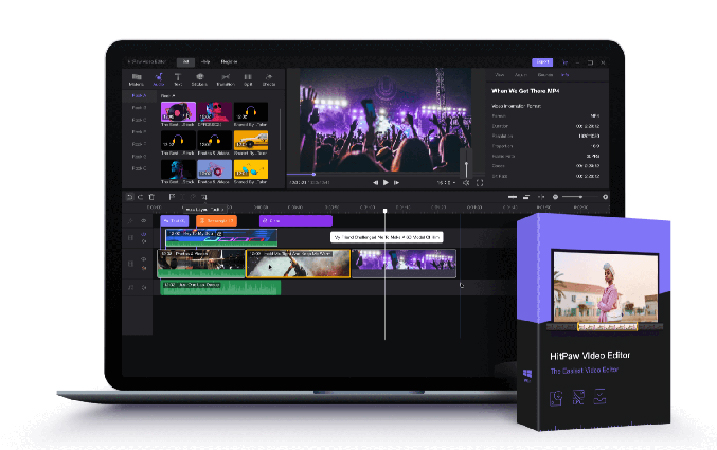
Let's look at some other unique features:
Step 01 IFirst of all, download, install, and launch the software. Click "Start a New Project." It will open up the actual interface. Now, drag and drop the downloaded YouTube video in the "Media" section.
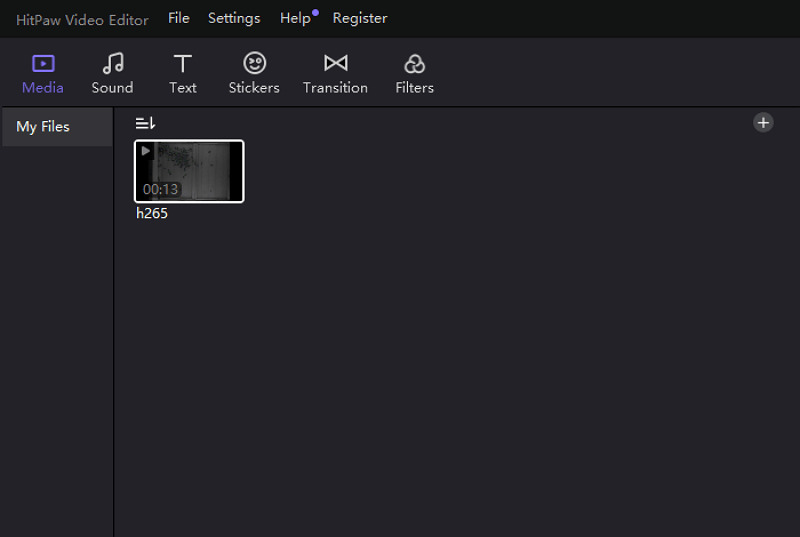
Step 02 Now, drag the video to the lower video editing section. Now, hold the video from one side using the cursor and make it short to whatever clip size you want. Also, you can change the playback speed or crop the video here.

Step 03 After that, click the "Export" tab from the top-right menu section to proceed. Now, choose the settings and destination folder. Press the "Export" tab again, and you are done!

Coming to the offline Youtube clip grabber, here are the top three software to explore!
Compared with the Windows Editor, AvideMex desktop software offers extensive features, including the YouTube video clips trimming quickly. Making the YT clip out of a video is easier than ever. After uploading the video, fix the start and end clip markers, and export it as a video to your system.

Pros:
Cons:
iMovie is a default application on macOS that works the same as the Movie Editor for Windows users. It proves to be an excellent tool to help you take clips from YouTube. Even you can merge the multiple video tracks or clips efficiently. Last but not least, you can use the free transition effects and backgrounds if required.

Pros:
Cons:
OpenShot Video Editor is an open-source and remarkable video editor that assists in extracting YouTube video clips. With its razor tool, you can easily cut out the extra parts of the video and export your favorite YT clip to the device. Furthermore, you can even add transitions, effects, and emojis at ease.

Pros:
Cons:
If you prefer online tools, let's look at the six best ways to get free video clips for YouTube videos.
Kapwing proves to be an excellent tool to save YouTube clips by cutting or trimming features. It helps you add text and elements to your videos before exporting if required. Also, you can insert subtitles and transitions while editing. Even it lets you convert YouTube clips to GIFs in a few steps.

Pros:
Cons:
If you are looking for an easy-to-use and fast YouTube clipper and downloader, it can be none other than YouTube Trimmer. It offers you cropping the YouTube videos and sharing your favorite parts with others. You will get to the trimming section by entering only the YouTube video URL in the search area.

Pros:
Cons:
VEED.IO is a user-friendly and credible online tool that offers free video clips from YouTube and cutting and cropping. You can easily use it as a YouTube clip creator by entering the video URL directly. Last but not least, it allows adding transitions, animations, filters, and music to enhance your videos before exporting.

Pros:
Cons:
If you need an online YouTube clipper that is versatile in features, Typito must be your way. It assists you in cutting/trimming the lengthy videos along with splitting the YouTube videos into multiple parts as per your requirements. You can upload videos without a second thought about their format because the tool supports almost 20+ formats.

Pros:
Cons:
YT Cutter is a fantastic online tool that helps you take clips from YouTube videos. You don't have to download them first because the tool performs the required function directly via URL. Besides working as a YouTube clipper and downloader, it allows you to have a video preview. Even you can take screenshots during the video preview.

Pros:
Cons:
Though making video clips from YouTube is not easier and quick with every online tool, Clideo proves to be the ultimate solution. Its fast-cutting technology aids you in completing the task in a snap. Moreover, it supports almost all popular formats, including MPG, AVI, VOB, and others. Besides editing, the conversion feature is what Clideo offers.

Pros:
Cons:
Numerous situations are out there that demand is cutting clips from YouTube. So as per your device requirements, you can take on any of the above-recommended 10 ways. But if you are a Windows user, the top suggestion is of the best YouTube clipper of the year. HitPaw Edimakor provides you with an extensive list of features along with making clips from YouTube. You can complete various video-related tasks efficiently and at a fast speed. No other software can take its place when it comes to a video editor for beginners or non-technical people!



HitPaw Edimakor
Create standout videos with simple clicks.

HitPaw Watermark Remover
One Click to Remove Video / Image Watermark.

Join the discussion and share your voice here
Leave a Comment
Create your review for HitPaw articles