Dailymotion Downloader Online/Extension (Completely Free)
You discover a great video on Dailymotion, but you can not watch it thoroughly because you have an appointment later, so you would like to download the Dailymotion video to watch it later. Guess what! A Dailymotion downloader will help you with that. Come and check out the article for the top Dailymotion downloader tools.
Part 1. Dailymotion Video Downloader Online
Want to know which Dailymotion downloader is better, or how to choose Dailymotion downloader among all the tools? Read on and we will introduce you the best Dailymotion downloader tools online.
1. Download4.CC -The Best Dailymotion Downloader Online Free
Download4.cc is no doubt on the top of the Dailymotion downloader list, as it is one of those that deliver the Dailymotion video downloading service at the very beginning. And now it has also supported downloading videos from Facebook, Twitter, YouTube, etc.
How to download videos on download4.cc:
- Step 1 Click this link to open the website.
- Step 2 Copy the video link from the Dailymotion website. Make sure the link can be accessed and played normally.
- Step 3 Paste the link into the field on download4.cc, and click Download.
- Step 4 The website will analyze the link and show you a button to download.
- Step 5 Download the video to the format you want, and save it into your computer.
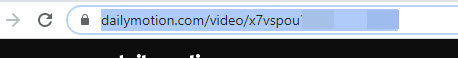
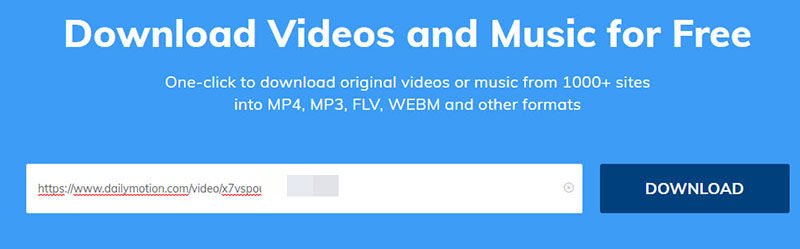
Note: Some videos require to download and install the software before you download it. In this case, you should download the download4.cc software from the website, and then you will be able to download the Dailymotion video within the software.
2. Dmvideo.download - Online Dailymotion Downloader
As the URL says everything, dmvideo.download has been particularly developed to download Dailymotion videos. Moreover, the website also teaches you how to find out the video URL, and download the video using the URL on dmvideo.download.
- Step 1: Copy the URL of the video on Dailymotion. You can directly copy the link in the address bar on the website, or click the share button and copy the share link.
- Step 2: go to https://dmvideo.download/ in the browser.
- Step 3: You will see a box on the page for you to enter the URL. Right-click the empty area in the box and click paste, then the URL can be pasted. Hit GO.
- Step 4: The website will analyze the URL for you. If it is a valid URL and can be downloaded, you will see a list of different ways to download. Click the Download Video button or the Download button for each download method.
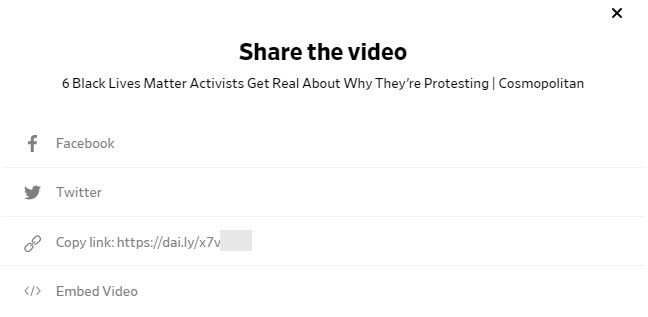
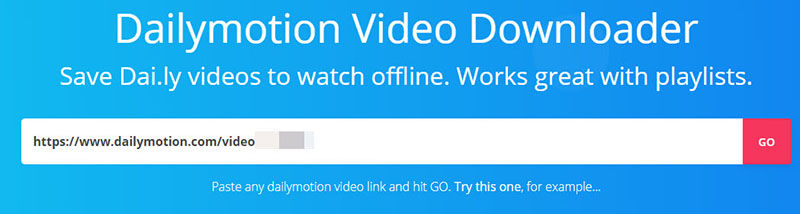
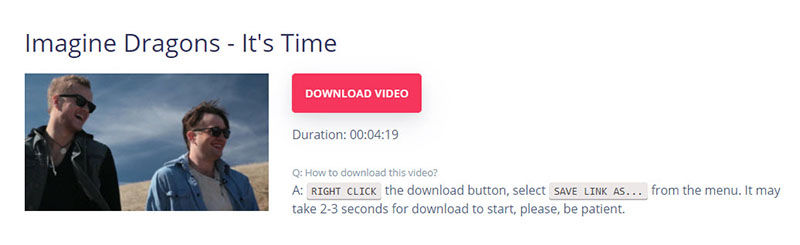
You will find the downloaded video in the output folder on your computer.
3. Savevideo.me - Dailymotion Online Downloader
Savevideo.me is a powerful online Dailymotion downloader. Not only can it download videos from the Dailymotion website, but it can also help you download videos and music from websites like Facebook, Vimeo, TikTok.
To download Dailymotion videos from savevideo.me:
- Step 1: Click http://savevideo.me/ to launch the website.
- Step 2: Copy the URL of the video from the website. For instance, if you want to download a video from Dailymotion, then copy the video URL from that website.
- Step 3: Paste the URL into the empty box on savevideo.me. And hit the Download button. You can right-click and click Paste, or press Ctrl + V to paste.
- Step 4: After analyzing, the website will allow you to download the video in different qualities. Select the quality you prefer and click Download video file.
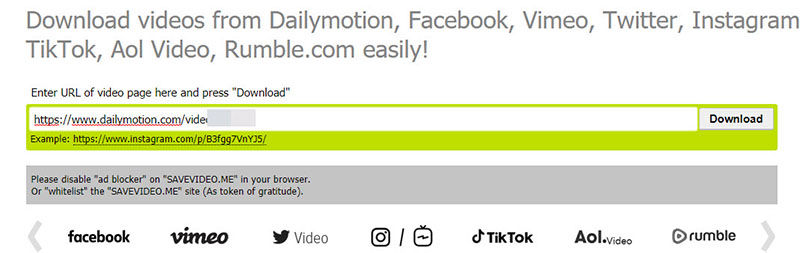
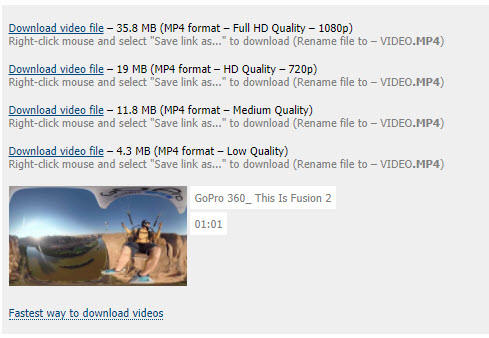
Then you should be able to watch the Dailymotion video in your computer.
4. Allinonedownloader.com - Dailymotion Video Downloader Free
As the name suggested, Allinonedownloader.com is absolutely an all-in-one video download online. Apart from that, it has powerful functions and it is free to use.
Can’t wait to give it a try? Check out these steps:
- Step 1: Open the website in your browser.
- Step 2: Copy the video URL from Dailymotion.
- Step 3: Paste the URL into allinonedownloader.com, and hit the green button.
- Step 4: Then you will see a new page presenting you with the options to download it as an MP4 video or image. Click the green button to download, or click the orange button to save the video to Dropbox.
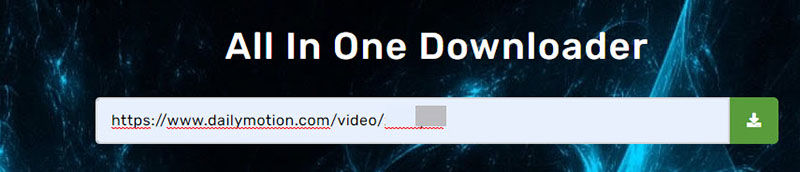
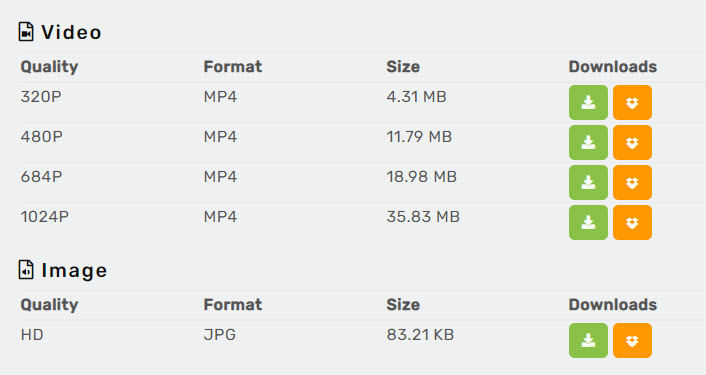
5. Pastedownload.com - Online Dailymotion Video Downloader
Pastedownload.com is famous for its clean user interface design despite the fact that it is a web-based tool. In addition, it is free and safe to download videos from various websites at ease.
- Step 1: Copy the video link from the Dailymotion website.
- Step 2: Click https://pastedownload.com/ to open it, and paste the video link into the URL box, then click Download.
- Step 3: Check all the available downloads, quality, type, and video size. Then click the Download button and you are good to go.
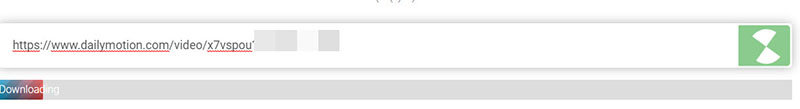
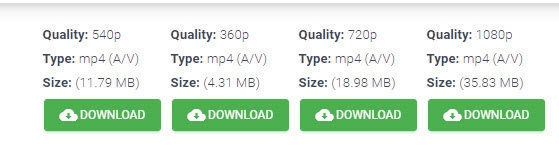
If you find the online Dailymotion downloader more complicated, then you should try a browser extension in part 2.
Part 2. Dailymotion Downloader Chrome and FireFox
Apart from the online Dailymotion downloader, there are particular extension tools for Chrome and Firefox. Dailymotion Video Downloader from savethevideo.net is definitely a great choice for a browser extension.
- Step 1: If you are using Chrome, then click here to open the Dailymotion Video Downloader chrome extension; if you are using Firefox, then click here to open the Dailymotion Video Downloader Firefox extension.
- Step 2: Click Add to Chrome or Add to FireFox to install the extension. And then confirm installing.
- Step 3: After installing, you will see an icon from Dailymotion Video Downloader on the upper right of your browser.
- Step 4: Open the Dailymotion website, and head to the video that you would like to download. Click the Dailymotion Video Downloader icon and you can download it.
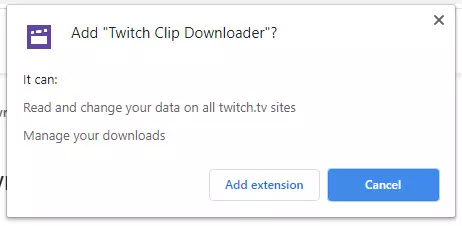

It is pretty convenient to download multiple videos using the extension tool.
Part 3. How to Download Dailymotion Videos - HitPaw Video Converter
It is very common to download the video from Dailymotion. We suggest using HitPaw Video Converter - a remarkable video converter and downloader tool.
To download videos from Dailymotion via HitPaw Video Converter.
- Step 1: Go to your Dailymotion homepage and copy the URL of the video you want to download.
- Step 2: Download HitPaw Video Converter on your desktop. Then launch the software in Windows PC.
- Step 3: Go to back to the Download window. Click the Paste URL and your link will automatically paste the copied link into the interface and open a dialog window. Or you can drag and drop the video URL into the interface box.
- Step 4: HitPaw Video Converter will automatically analyze the Dailymotion link. You can choose to save it as video, audio or thumbnail in the pop-up window. Also, choose to download videos with subtitles.
- Step 5: You can pause and resume saves as needed. After the process is complete, you can preview the saved video from the file location on your computer.
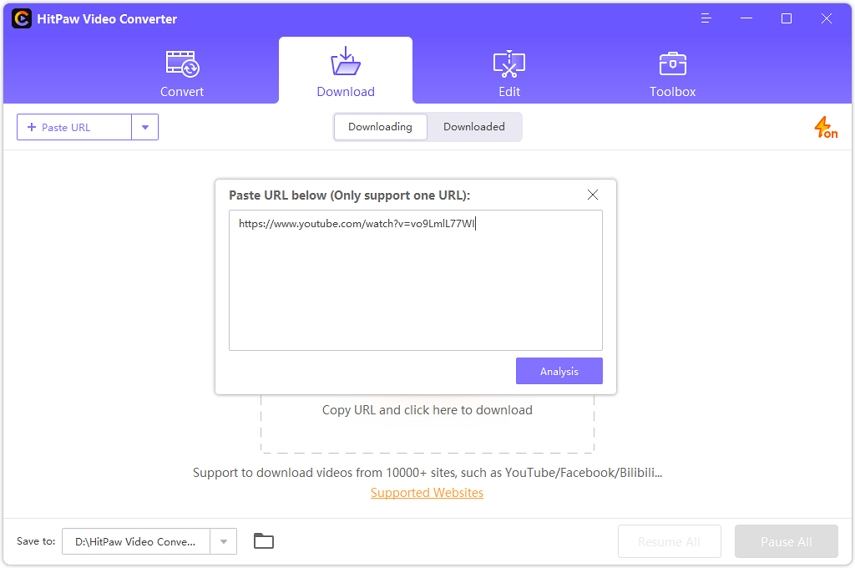
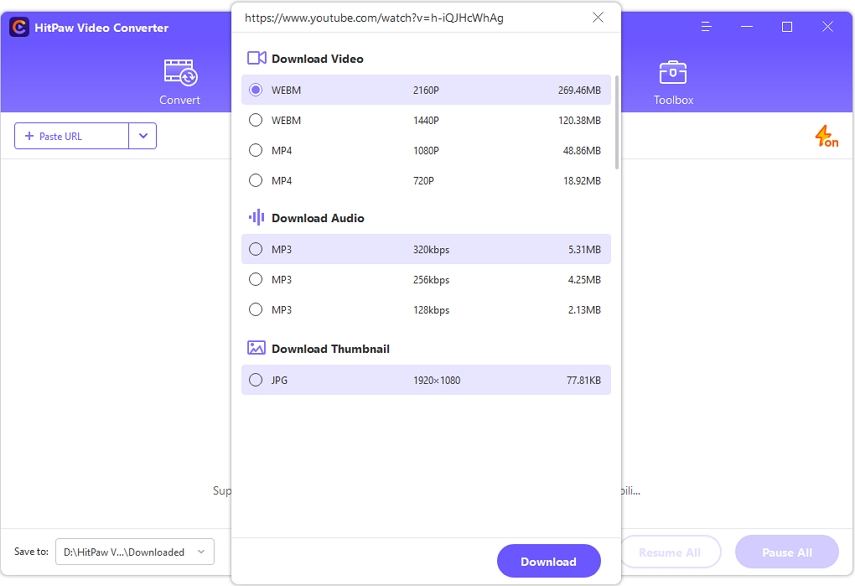
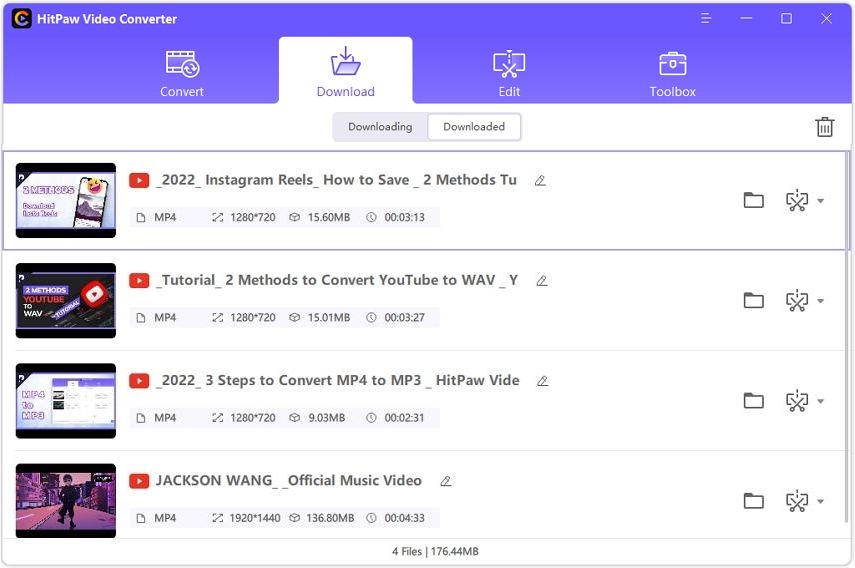
Then HitPaw Video Converter will download your video, and you will find it in the output folder after finishing.
Bottom Line
So this is it. We have introduced 6 amazing online Dailymotion downloaders and two extension tools for Firefox and Chrome and also showed you how to download Dailymotion videos from these websites. If you would like to edit videos after downloading from Dailymotion, be sure to download it with HitPaw Video Converter. You will be impressed.



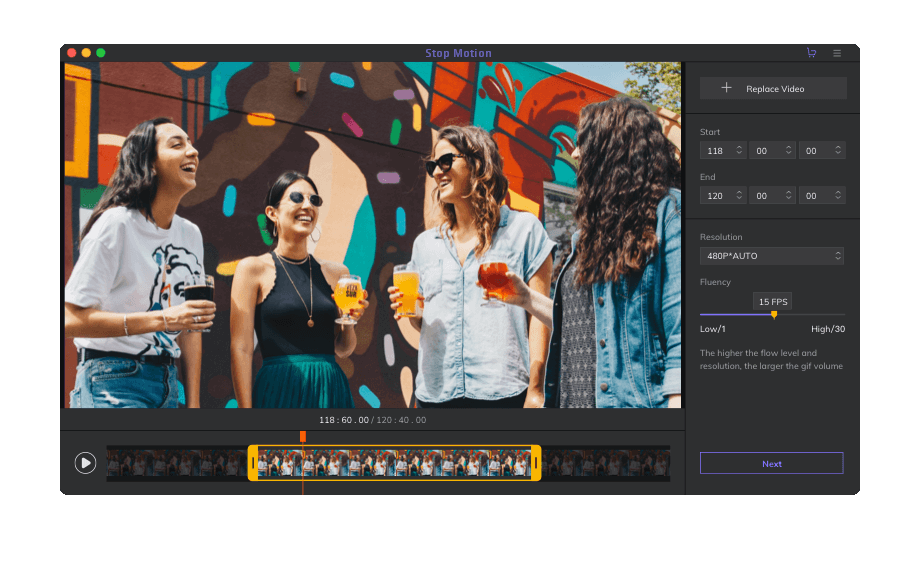

Join the discussion and share your voice here
Leave a Comment
Create your review for HitPaw articles