Rotate Image
When your pictures are displayed sideways or upside-down, you can batch rotate photos clockwise or anticlockwise
 HitPaw Video Converter
HitPaw Video Converter

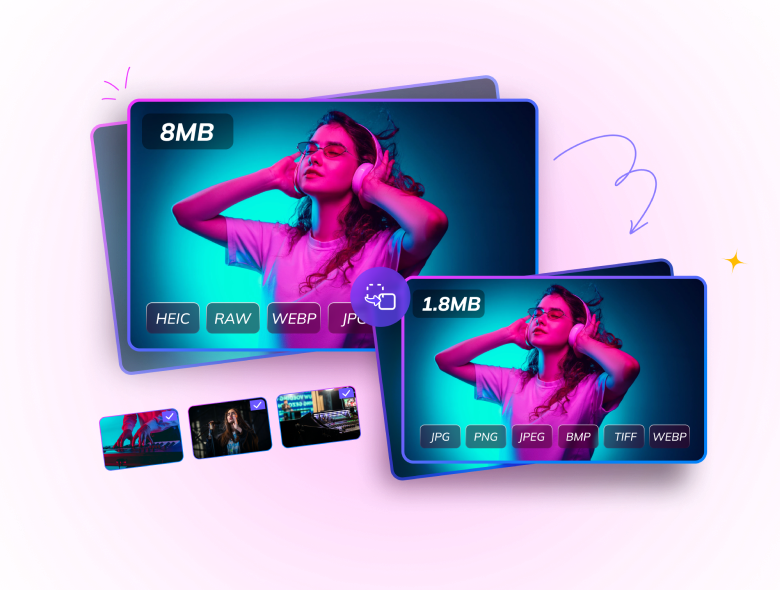
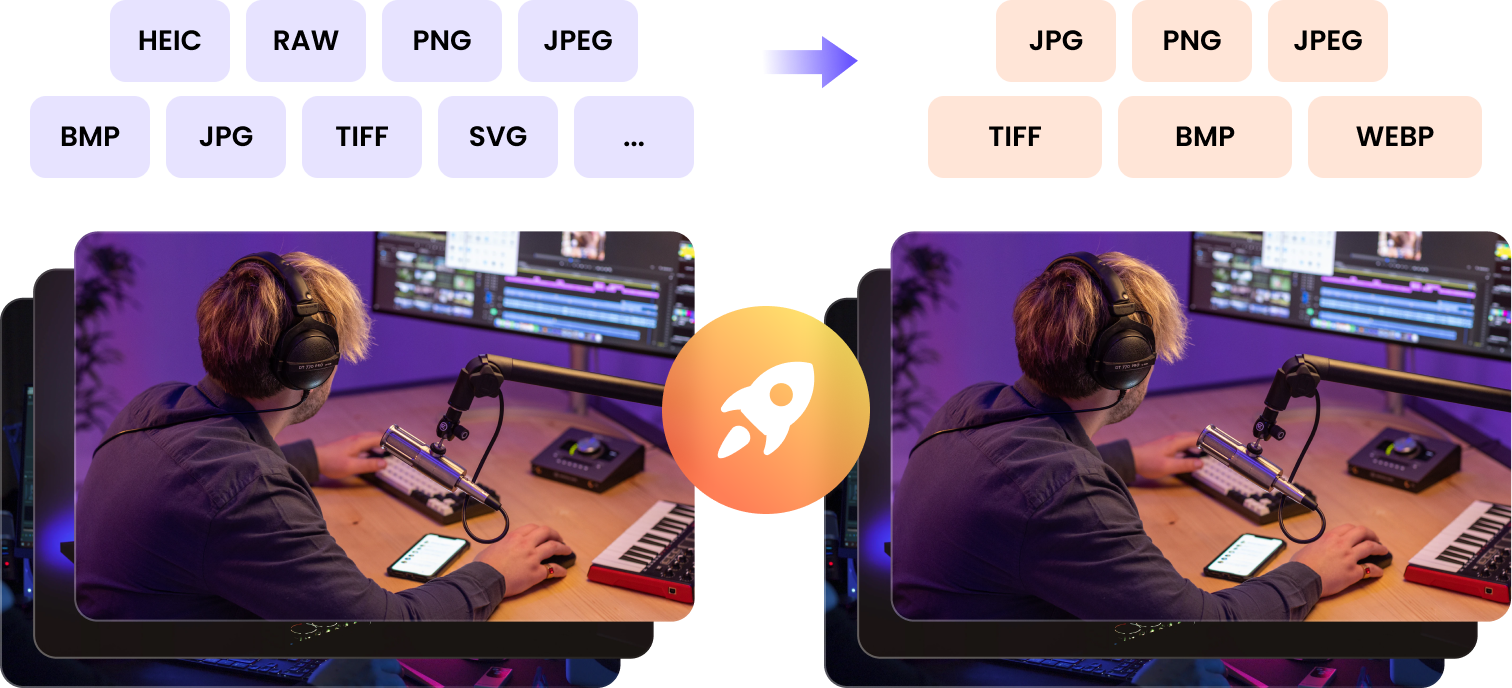
With HitPaw Video Converter's Image Convert feature, batch conversion of images is dead simple. It supports importing photos/images/graphics of different formats and then converting them to the target format at a time with fast speed. An ideal choice to help change your image format individually or in batch.
The Image Compressor feature in HitPaw Video Converter uses smart lossy compression algorithms to smartly reduce the size of JPG, PNG, WebP, etc.
Compress your images by up to 80%, and the quality difference after compression is often barely noticeable to the naked eye.
Import as many photos as you want and batch compress images at a time.

The Image Editor feature in HitPaw Video Converter provides basic editing options for photos. It allows to batch crop, rotate, mirror or adjust the effects easily.
Stamp images or text over your images as a personal watermark is important way to protect your digital contents. HitPaw Video Converter helps to batch watermark all of your photos easily.
You can create personized text watermark from hundreds of fonts and pre-designed templates, or import your own graphics and logos to use as image watermark.

HitPaw Video Converter can batch process images at incredible speed. It supports importing images of different formats and batch convert them to JPG/JPEG/PNG in a click.
Here are the top 10 HEIC converter online and offline in 2023.
Applying the most cutting-edge technology, HitPaw Video Converter can compress pictures with quality kept decent. The loss of quality is almost invisible to the naked eye while the size of the image can be compressed by more than 50%.
The multi-core CPUs and GPU accelerations makes HitPaw Video Converter can batch convert 1000+ pictures within 3-5 minutes.

Ready to Start with
