[2023 Updated] Edit Your Pictures Like a Pro with the Best 8 Mac Picture Editors
Mac Picture Editors have become a popular tool for individuals and professionals alike. With advanced features such as AI-powered editing, batch processing, and advanced layering, users can create stunning visuals with ease. Here are 8 popular and highly recommended Mac picture editors in 2023.
1. [Editor's Select] 8 Popular and Highly-Recommended Mac Picture Editors in 2023
[Best AI Solution] HitPaw Photo Enhancer
HitPaw Photo Enhancer is an AI-powered photo editor that allows users to enhance their images with a single click. Its advanced algorithms automatically adjust brightness, contrast, and colour saturation to bring out the best in your photos.
It also supports batch processing, so you can edit multiple photos at once. HitPaw Photo Enhancer is available for both Windows and Mac and allows users to customize the size of their photos.
Here're steps that you can HitPaw Photo Enhancer.
-
Step 1.Download and install HitPaw Photo Enhancer on your device
-
Step 2.Open the software and select the photo you want to enhance

-
Step 3.Choose the AI model you want to apply

-
Step 4.Preview the changes and save the enhanced photo to your device
Affinity Photo
Affinity Photo is a professional-grade photo editor that offers advanced features such as layering, masking, and RAW editing. It is a popular choice among photographers and designers who require precise control over their editing process.
Affinity Photo also offers a wide range of filters and effects to enhance your images and supports a variety of file formats, including PSD, PDF, and SVG.
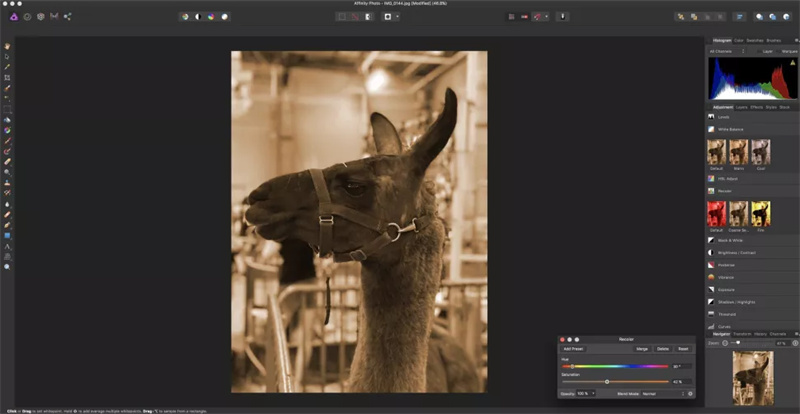
Fotor
Fotor is a user-friendly photo editor that offers a wide range of tools for users of all skill levels. It includes basic editing tools such as crop, rotate, and resize, as well as advanced features such as batch processing, layering, and RAW editing. Fotor also offers a variety of templates and designs to help users create stunning visuals.

Adobe Lightroom
Adobe Lightroom is a popular photo editor among professional photographers. It offers advanced features such as RAW editing, batch processing, and cloud storage. Lightroom also includes a wide range of presets and filters to help users quickly enhance their photos.

Pixelmator Pro
Pixelmator Pro is a powerful photo editor that offers advanced features such as layering, masking, and RAW editing. It also includes a variety of tools for retouching and adjusting colour and tone. Pixelmator Pro is designed with a user-friendly interface and offers a variety of templates and presets to help users get started.

GIMP
GIMP is a free and open-source photo editor that offers advanced features such as layering, masking, and RAW editing. It is a popular choice among hobbyists and professionals who require precise control over their editing process. GIMP also offers a wide range of filters and effects to enhance your images.
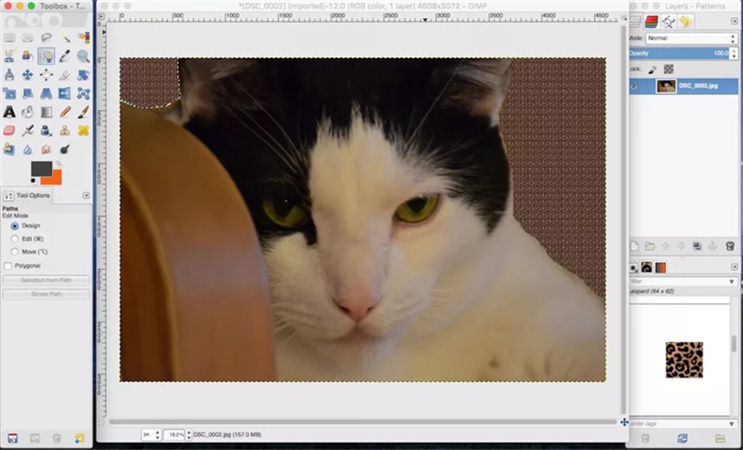
Luminar Neo
Luminar Neo is a powerful photo editor that offers advanced features such as layering, masking, and RAW editing. It also includes a variety of tools for retouching and adjusting colour and tone.Luminar Neo is designed with a user-friendly interface and offers a variety of presets and filters to help users get started.
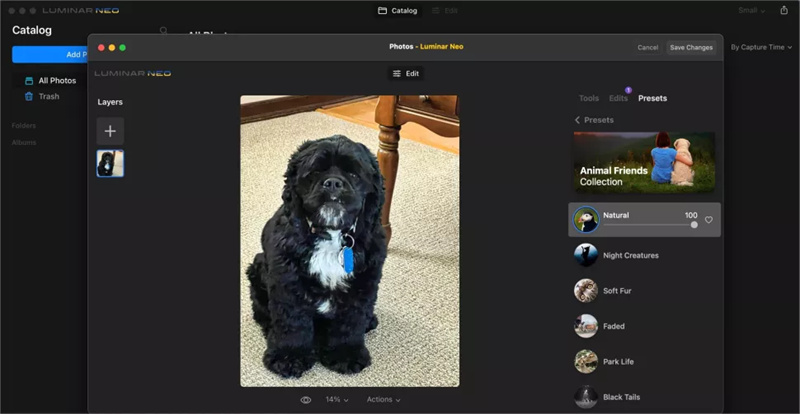
Canva
Canva is a design platform that includes a variety of tools for creating stunning visuals. It offers templates and designs for a wide range of projects, including social media graphics, presentations, and marketing materials. Canva also includes basic photo editing tools such as crop, rotate, and resize.
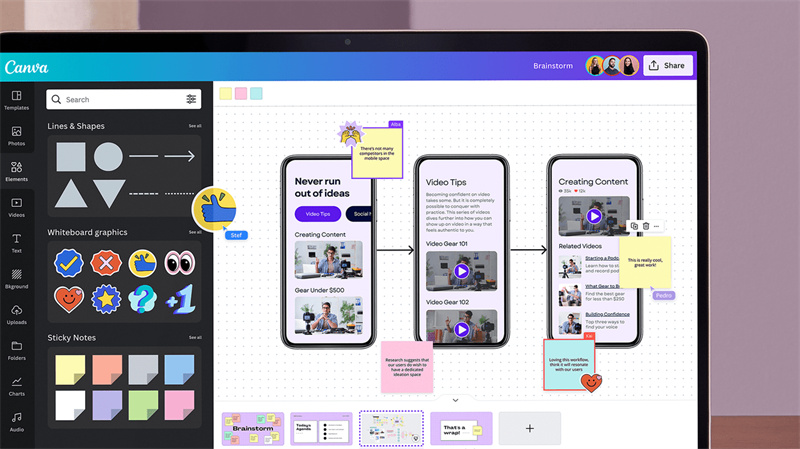
3. [Extra Tips] How to Edit & Enhance Your Photos on Your Phone?
Editing photos on your phone has become easier than ever with the wide range of photo editing apps available. The HitPaw Photo Enhancer app is a highly recommended option that offers a range of advanced features for mobile photo editing.
With this app, you can repair blemishes and enhance your portrait with a single click, colourize your black and white photos, and even animate your photo to a 3D or Japanese anime style. To edit and enhance your photos on your phone, there are a few tips to keep in mind.
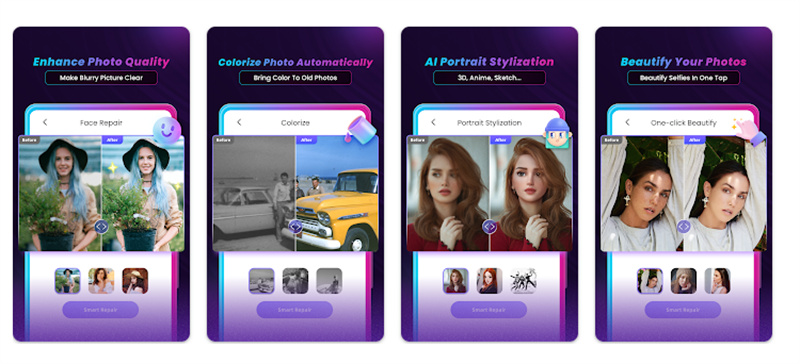
Don't be afraid to get creative and try out new styles or techniques - mobile photo editing apps such as HitPaw Photo Enhancer mobile app make it easy to do so. Finally, make sure to save your edited photo in the highest possible resolution to ensure that it looks great when shared or printed.
Overall, editing and enhancing your photos on your phone is a convenient and accessible way to create stunning visuals. With the right app and a few key tips in mind, you can achieve professional-looking results right from your mobile device.
Conclusion
In conclusion, with the help of these 8 ultimate Mac picture editors, you can easily enhance your photos and take your editing skills to the next level. HitPaw Photo Enhancer, with its AI technology, provides a fast and efficient way to enhance your photos on both Mac and phone. Whether you are a beginner or a professional, these photo editors will help you create stunning visuals for your personal or professional projects.










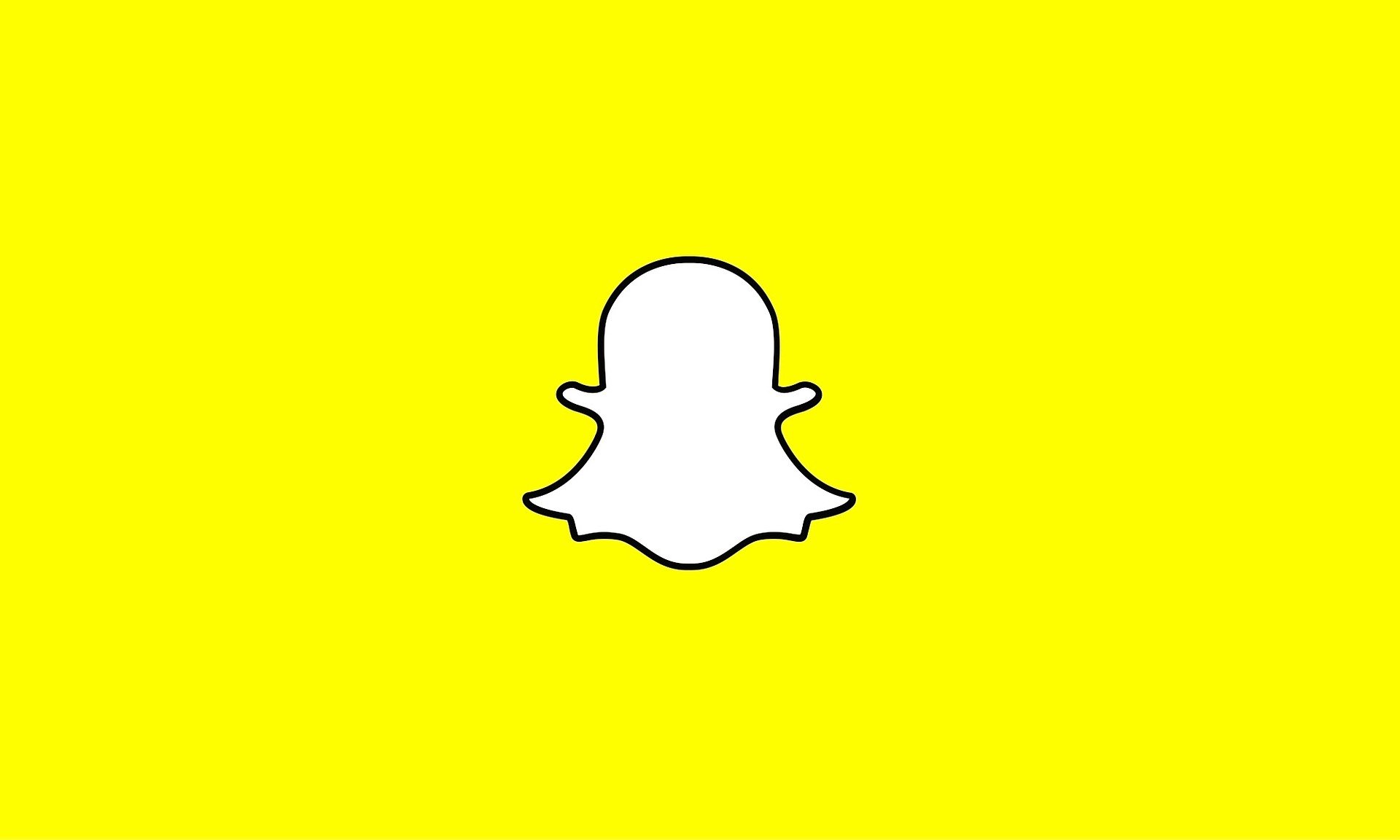


Home > Photo Tips > [2023 Updated] Edit Your Pictures Like a Pro with the Best 8 Mac Picture Editors
Select the product rating:
Joshua Hill
Editor-in-Chief
I have been working as a freelancer for more than five years. It always impresses me when I find new things and the latest knowledge. I think life is boundless but I know no bounds.
View all ArticlesLeave a Comment
Create your review for HitPaw articles