Top 9 Free Watermark Software You Need Are Here
Watermark is an image, overlay, or text used as a security to protect your original hard owned content from misuse. It is now very common especially if you're a photographer, blogger, or put images online for any other purposes. It works as a copyright notice that restrains others from copying or misusing your content. Sometimes people even use your work to promote themselves. To make your life easier, here we list 9 watermark maker software to help you watermark thousands of your photos in just a click.
1. Watermark.ws - Free Watermark Maker
This amazing free watermark creator software allows you to create and apply astonishing watermarks on your photos with up to date tools. It can easily batch process hundreds of files while watermarking and offers wide variety of features apart from watermarking your images online for free. The software includes:

Key features of Watermark.ws
- Thousands of different types of font along with allowance to create your custom font.
- It enables you to protect your watermark by copyright, registered, or trademark badge.
- It smoothly blends watermark in the photos without distracting people's view from the photo.
- Resizing and permitting to rotate until it fits faultlessly.
- Color hex code aids you to change the color and background.
- To make your watermark stand out, add a stroke to text, and enjoy styles.
Pros
- With just one click you can watermark across the whole picture making it feasible and appealing.
- Their professionals have created an excellent collection of fonts from which you can choose from saving your time and effort.
- The software gives perfect quality when creating an authentic handwritten font.
- Cyrillic, Hebrew, Arabic, Greek are some languages that are font support, making it more demanding.
- With one click you can use your watermark again which was previously saved as a template.
Cons
- The free account holders can add a watermark to only one image at a time and process only the first 30 seconds of any video
2. Watermarkly.com - Watermark Maker Online
Watermarkly is one of the best watermark software which is as fast as it enables to watermark 50 photos in just 5 minutes without making you wait. All the uploads and downloads take only a couple of seconds even if you have a slow internet connection.Wow! This exciting feature makes it highly recommendable. You can work with the tool online without registration.Its features include:
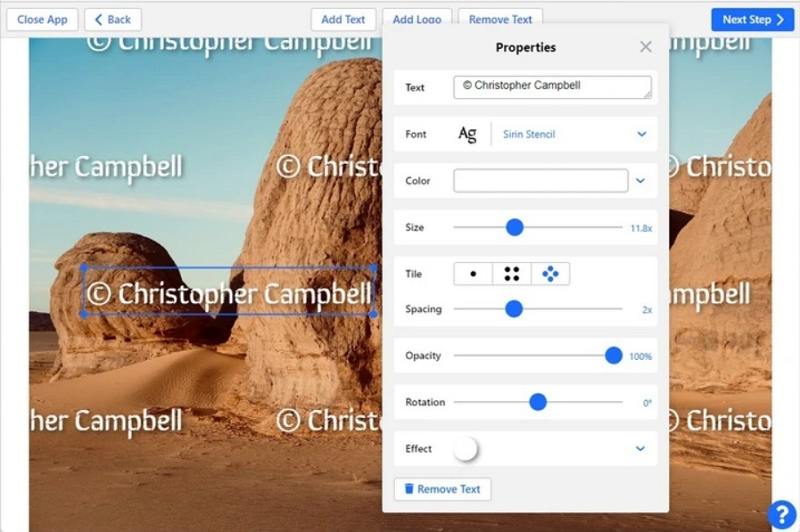
Key features of Watermarkly
- Customize the watermark with your logo or text.
- Upload images from Local computer or Google Drive and Dropbox.
- Allow you to remove background from an uploaded logo.
- Watermarkly offers about 400 fonts, tile feature and 9 effects.
- You can add a transparent or opaque watermark that subtly blends into the picture.
- Preserve all the EXIF information of your images.
- Watermarkly is available in English, German, Italian, French, Polish, Russia, Spanish and even Korean.
Pros
- nstant upload and downloads either big or small images without waiting even if you have a poor internet connection.
- Adjust watermark size automatically depending on large or small images.
- The desktop app for windows and mac allows watermarking of more than 50000 images without the hassle.
- No photos are saved on their servers and no one has access to them.
Cons
- You can use the app for free, although it puts the “Protected with Watermarkly” logo along with your own watermark.
- If you do want to batch watermark a larger number of photos more than 50 pictures, you need to download Watermarkly desktop version for Windows and Mac.
3. Makewatermark.com - Watermark Creator Online
Like other watermark software, this free watermark creator software enables you to stamp/watermark eBooks and other PDF downloadable files with custom text or images to prevent and identify unauthorized sharing. You can watermark multiple photos promptly at a fast speed. It's easier to use for the beginner as well along with free of cost. Its features include:

Key features of Makewatermark.com
- Quickly create and add watermark on your photos online.
- You can choose from a diverse range of fonts - minimalistic, funny, classic, bold,etc.
- You can tile the whole image with watermark without distracting the viewer's view.
- Make the watermark transparent without stealing the viewers attention.
- Risk-free and trustworthy online watermark maker to protect your photo from being stolen.
Pros
- You can handily import pictures from a computer, google drive, or Dropbox and add a logo or text of your choice.
- It's quick and efficient working with the right tools makes it highly commendable.
- Its range to 900 different premium fonts along with a variety of 9 different effects.
- If your batch consists of small and large photos, the app will modify the size of your watermark.
Cons
- You can use the app for free, but the free version puts “Protected with Make Watermark” logo on photos. You need to buy the full version to remove it.
4. Watermark.ink - Watermark Creator Free
Watermark.ink is an online web application which means you can watermark photos without installing any software making it safe and secure. You can create your own watermark using logos, stickers and templates. Your photos are never sent to server, processed in the browser.It's characteristic are:
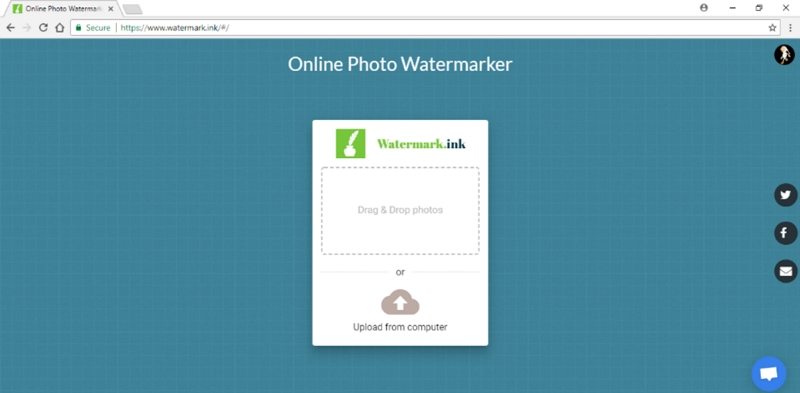
Key features of Watermark.ink
- It provides a wide range of font, cropping, color, background, border, rotates option along with you can add a logo from a computer or add a logo image URL.
- Templates can also be added which can be saved under "my template" to be used later.
- It offers the best features making your watermark sleek and stylish and adds beauty to your image.
Pros
- Your photos are completely safe and secured as no photos are saved on the server.
- Your photos are saved in JPEG or PNG format.
- A great option available in the market for non-photoshop experts.
Cons
- Free photo watermarking limit is 20 photos per day.
- Lack of photo editing features and other advanced functions
5. Watermarquee.com - Watermark Creator Online Free
WaterMarquee is a free watermarking software that allows people to watermark images to protect their copyrights. You don't have to install any software but watermark your photo right in your internet browser. It allows you to download watermarked photos in as easy as 1, 2, 3. Its basic characteristic are:
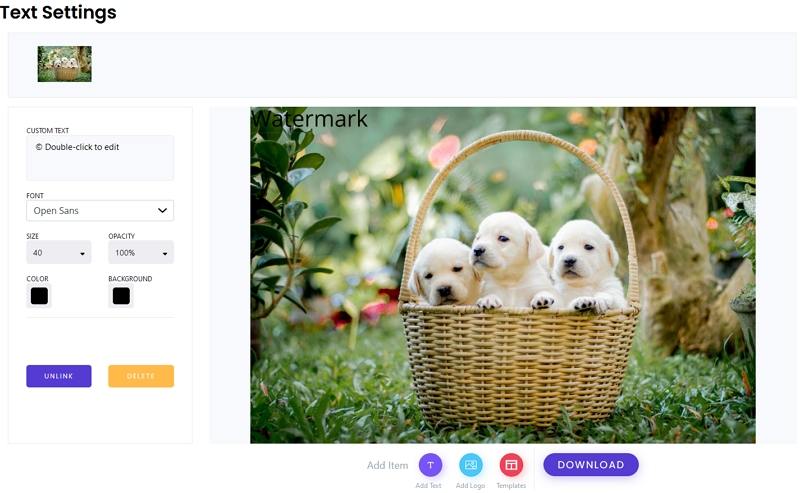
Key features of Watermarquee.com
- It provides an enormous range of fonts to choose from to make your photo look marvelous.
- You can add a logo, company name, template, or text whatever suits you best.
- In a short time, a huge number of photos can be a watermark.
- From color to background everything is adjustable to your preference.
Pros
- There are pre-built templates available that make your life easier by saving your precious time.
- Its web browser means no need to install on any device, saving your storage.
- Create multi-part watermarks, and adjust the transparency and opacity of watermarks.
- Bulk watermark up 50 images in your browser.
Cons
- There are too many ad on the website which will affect your browsing experience.
- You have to upgrade to the pro version to unlock the photo size limits and premium fonts/templates.
6. Umarkonline.com - Free Online Watermark Maker
This is the online free watermark maker version of the Unmark. You can upload multiple photos at a time to watermark them.In this, you can watermark photos from iPhone, iPad to android system phones. You can use the “Transparency” feature to blend the text or make it more visible on the image.
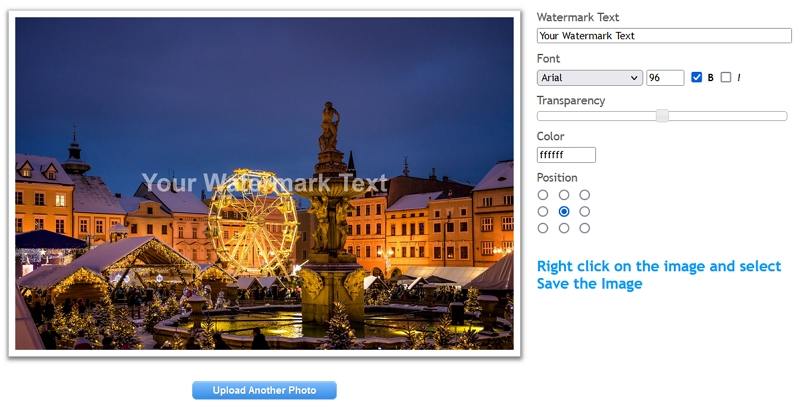
Key features of Umarkonline.com
- You can choose the font, color, and transparency level that you think is perfect.
- There are 9 pre-defined positions in which you can place your watermark.
- Allows you to watermark a bunch of photos together.
- Simple and user friendly with a very advanced interface.
Pros
- It supports any browser like chrome, Firefox, internet explorer, and safari along with iPhone iPad, and android.
- It's easy to use. You just need to upload a photo and set watermark text.
- It comes with the additional feature of automatically calculating the perfect size for the watermark, though you can change it if you want.
Cons
- It takes a longer time to upload the image than other watermarking tools.
- There may be some difficulties cropping up while using uMark.
7. Img2go Free Watermark Software
This is advanced software that provides every kind of editing tool. After your photo is uploaded, choose which kind of watermark to add from the top navigation of the canvas. If you click on "Apply", the watermark will be applied to the preview. In addition to this, it is also an online image converter that turns your images into other formats like JPG to GIF or PNG, create vector images, convert images to documents. Its basics are:

Key features of Img2go
- Change the size and the pixel of an image quickly.
- Cropping, rotation, filters, and frames change of color all options are available.
- Allow the image to be enlarged without the loss of quality.
- Convert your image to other formats, such as PNG or GIF.
Pros
- It allows watermarking pictures for free and it's easy to use.
- No download or installation is needed, and no signing up is required.
- Different options of watermarks available for usage on Img2Go
Cons
- You are limited to 100 MB file size with the free Img2go.
- For more advanced features, you need to upgrade to professional version.
8. Mockofun Free Online Watermark Tool
It's an online text editor with detailed and advanced features. It is used to make awesome typography, edit text online, and add text to photos online, and a lot more. With mockofun you can overlay photos in creative ways making it distinguishing. Its features are the following:
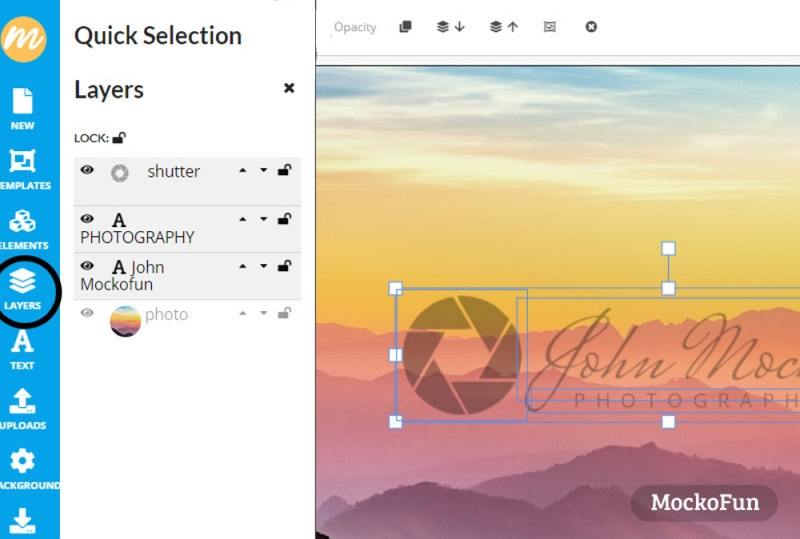
Key features of Mockofun
- Can create curved text, wavy text, and arched text making it super cool and impressive.
- Make a photo watermark online in just a few minutes.
- Add image watermarks like watermark text, watermark logo and watermark signature.
- Save the watermark as png transparent or place it over your photos.Add text in a circle.
- Photo filters such as blur, saturation, brightness, contrast, and hue are available.
Pros
- Over 800 free fonts and hundreds of vector elements available for free.
- MockoFun has lots of free vector shapes to choose from.
- Freehand lettering fonts and lettering alphabet fonts available.
Cons
- The UI of Mockofun is a bit older..
- The paid templates are not really good from a design perspective.
- No tool for cutting and clipping through free-hand drawing.
9. Picmarkr.com - Watermark Creator Online
Picmarkr.com is an easy-to-use free watermark software for PC, you can add custom watermark to your images to protect your images and pictures easily. It makes it easy to watermark images online. Just upload an image, select text or image watermark and process the image to get it watermarked.Here are its features:
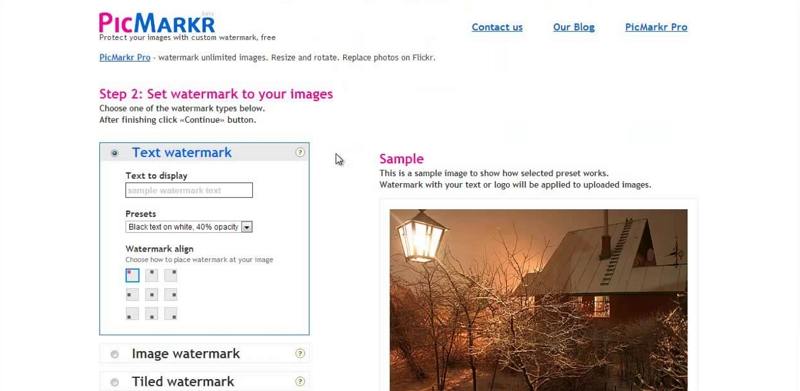
Key features of Picmarkr.com
- Batch image processing (Max 5 Images in one go).
- Add text, image, or tiled watermark.
- Add digital watermark to your images.
- Can change size or rotate a batch of photos at the same time.
- Rename a large number of pictures in just a few clicks.
- You can create your watermark template.
- From transparency, different fonts, colors all you need to make photos flawless are there.
Pros
- Watermark images from your Flickr, Facebook and Picasa accounts directly.
- Just in 3 simple steps you can watermark photos.
- A batch of photos can be done at the same time.
Cons
- If you need more features,you need buy a Pro version.
- Does not offer the capability to rotate the watermark in a custom angle.
Additional Tips: How to Remove the Watermark from an Image or Photo with AI
Adding watermark can prevent any unauthorized use of your photos but also will distract the viewer's view. Sometimes, you may need to remove watermark from photos for better viewing experience. HitPaw Watermark Remover is the best AI watermark remover that can easily and automatically remove any watermarks from images/photos with advanced AI technology.
- AI tech to detect and remove watermark automatically
- Erase all kinds of watermark like brand logo, text, date stamp
- Remove watermark without leaving any trace on the background
- Ease to use and no photo editing skills required
- User-friendly with no risk of virus and ads
Step 1.Install HitPaw Watermark Remover software and then import the image with watermark to this software.

Step 2.Choose the watermark that you want to remove and select option AI model.

Step 3.Click Preview to start removing text from image automatically using AI tech.

Step 4.Once all the changes are in place, click Export to save it.

Conclusion
Well, I can agree that in today's world watermarking your images plays a significant role, so that you don't run the risk of your images being misused. Therefore, you should consider all your needs and choose the best free photo watermark software that is easy and efficient and in case you want to remove watermark, HitPaw Watermark Remover is just right here with easy steps to help you.







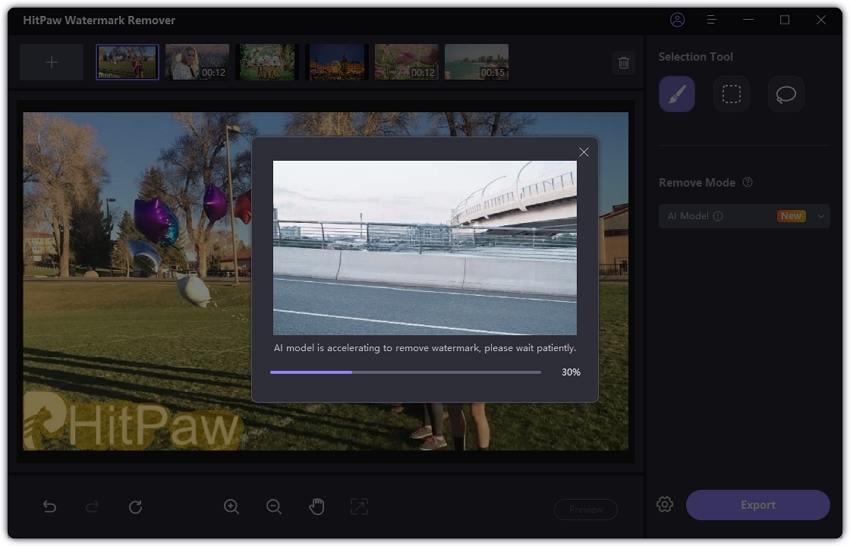
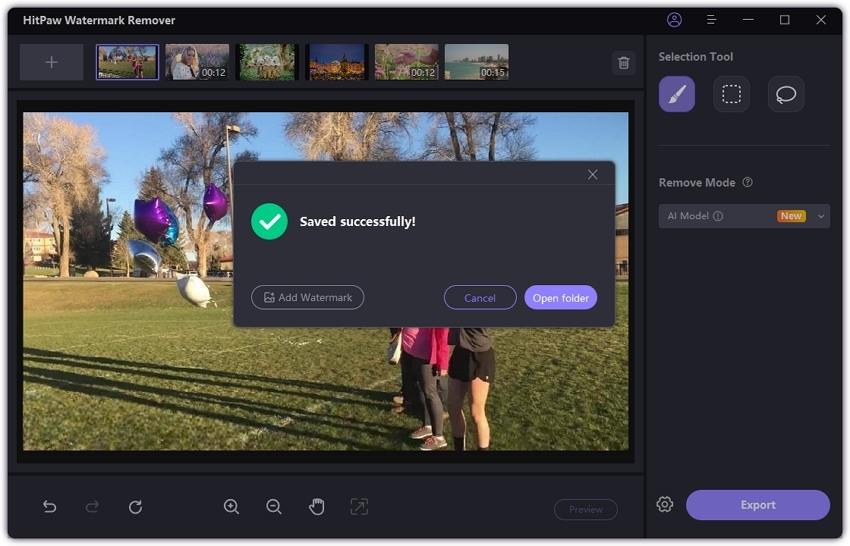






Home > Top Picks > Top 9 Free Watermark Software You Need Are Here
Select the product rating:
Joshua Hill
Editor-in-Chief
I have been working as a freelancer for more than five years. It always impresses me when I find new things and the latest knowledge. I think life is boundless but I know no bounds.
View all ArticlesLeave a Comment
Create your review for HitPaw articles