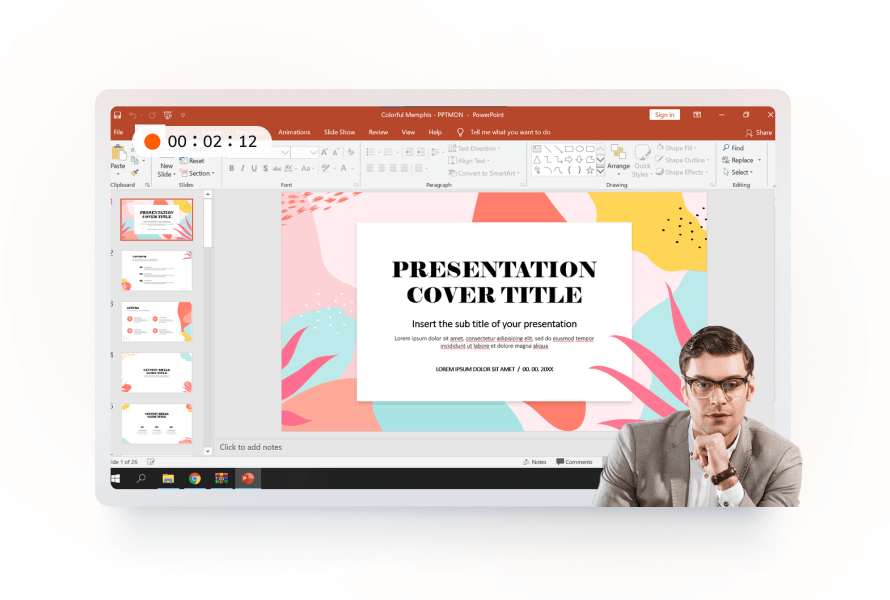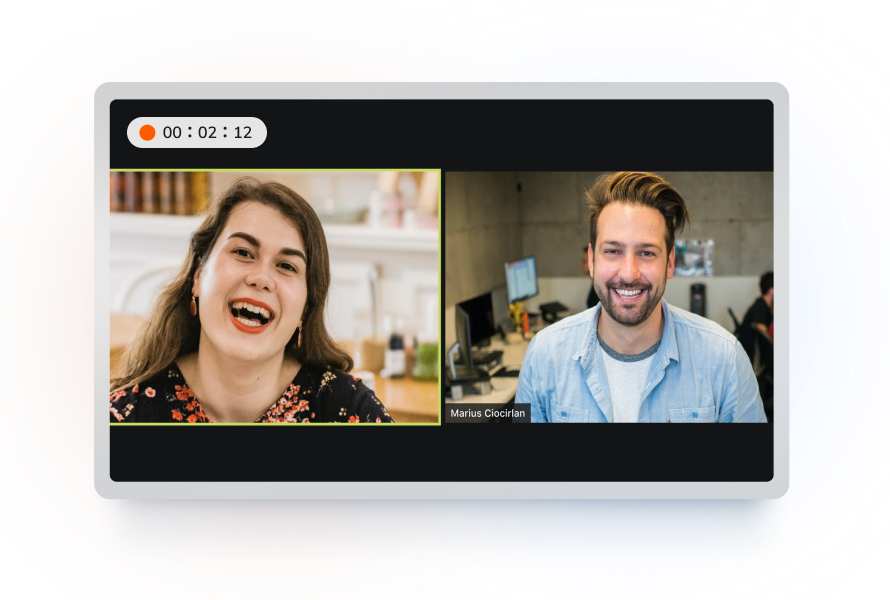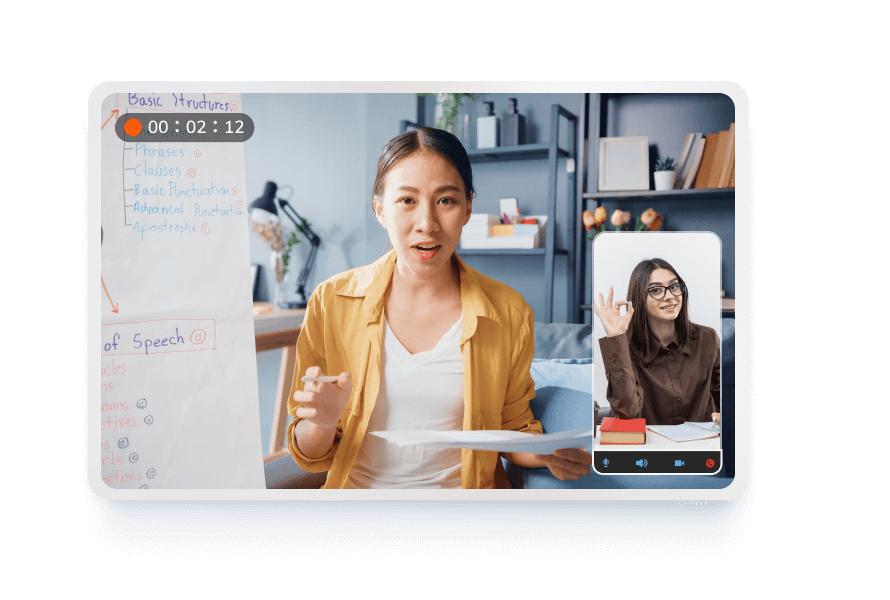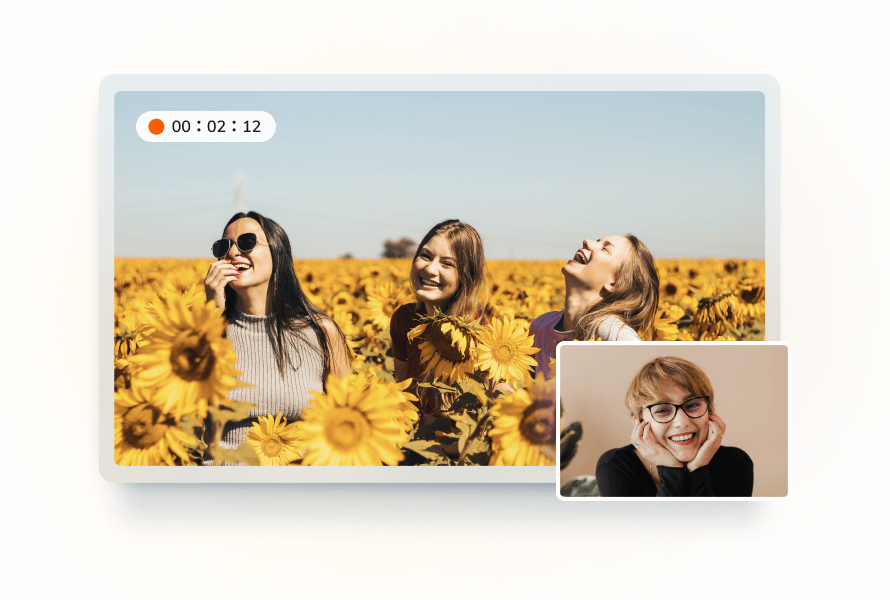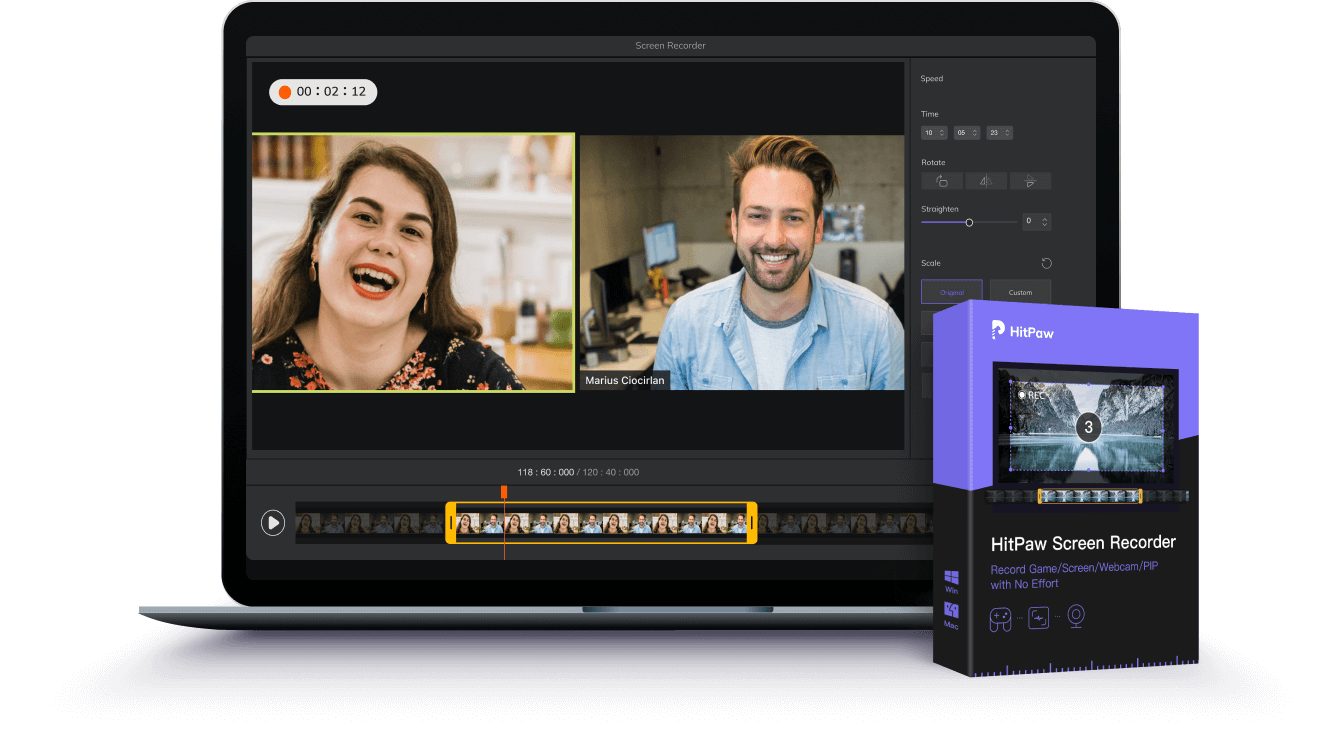Pen
Record Everything on Your Screen

Record Screen for Any Occasions
Game Recording to Share on Social Media
Its hardware acceleration feature allows you to record HD gameplay with high performance on your computer. Also, you can capture keyboards and screenshot during recording at any time.
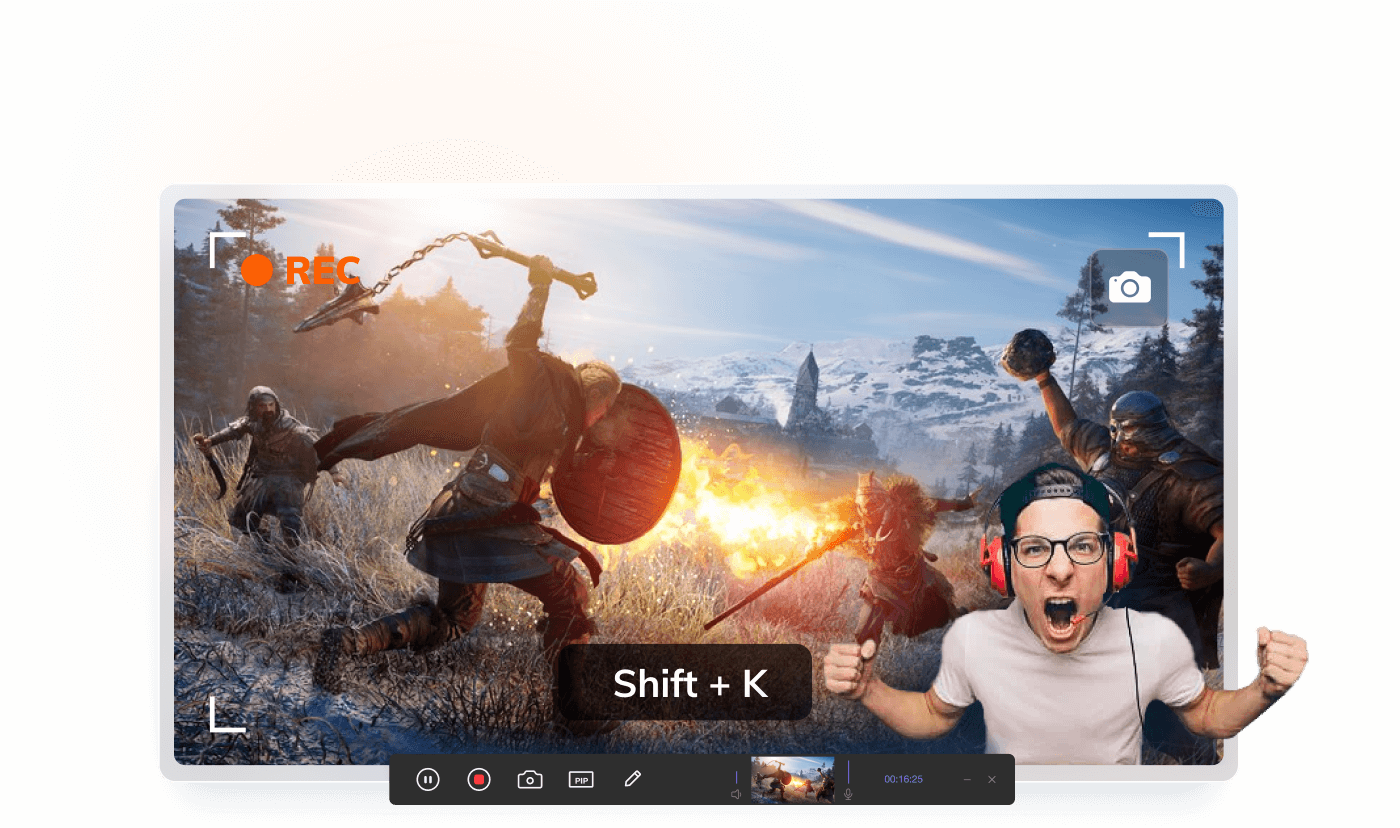
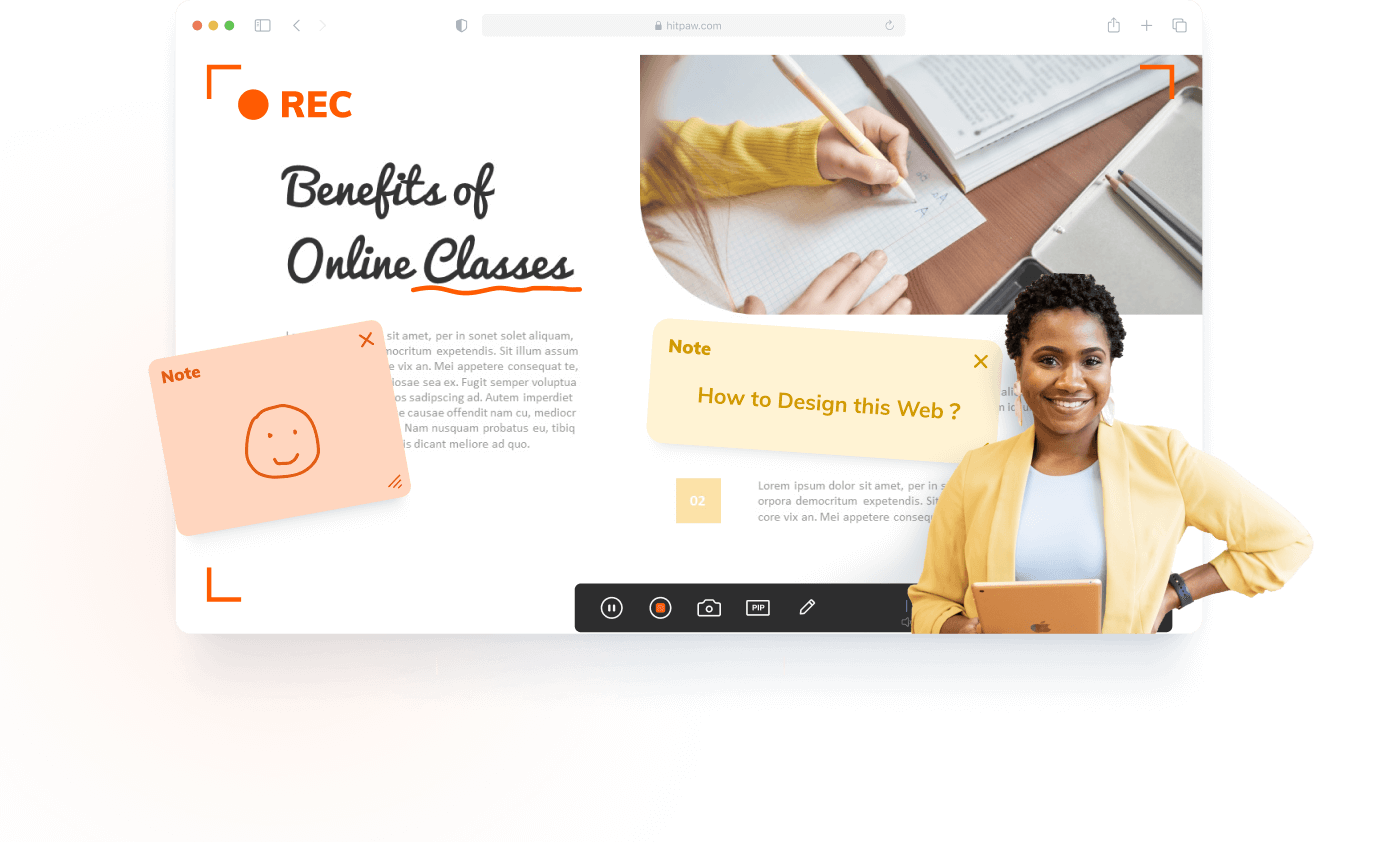
Teaching and Online Class Recording
Recording screen and recording the picture-in-picture video is very important for teaching and online class. And mouse cursor capture and draw features are very useful to highlight or point out some parts.
Highlight
Arrow
Business Recording for Communication or Tutorials
Record one video with or without audio to show the problem or how to proceed with something will be an awesome way to let everyone know how the thing is going on.
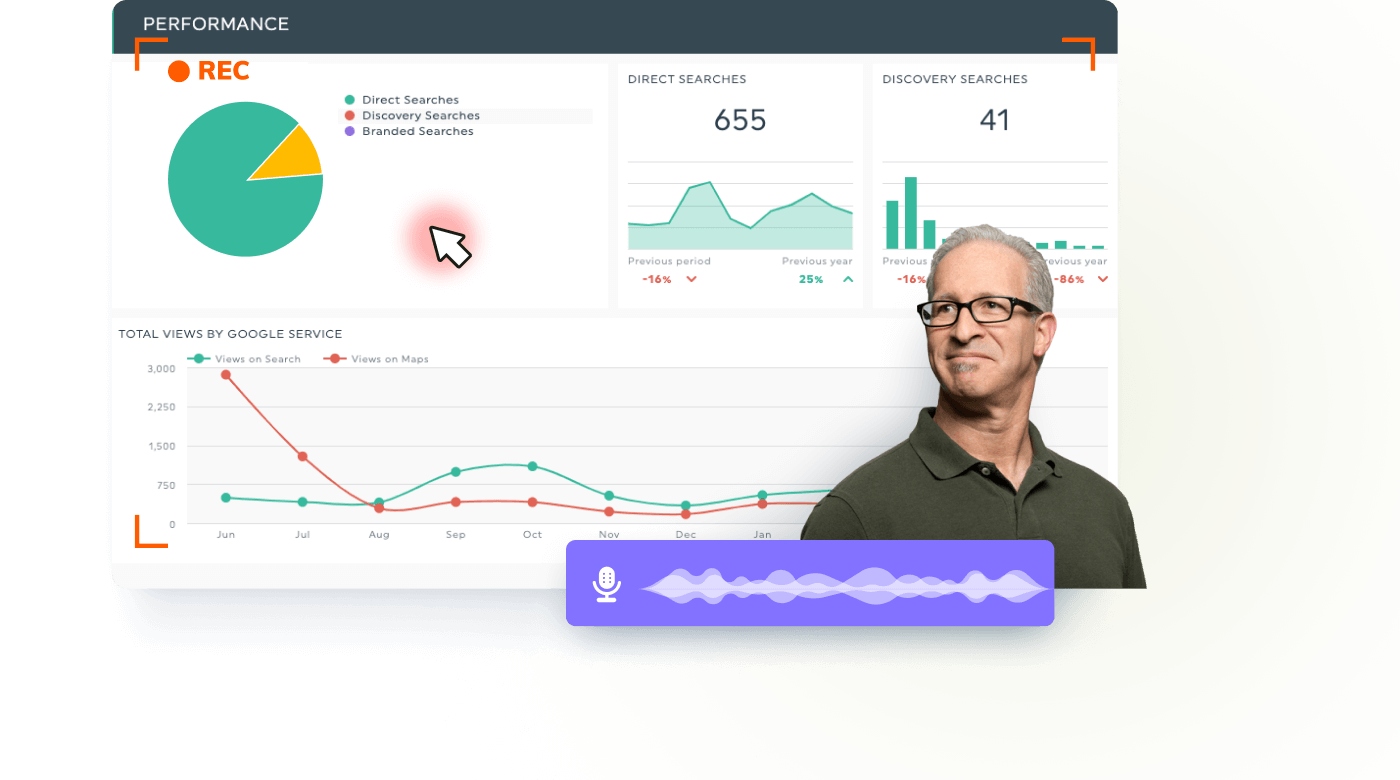

Advanced Features Enrich Your Screen Recording Experience
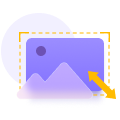
Customize Recording Area
You can adjust the recording area as you want and only record the part you need.

Cursor & Drawing Effect
Different cursors and drawing effects point out the key points to make your video more attractive.

Green Screen/Chroma key
Use chroma key to replace your background video in real-time while recording.

Real-Time Monitoring
You can preview what you are recording any time with real-time monitoring and make sure all your contents are correct.

Customize PIP Position/Size
Change the PIP size and move the PIP to anywhere in the video.

Scheduled/Timed Recording
Record live videos even though you do not have time to sit in front of your computer.
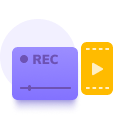
Segment Recording
Automatically save your recorded videos at the set duration.
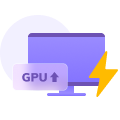
Hardware Acceleration
Improve the operation speed of the computer and export the recorded video faster.

4K Video Supported
Support to record 4K screen and create 4K videos.
Perfect Your Recorded Video with Editing
Cut, crop, resize, slow down or speed up, adjust, and rotate your recorded video can create much more satisfying videos.


Enjoy High-Quality Recorded Video
You can get recorded videos with popular formats, 4K resolution, and 60FPS if you need them.
4K Resolution
60FPS Frame Rate
Popular Formats