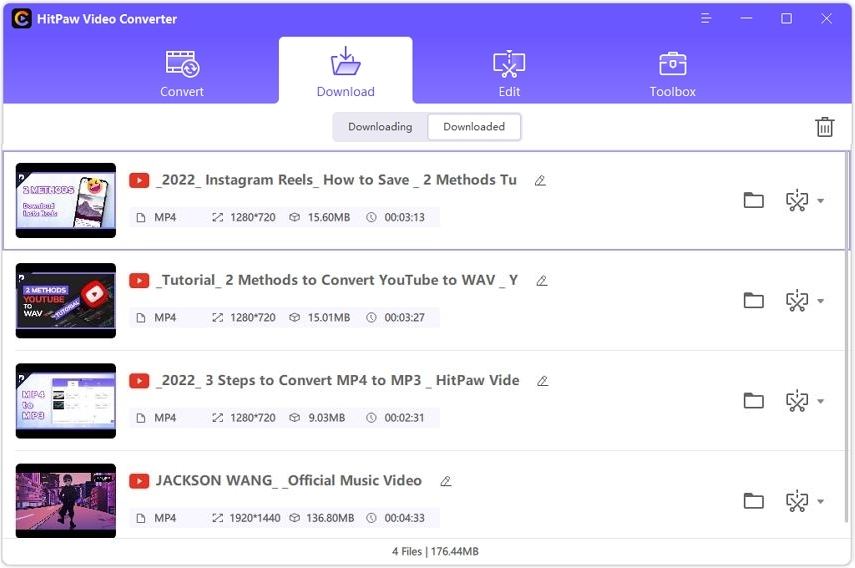Catalog
HitPaw Video Converter now supports to download videos in batch. You can now batch download videos in ultrafast speed from YouTube, Instagram, Facebook, Twitter,etc.
Step 1: Launch HitPaw Video Converter and Set Preferences
Install and launch HitPaw Video Converter on a PC or Mac computer, switch to the Download tab. You can click Preferences from the to menu bar to set the download file type, quality, and subtitles. This settings will apply to the downloaded videos.

Step 2: Add Multiple URLs
Click on the inverted triangle and choose Multiple URLs to enter the batch download screen.
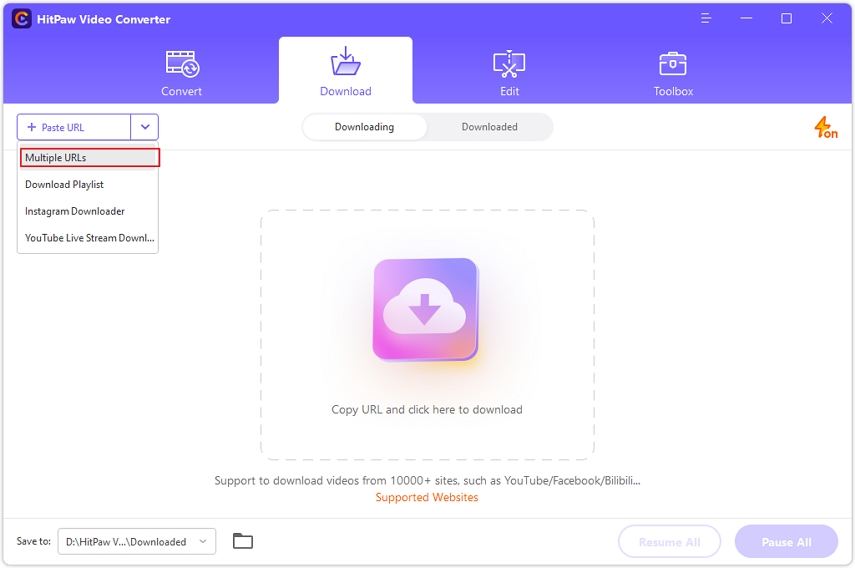
Now, you can add multiple URLs to the download list. Please add one URL per line, and click Add URL to add a line.
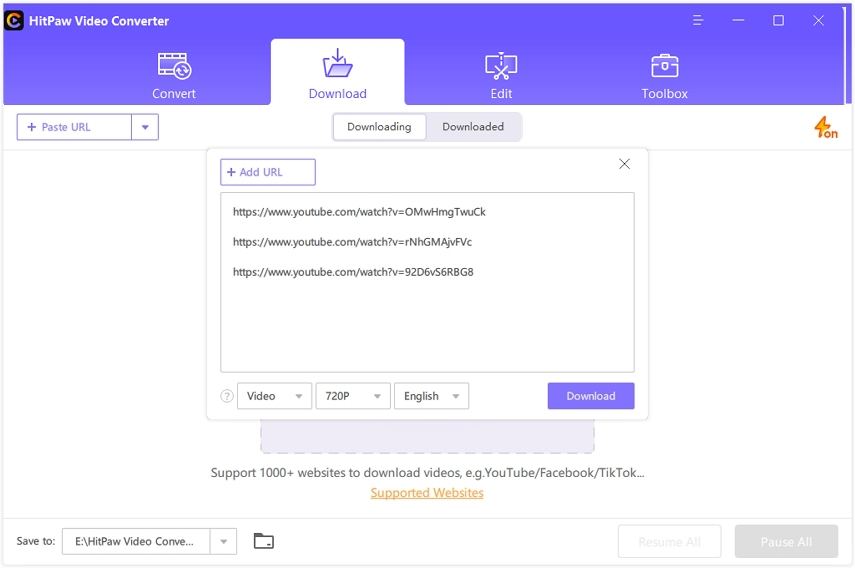
In this screen, you can also change the file type, quality and subtitle. After you presets the parameters, the remaining video links and audio links keep the same preset parameters.

Step 3: Analyzing Videos
After clicking the Download button, this program start analyzing the number of videos according to the user's default settings;
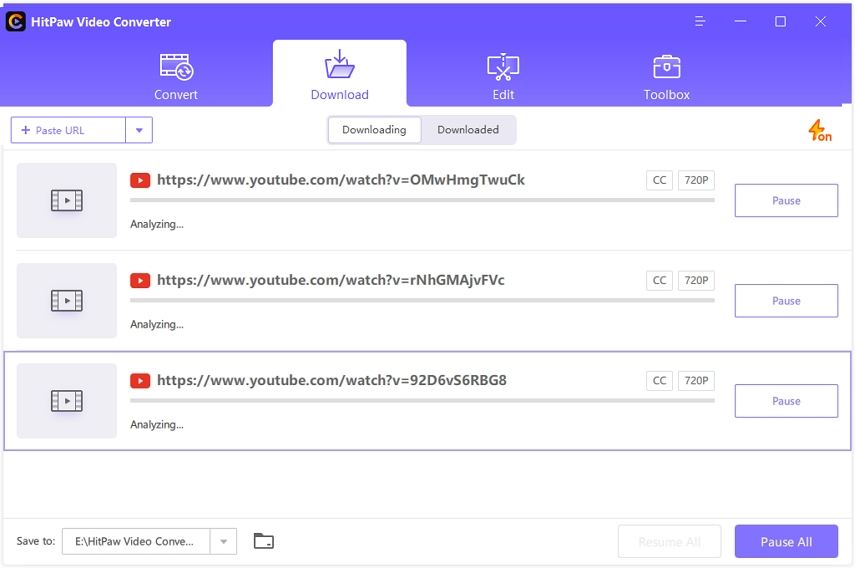
Step 4: Downloading Multiple Videos in Ultrafast Speed
After analysis, this program start downloading the videos automatically. The speed is super fast when you enable the ultrafast download.
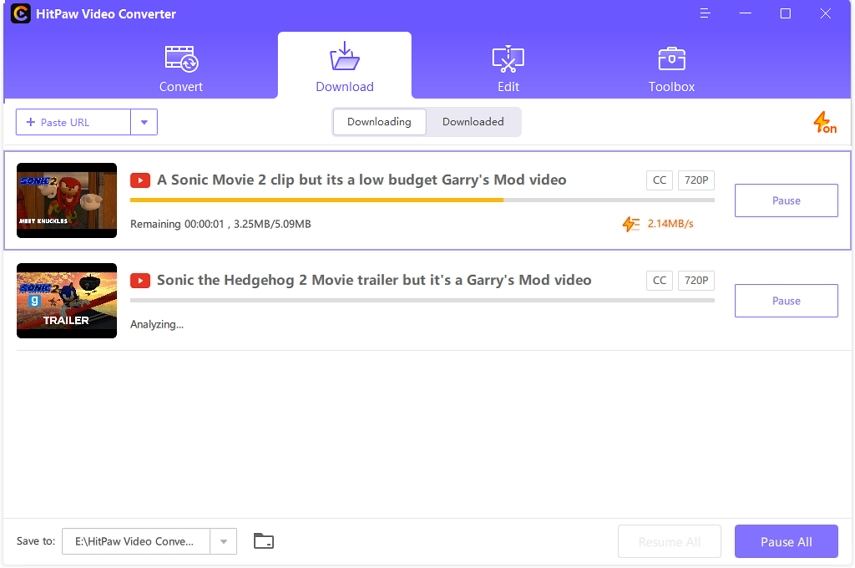
Step 5: View and Edit
The completed task(s) can be found in the Finished list. You can open the output folder directly or import the video to this program again for further editing.