Catalog
HitPaw Video Converter can download Instagram profile picture, photos, videos, reels and story just by entering username or the video/photo URL.
Step 1: Choose Instagram Downloader Feature
Free download and install HitPaw Video Converter on a PC computer. Launch it and you have two ways to enter Instagram downloader center.
Way 1. Go to the Toolbox tab to select Instagram Downloader.
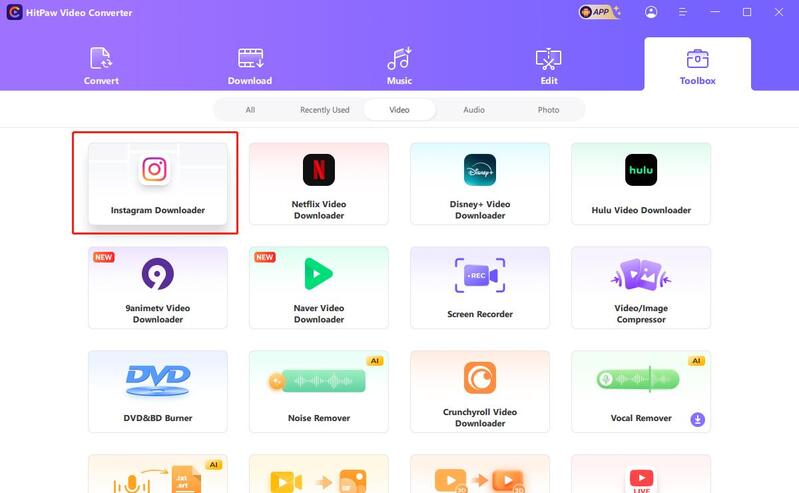
Way 2. Go to the Download tab and click on the inverted triangle icon to select Instagram Downloader.
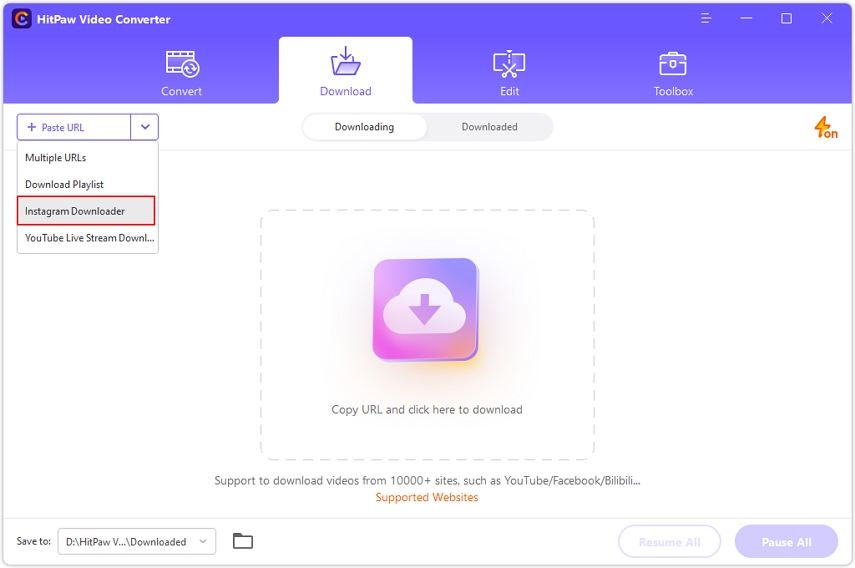
Step 2: Enter Instagram Username or URL
On the Instagram Downloader, you can enter the username or photo/video URL you want to download in the search box. Click "How to download" to open online tutorial.
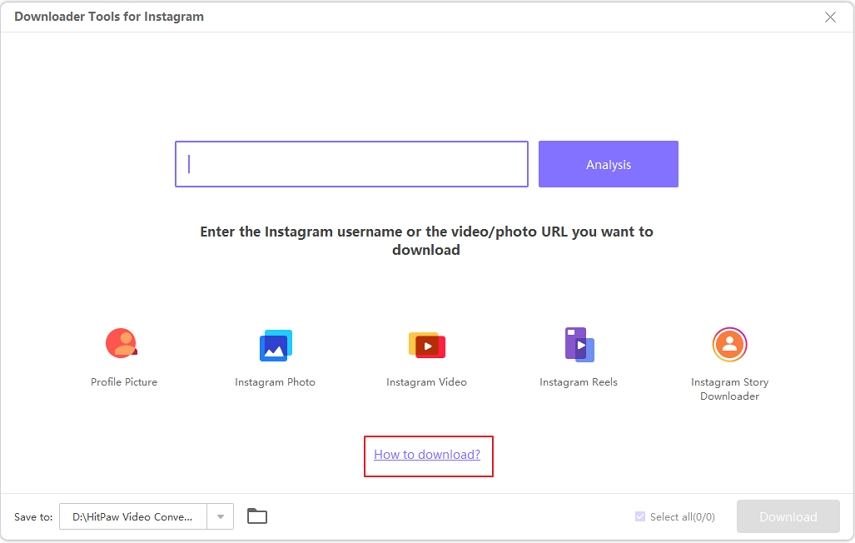
When you enter a username, this program will analyze the profile picture and Instagram stories.
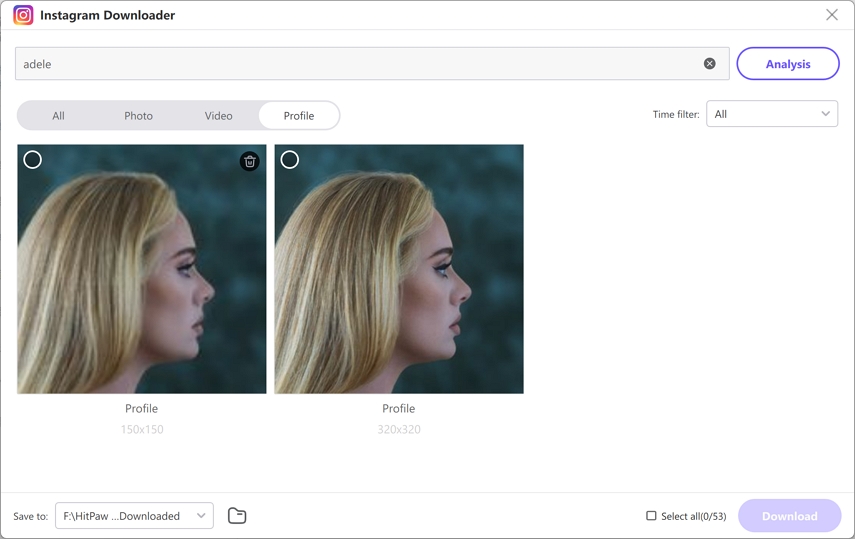
When you enter a video/photo URL, this program will analyze posts, photos and videos under this link.
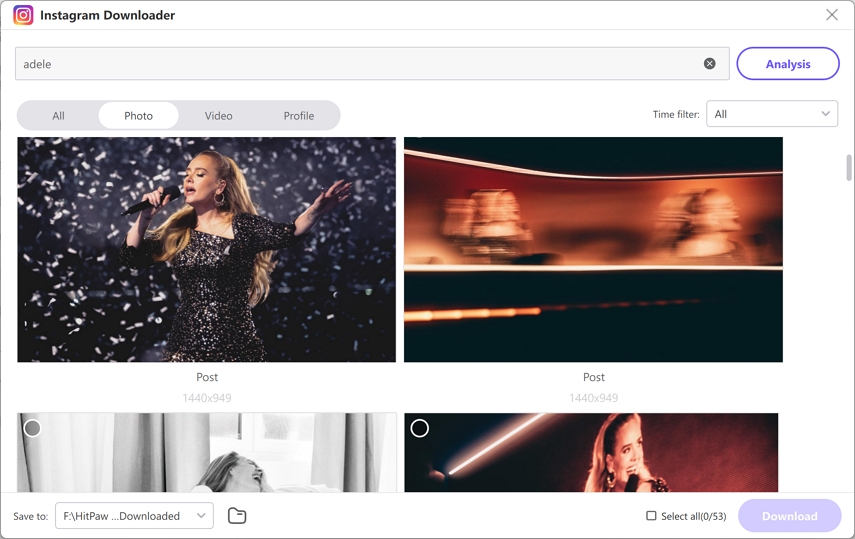
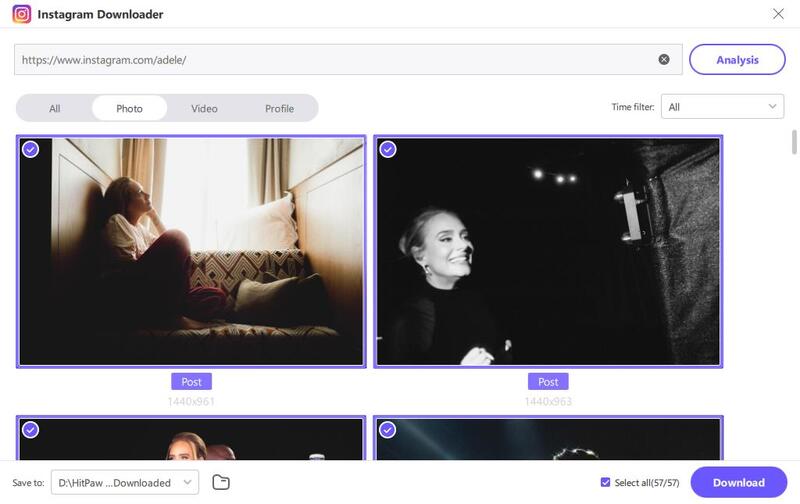
Step 3: Download Instagram Photos, Profile, Videos, Stories, etc.
Check the profile/photo/video or posts that you’d like to download, and click the Download button to download it to computer. You can also check the “Select all’ option to download all the materials that are analyzed.


