Catalog
HitPaw Video Converter supports to save videos from more than 10000 popular sites including YouTube, Bilibili, SoundCloud, Facebook, Amazon, Instagram, and so forth. Follow the steps below to convert YouTube to MP3, MP4 in HD quality.
Step 1: Launch HitPaw Video Converter
Launch HitPaw Video Converter and choose the Download tab.
Step 2: Copy the Video URL
Open the website in the system browser window, and copy the URL of the video you want to download.
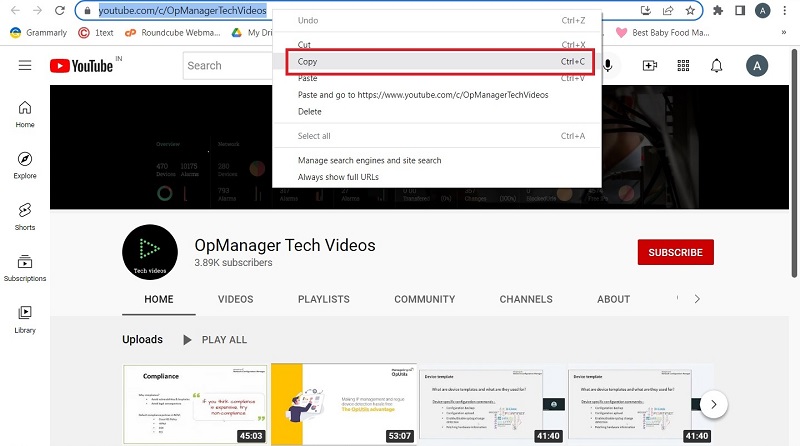
Step 3: Paste the URL and Choose the Format
Move back to the Download window. Click on the Paste URL sign that will automatically paste the copied link to the interface, and a dialog window will open. Or you can also drag and drop the video URL to the interface box.

Once you paste the URL, HitPaw Video Converter will analyze the link automatically. This program will display video info and audio info that the original video provides. You can download videos up to 8K with HitPaw Video Converter. You can select the file type, subtitle and whether to download the cover thumbnail.

HitPaw Video Converter can convert YouTube to MP3 320kbps.
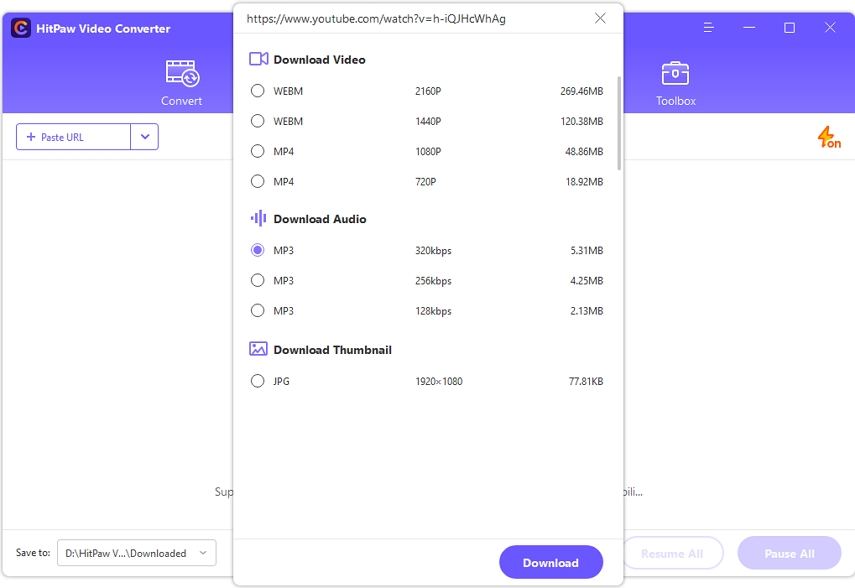
Step 4: Downloading YouTube Video
Click the Download button to start downloading YT to MP4 or MP3. You can pause and resume saving when you desired to.

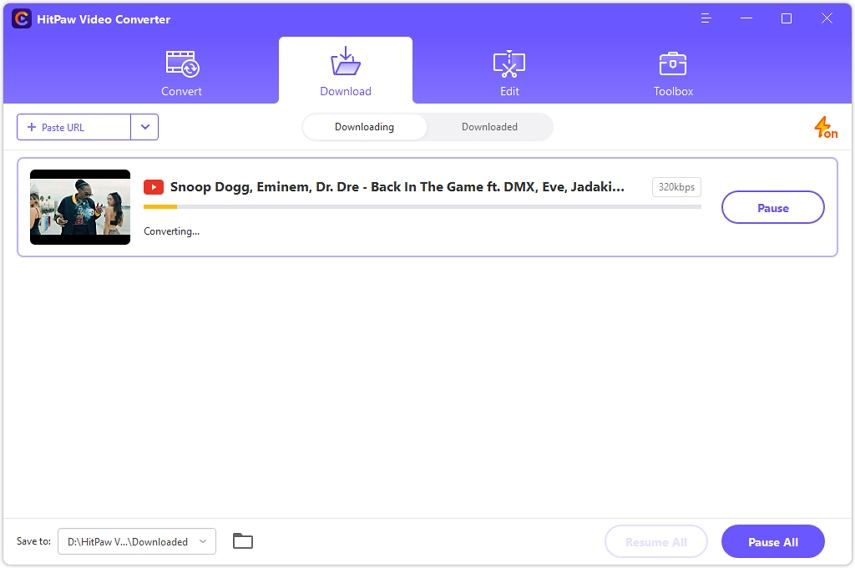
Step 5: Save and Edit
The completed video will be listed in the Finished tab. You can play it with the built-in player, open the output folder to check the converted files, or start editing the downloaded video(s).



